Setting the date & time, Setting the display contrast, The answer machine – Philips 300 User Manual
Page 16: Setting the answer machine, Setting the date and time, Using the answer machine (onis 300 vox)
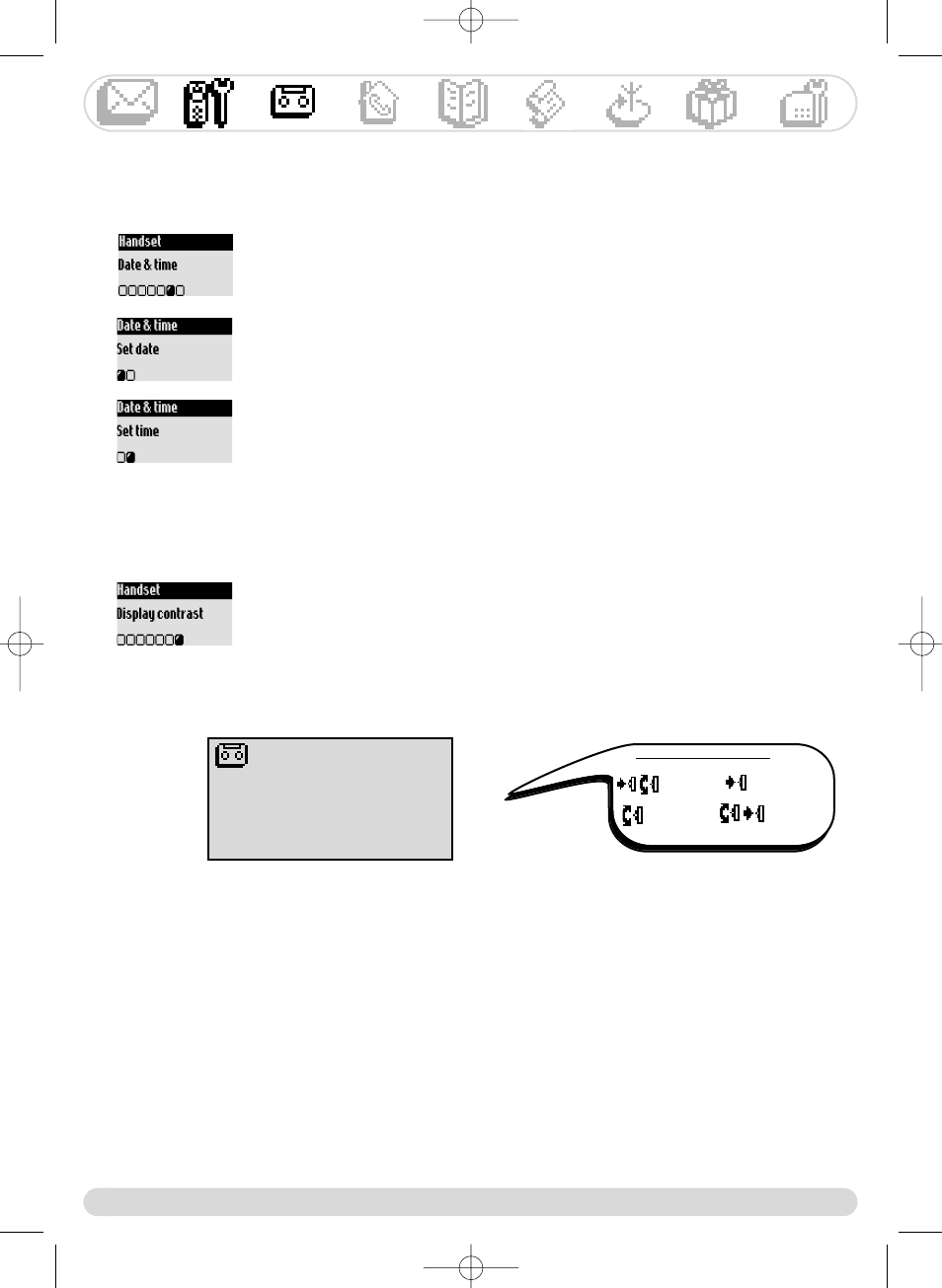
Answer machine
14
Using the answer machine (Onis 300 Vox)
Setting the answer machine
Set the answer machine to allow callers to leave messages.
You can access the answer machine either from the base station or the handset.
By default the answer machine is activated. It can store up to 30 messages within the maximum recording
time of 20 mins. A message can be up to 3 mins long.
Answer machine
Saved messages
Record a memo
Outgoing messages
TAM Settings
To set the time
Resume from step 1-2 above
3- Choose Set time, validate
4- Enter the current time and validate
Warning : If your phone is connected to an ISDN line through an adaptor the date &
time may change after each call. Please check the date & time settings in your ISDN
system. Please contact your network provider.
Setting the display contrast
To set the contrast
1- Go to Handset, validate
2- Scroll to Display contrast, validate
3- Select the appropriate level and validate
Navigation reminder :
(Go to)
(Validate)
(Scroll to)
(Select)
To set the date
1- Go to Handset, validate
2- Scroll to Date & time, validate
3- Choose Set date, validate
4- Enter the current date and validate
Setting the date and time
This feature allows to set the system to the right date & time.
It is also used to date the messages and all events in the call log.
Onis 300 manual_Retail_UK_Indice2.qxd 07/01/03 14:09 Page 14
