Menu bar, Page 20 – Pentax PocketJet 3 User Manual
Page 30
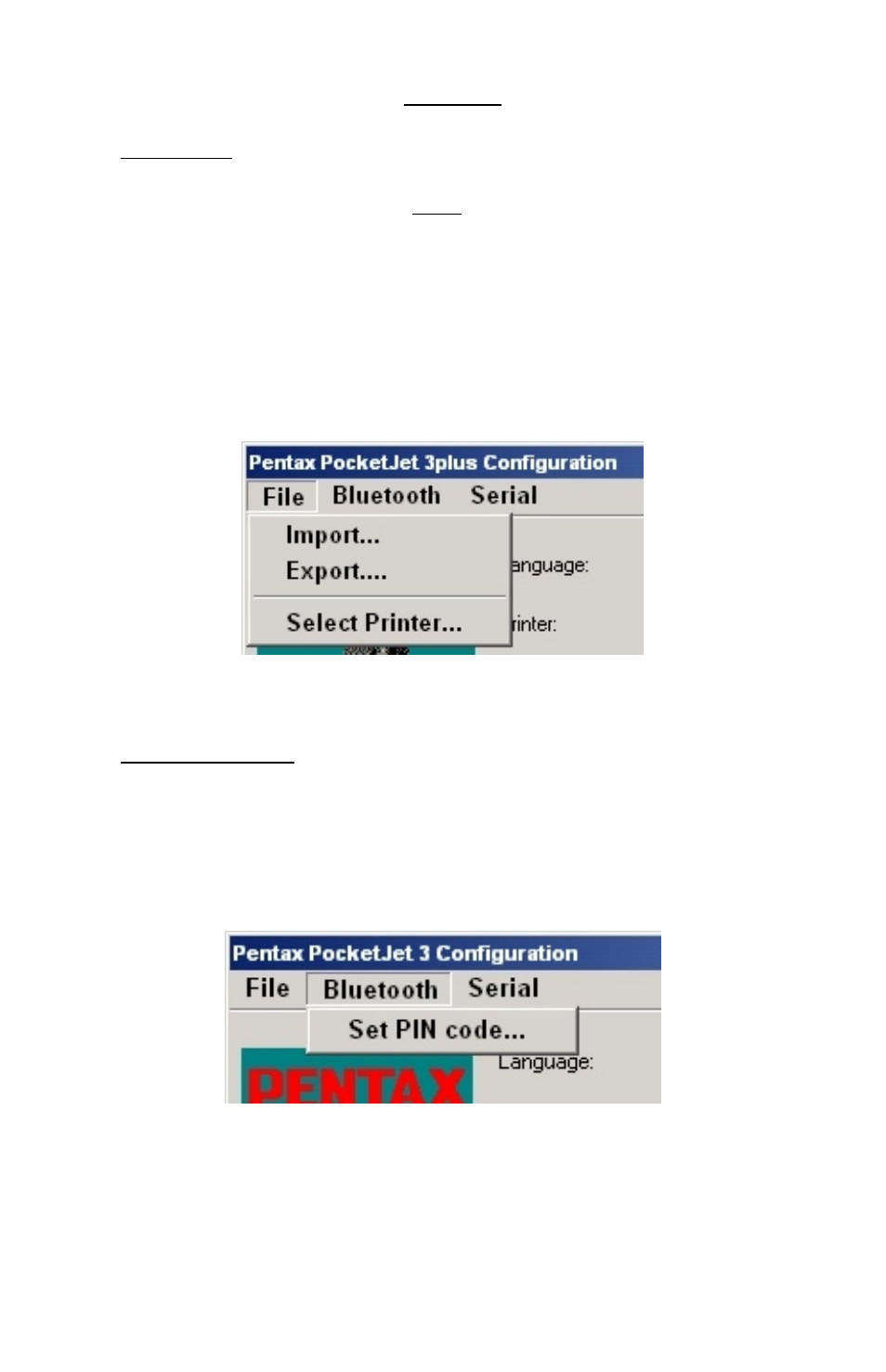
Menu Bar
File Menu:
• Import – Load a configuration file that was saved previously
using the Export feature. Note: You must then Save Config
to set the printer to this configuration.
• Export – Save a configuration to a file.
• Select Printer – Displays the currently available print queues
for your printer, along with the port name, to make it easier
to select the proper printer in case you have more than one
print queue available. This will also modify the Printer
selected on the main dialog.
Bluetooth Menu:
If your printer is enabled with Bluetooth, you may use this menu
entry to create your own PIN password for your printer, and
enable/disable the use of PIN codes for pairing for your printer.
Some hosts require PIN codes, and for others, this feature is
optional.
If you have checked the box to enable PIN codes, you may enter
from 1 to 16 alphanumeric characters for your PIN code. Click
on the “Save Config” button to transmit your PIN code to the
printer. CAUTION: For security purposes, the Bluetooth PIN
Page 20
