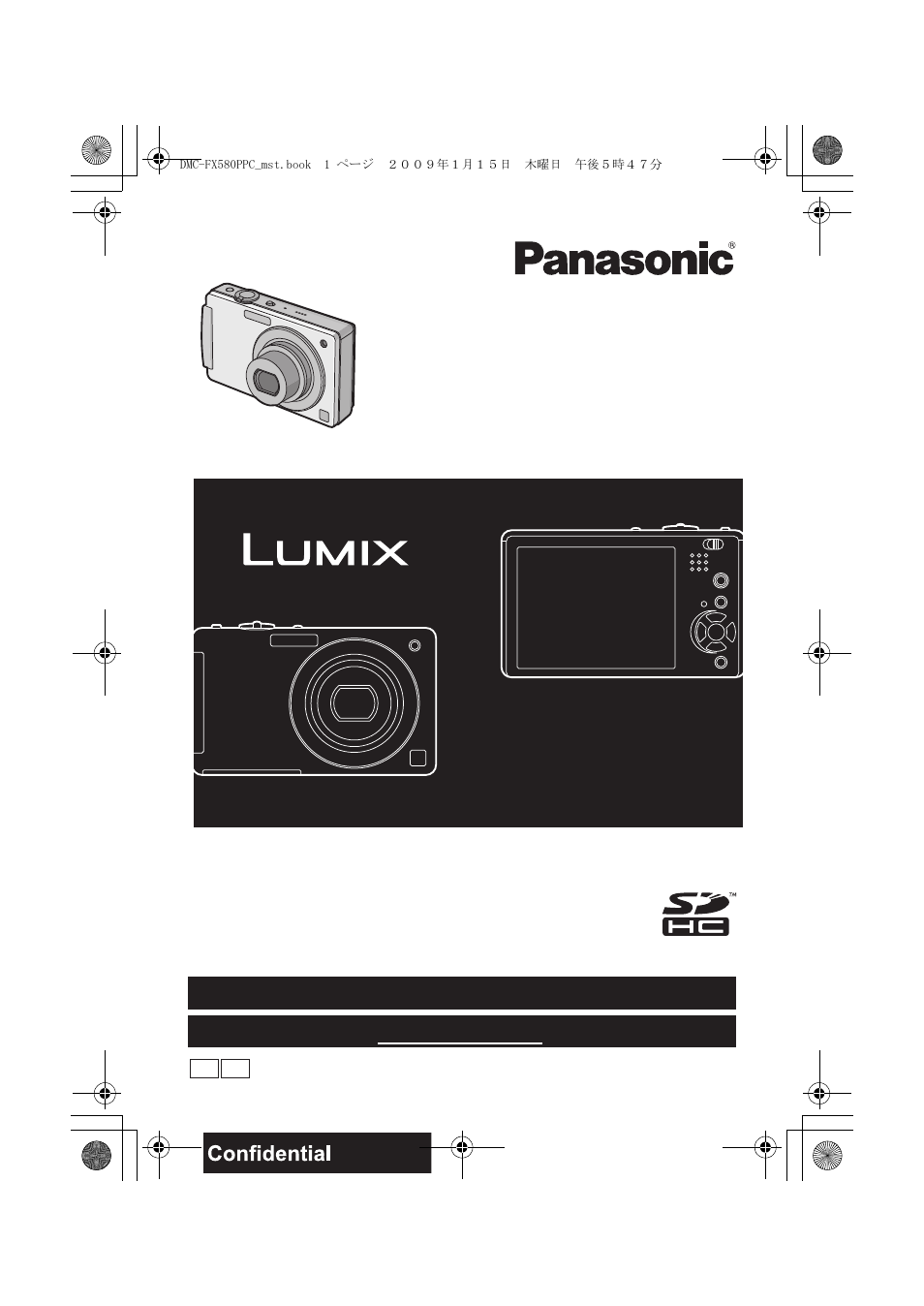Panasonic DMC-FX580 User Manual
Dmc-fx580, Operating instructions
Table of contents
Document Outline
- TABLE OF CONTENTS
- Before Use
- Preparation
- Basic
- Advanced (Recording pictures)
- About the LCD Monitor
- Taking Pictures using the Built-in Flash
- Taking Close-up Pictures
- Taking Pictures with the Self-timer
- Taking Pictures with Focus and Exposure Set on Subject (Touch AF/AE)
- Taking Pictures with Set Aperture (Aperture-priority AE)
- Taking Pictures with Set Shutter Speed (Shutter-priority AE)
- Taking Pictures with Exposure Set Manually (Manual exposure)
- Compensating the Exposure
- Taking Pictures using Auto Bracket/Color Bracket
- Taking pictures that match the scene being recorded (Scene Mode)
- Motion Picture Mode
- Taking a picture with Face Recognition function
- Useful Functions at Travel Destinations
- Using the [REC] Mode Menu
- Advanced (Playback)
- Playing Back Pictures in Sequence (Slide Show)
- Displaying Multiple Pictures ([MULTI PLAYBACK])
- Displaying Pictures by Recording Date ([CALENDAR])
- Playing Back Pictures on the Dual Display ([DUAL PLAY])
- Selecting Pictures and Playing them Back ([CATEGORY PLAY]/[FAVORITE PLAY])
- Organizing pictures ([EASY ORG.])
- Playing Back Motion Pictures/Pictures with Audio
- Using the [PLAYBACK] mode menu
- Connecting to other equipment
- Others
- Screen Display
- Cautions for Use
- Message Display
- Troubleshooting
- Number of Recordable Pictures and Available Recording Time
- Specifications
- Digital Camera Accessory System
- Digital Camera Accessory Order Form (For USA and Puerto Rico Customers)
- Request for Service Notice (For USA and Puerto Rico Only)
- Limited Warranty (For USA and Puerto Rico Only)
- Customer Services Directory (United States and Puerto Rico)
- Précautions à prendre (pour le Canada)
- Index