Hookups with a cable box/dss receiver (cont’d) 9 – Philips VCR 462 User Manual
Page 9
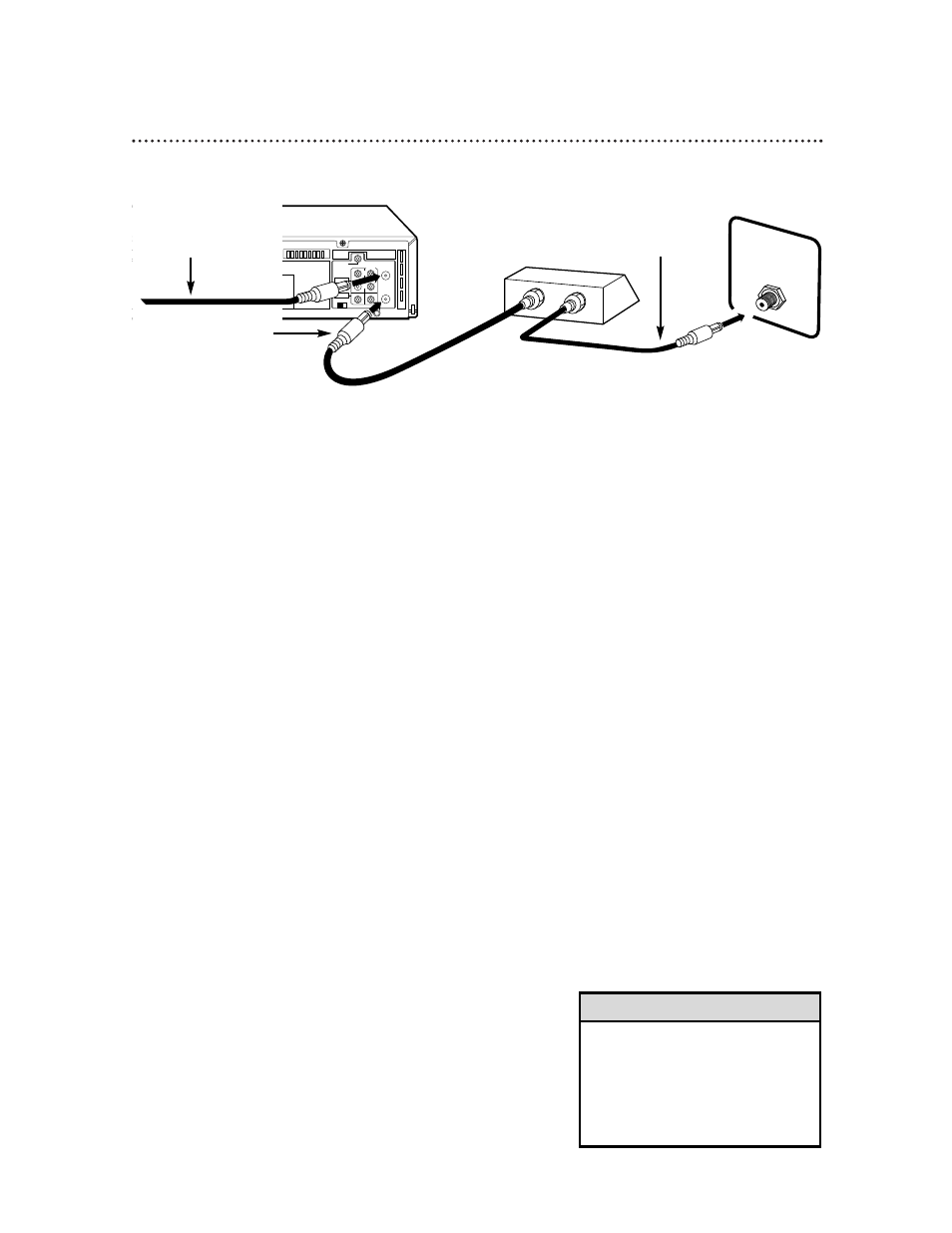
Hookups With a Cable Box/DSS Receiver (cont’d) 9
CH3 CH4
RF OUT
ANT.IN
AUDIO
CABLE
BOX
VIDEO
IN
OUT
IN
OUT
R
L
IN
OUT
75
⍀
ANT /
CABLE
Playing a Tape
1
Press the VCR/TV button to put the VCR in VCR position (the
VCR light will appear on the display panel).
2
Make sure the Cable Box/DSS Receiver is on the same channel as
the VCR’s CH3/CH4 switch.
3
Use the CHANNEL Up/Down buttons at the TV to set the TV to
the Cable Box output channel (03 or 04).
4
Press the PLAY button to play the tape.
This connection allows you to program an unattended recording of more than one unscram-
bled channel and to watch one channel while recording another. After you connect the VCR,
Cable Box/DSS Receiver, and TV as shown below, the features on this page will be available.
Recording One Channel/Watching Another
1
With the VCR in VCR position (the VCR light will appear on the
display panel), use the CHANNEL Up/Down buttons at the VCR
to select the channel you want to record. Start the recording.
2
Press the VCR/TV button once to put the VCR in TV position.
(The VCR light will disappear.)
3
Use the CHANNEL Up/Down buttons on the TV to set the TV to
the Cable Box/DSS Receiver output channel (03 or 04).
4
Use the CHANNEL Up/Down buttons on the Cable Box/DSS
Receiver to select the channel you want to watch.
• You cannot record scrambled chan-
nels with this connection.
• This connection may not work with
your cable system. You may have to
use the connection shown on page
eight.
Helpful Hints
1. Connect a Cable
signal to the VCR’s
ANT(enna) IN Jack.
3. Use a second RF coaxial cable to con-
nect the OUT Jack on the Cable Box/DSS
Receiver to the TV’s ANTENNA IN Jack.
2. Use an RF coaxial
cable (supplied) to con-
nect the RF OUT Jack
on the VCR to the IN
Jack on the Cable
Box/DSS Receiver.
ANTENNA IN Jack
(on back of TV)
