Information on playback, 59 en 59 en – Philips DVDR3545V User Manual
Page 59
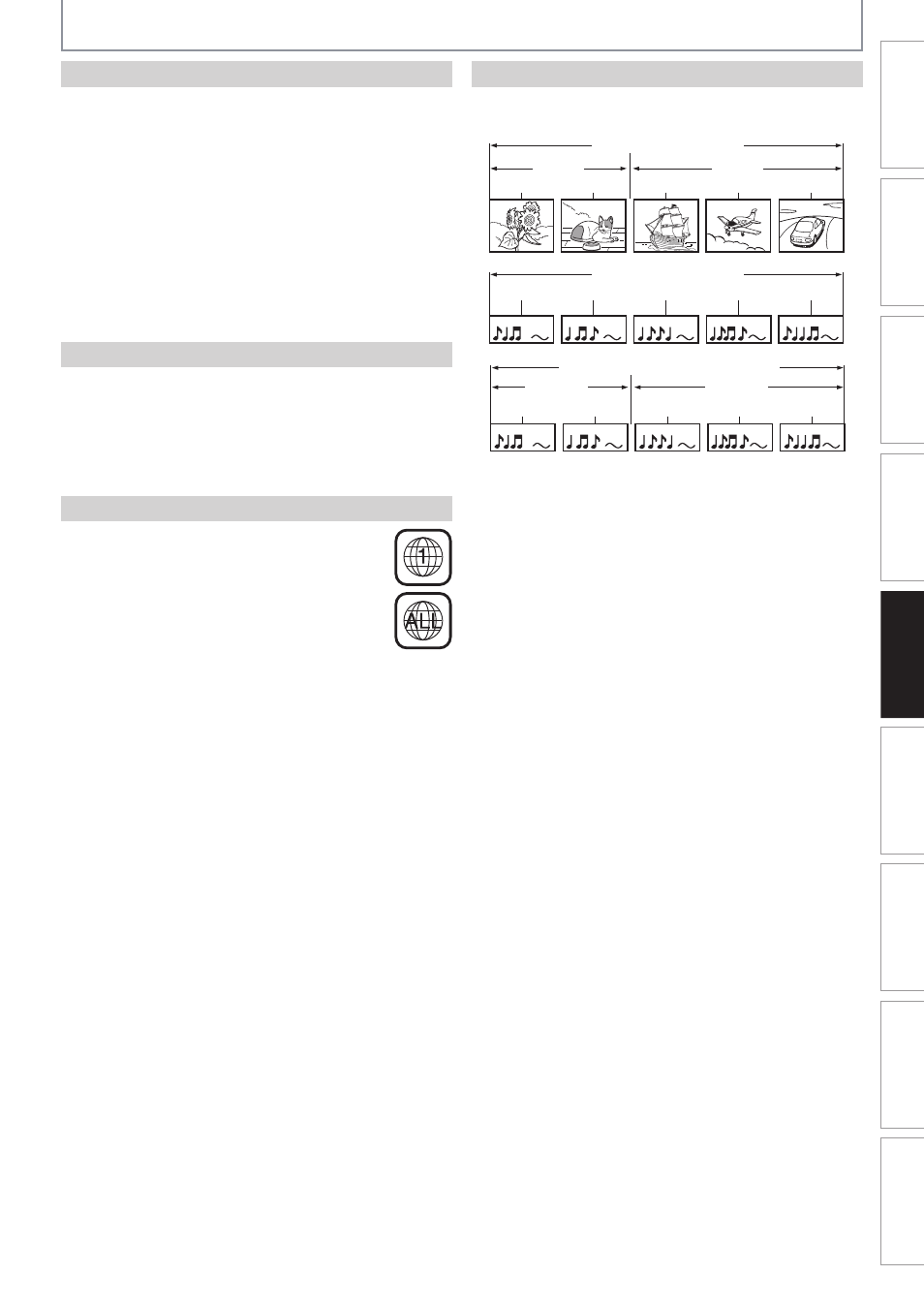
59
EN
59
EN
Recording
Playback
Basic Setup
Connections
Editing
Introduction
Function Setup
VCR Functions
Others
DVD is recorded in different color systems throughout
the world. The most common color system is NTSC
(which is used primarily in the United States and Canada).
This unit uses NTSC, so DVD you play back must be
recorded in the NTSC system. You cannot play back DVD
recorded in other color systems.
Color Systems
This unit has been designed to play back DVD
with region 1. DVD must be labeled for ALL
regions or for region 1 in order to play back on
the unit. You cannot play back DVD that are
labeled for other regions. Look for the symbols
on the right on your DVD. If these region
symbols do not appear on your DVD, you cannot
play back the DVD in this unit.
The number inside the globe refers to region of the
world.
A DVD labeled for a specific region can only play back on
the unit with the same region code.
Region Codes
The following discs will not play back on this unit.
• CD-ROM
• Compact Disc-Interactive (CD-I)
• DVD-RAM
• Video Single Disc (VSD)
• DVD-ROM
• DVD-audio
• Unfinalized disc
• DVD contains MP3/Windows Media™ Audio/JPEG files
• DVD-R or DVD-RW recorded in VR mode or non
compatible recording format
On the following disc, the sound may not be heard.
• Super audio CD - Only the sound on the CD layer can be
heard. The sound on the high-density super audio CD
layer cannot be heard.
Unplayable Discs
The contents of DVD are generally divided into titles.
Titles may be further subdivided into chapters.
Hint for DVD Playback
DVD-video
title 1
title 2
chapter 1
chapter 2
chapter 1
chapter 2
chapter 3
audio CD
track 1
track 2
track 3
track 4
track 5
MP3, Windows Media™ Audio, JPEG
folder 1
folder 2
file 1
file 2
file 3
file 4
file 5
INFORMATION ON PLAYBACK
