Dvd setup menu options – Philips HTS3105 User Manual
Page 39
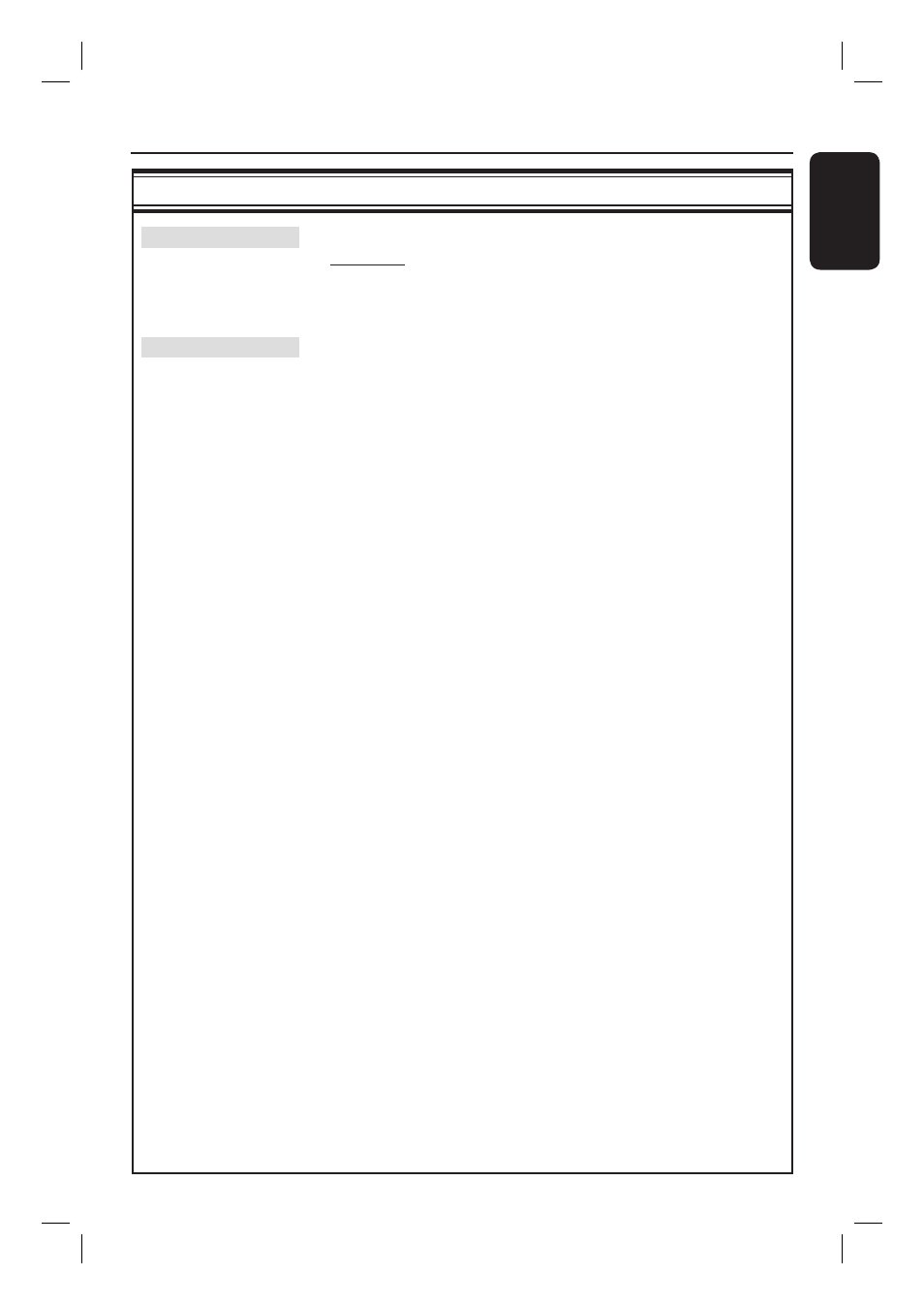
39
English
Preference Setup Page
(underlined options are the factory default settings)
DivX Subtitle
Selects the font type that supports the recorded DivX subtitle.
{ Standard }
– Displays a standard list of Roman subtitle
fonts provided by this DVD system.
{ Others }
– Displays other subtitle fonts.
Default
This feature enables you to reset all the setup menu options and
your personal settings to the factory defaults, except your
password for the Disc Lock. Press OK to confi rm the default
reset.
DVD Setup Menu Options
(continued)
This manual is related to the following products:
