Ch 1-5 unbalanced inputs, What you’ll need, Before connecting – Parasound A 51 User Manual
Page 6: You should know write down your connections, Five shielded interconnect cables with rca plugs, A surround controller with five rca output jacks
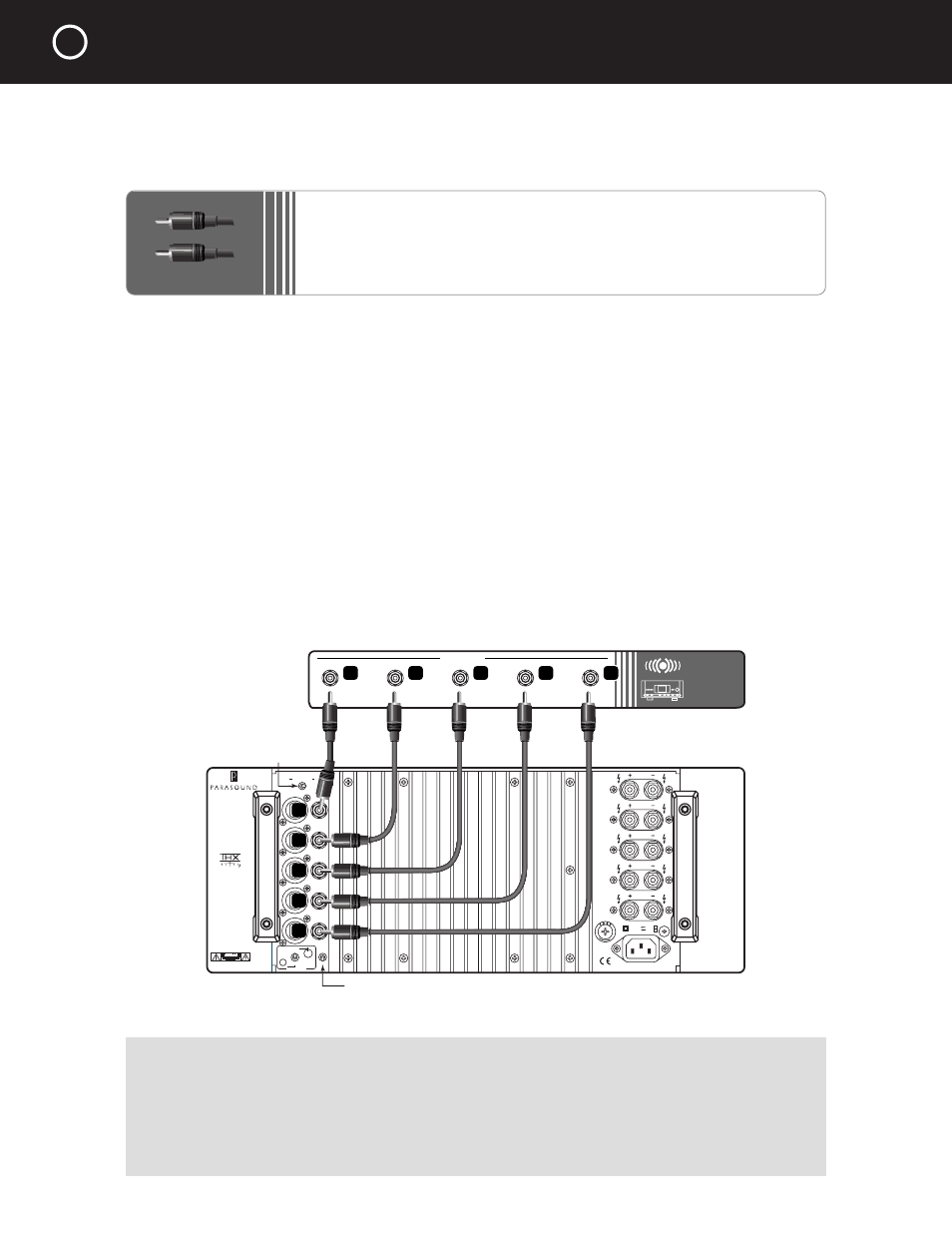
CONNECTING A SURROUND CONTROLLER
TO THE UNBALANCED INPUTS ON YOUR A 51
Ch 1-5 Unbalanced Inputs
Use these inputs if your surround controller doesn’t have balanced output connectors or if you
simply prefer to use unbalanced connections.
What You’ll Need:
•
Five shielded interconnect cables with RCA plugs
•
A surround controller with five RCA output jacks
Before Connecting
❑ Leave the AC cord on the A 51 disconnected until you have made all other connections to
prevent any surprise burst of sound.
❑ Make sure that all your cables are long enough so they are not pulled or stretched once
they are connected.
❑ Make sure the Balanced-Unbalanced Input Select switch on the A 51 is in its Unbalanced (right)
position and the Ground switch is in its Normal (down) position.
To Connect
1 Plug one end of the cable into the Unbalanced Ch 1 Input jack on the A 51.
2 Plug the other end of the cable into the unbalanced output jack for the channel on your
surround controller that you wish to correspond to Ch 1 on your A 51.
3 – 0 Repeat steps 1 and 2 for Ch 2, Ch 3, Ch 4, and Ch 5.
4
SURROUNDŁ
CONTROLLER
OUTPUTS
2
4
6
8
10
Parasound Products, Inc.
San Francisco, CA USA
Manufactured under
license from Lucasfilm
Ltd. Lucasfilm and THX
are registered Trademarks
of Lucasfilm Ltd.
CAUTION
To Prevent Electric Shock,
Do Not Remove Cover. No
User-Serviceable Parts Inside,
Refer Servicing To Qualified
Service Personnel.
L U C A S F
I
L M
L M
A51 Amplifier
WARNING
To Prevent Fire Or Shock
Hazard, Do Not Expose This
Unit To Rain Or Moisture.
AC 115V 60Hz
AC 230V 50Hz
Power Consumption: 1800W
Input
12 V
Man
Audio
50 mV 250
Ground
Normal
Lift
Auto Turn On
Sensitivity
Fuse
T15A/250V1-115V Area
T8A/250V-230V Area
Ch 1
Ch 2
Ch 3
Ch 4
Ch 5
Balanced
Unbalanced
Input Select
1
3
5
7
9
Ground Switch, set to down position
Input Select Switch,
set to right position
YOU SHOULD KNOW
Write Down Your Connections
Make a note of which channel on your surround controller now connects to each channel
of the A 51 so you’ll always hear the channels in their intended position and to facilitate
trouble-shooting in case you encounter a problem later on.
RCA Plugs
