E v e ry d ay u s e – Polycom KIRK 2010 User Manual
Page 9
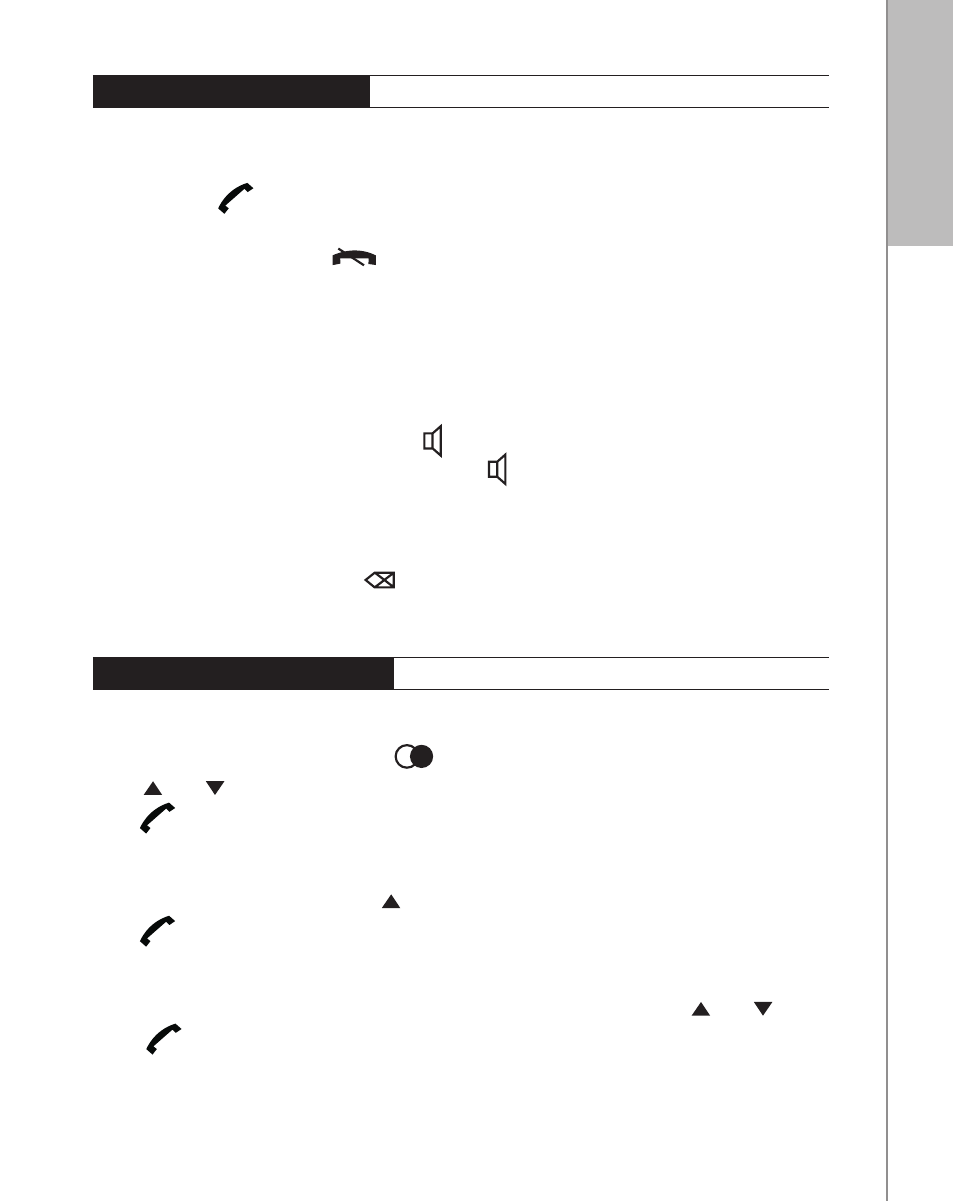
11
E v E ry d ay U s E
■
■
■
■
Making a tElEPhOnE call
post dialling
Press off hook
-key and wait for the dialling tone. Then, dial the desired telephone
number with the numeric keys.
To end a call push the hook
-key.
pre-dialling
When the telephone is on-hook, enter the telephone number and press off hook. The
number will now be dialled.
speakerphone
Enter the telephone number and press . When contact is made speak through the
microphone. To end a speakerphone call press .
answEring a tElEPhOnE call
When the telephone rings, lift handset and begin conversation. The number of the
caller will be displayed. Pressing mutes the incoming calls.
c a l l h a n d l i n g
■
■
■
■
rEdial
To redial a telephone number press
telephone is in idle state. Navigate
using and .
Press
to dial a number.
viEw MissEd calls
To view a list of missed calls press
telephone is in idle state.
Press
to dial a number.
viEw incOMing calls
To view incoming calls, enter the menu then Call list. Navigate using
Press
to dial a number.
the
when
the
when
and .
