Planar XP17W User Manual
Page 15
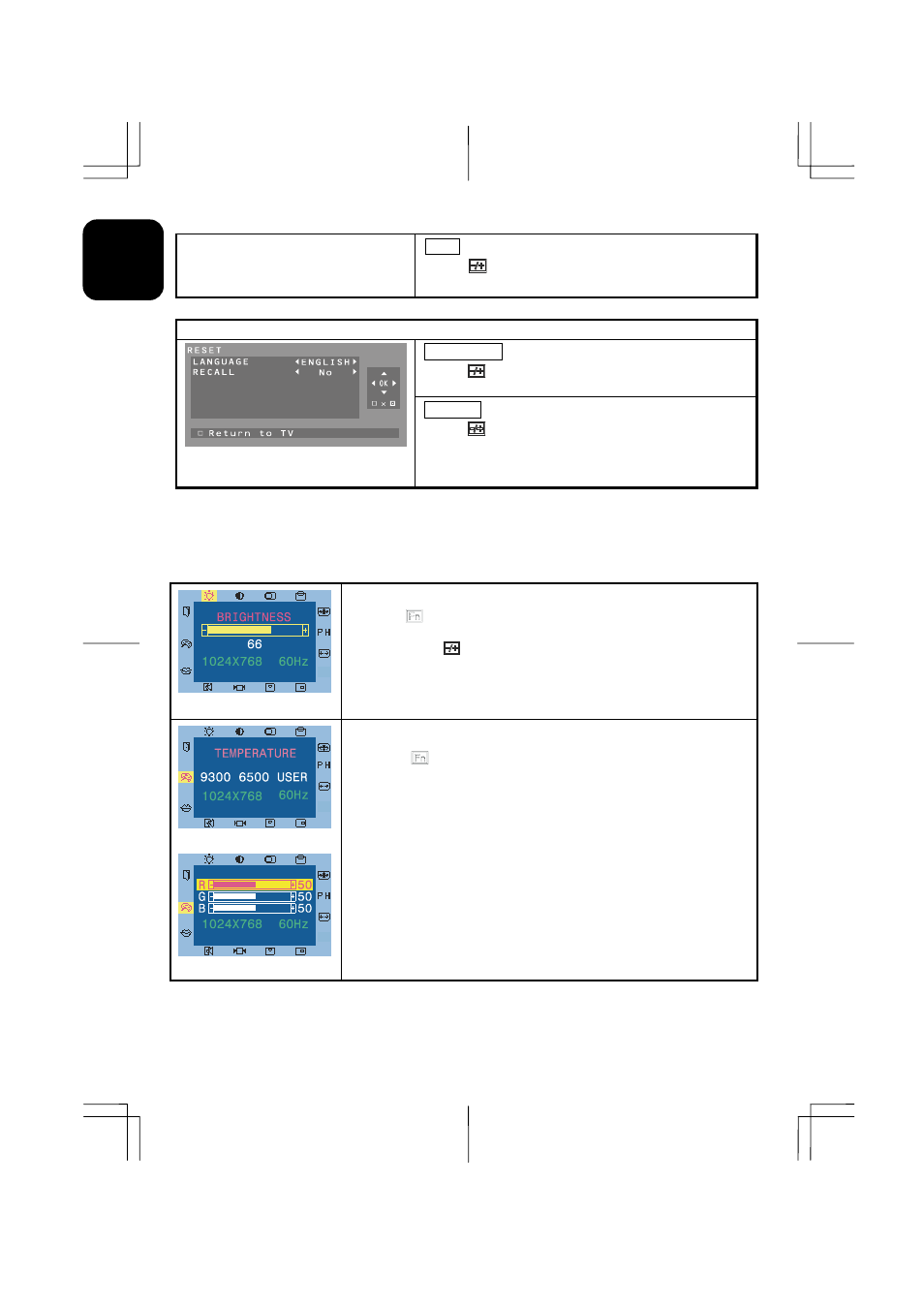
14
ENG
L
ISH
BASS
Press "
" (on main body) or "←, →" (on remote control)
button to adjust lower or raise the bass
RESET
LANGUAGE
Press "
" (on main body) or "←, →" (on remote
control) button to select the LANGUAGE.
RECALL
Press "
" (on main body) or "←, →" (on remote
control) button to RECALL, the recall function will
return all adjusted parameters to factory preset
values.
3.2.3 PC settings
The OSD shown below displays when you press "MENU"(on main body and remote control).
To adjust the picture brightness.
1.Press "
" (on main body) or "↑, ↓" (on remote control) button to
select item.
2.Then press "
" (on main body) or "←, →" (on remote control)
button to adjust brightness.
To adjust the color temperature.
1.Press "
" (on main body) or "↑, ↓" (on remote control) button to
select item.
2.When you choose the user mode in color temperature, then press
"MENU" (on main body and remote control) to enter second page to
adjust the R, G, B.
3.After finishing adjustment to press “ENTER” (on main body and
remote control) retune to main menu.
