Planar XP17W User Manual
Page 13
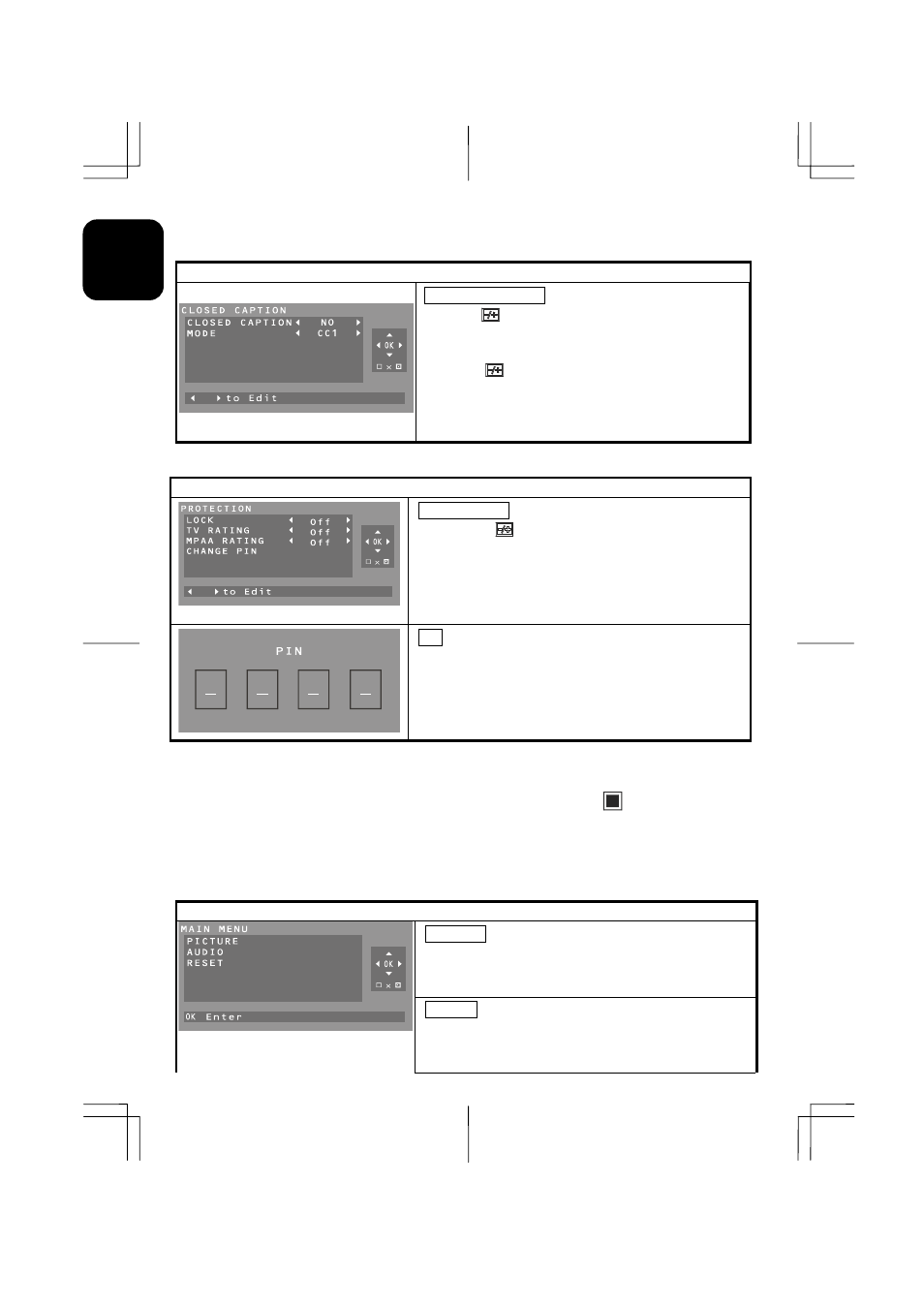
12
ENG
L
ISH
CLOSED CAPTION
CLOSED CAPTION
1.Press "
" (on main body) or "←, →" (on remote
control) button to select the CLOSED CAPTION NO or
YES.
2. Press "
" (on main body) or "←, →" (on remote
control) button to select the MODE for CC SYSTEM.
PROTECTION
PROTECTION
1. Press "
" (on main body) or "←, →" (on
remote control) button to select the lock and TV
ration and MPAA ration for OFF or ON.
2. Press remote control select the CHANGE PIN for
modify four PIN number.
PIN
Press remote control four number key 0000.
3.2.2 AV settings
The OSD shown below displays when you press "MENU" (on main body) or “
” (on remote control)
button. You can see four options shown as below.
PICTURE: CONTRAST, BRIGHTNESS, COLOR, SATURATION, HUE.
AUDIO: VOLUME, BALANCE, MUTE, TREBLE and BASS.
RESET: LANGUAGE, RECALL.
MAIN MENU
PICTURE
Press "MENU" (on main body)select "↑, ↓" (on remote
control) button to PICTURE then press OK to enter.
AUDIO
Press "MENU" (on main body)select "↑, ↓" (on remote
control) button to AUDIO then press OK to enter.
