Before you start, Checking the supplied accessories, Preparing the remote control – Pioneer VSX-D2011-G User Manual
Page 7: Prep ara tion prep ara tion prep ara t ion, Remote control battery indicator, Loading the batteries
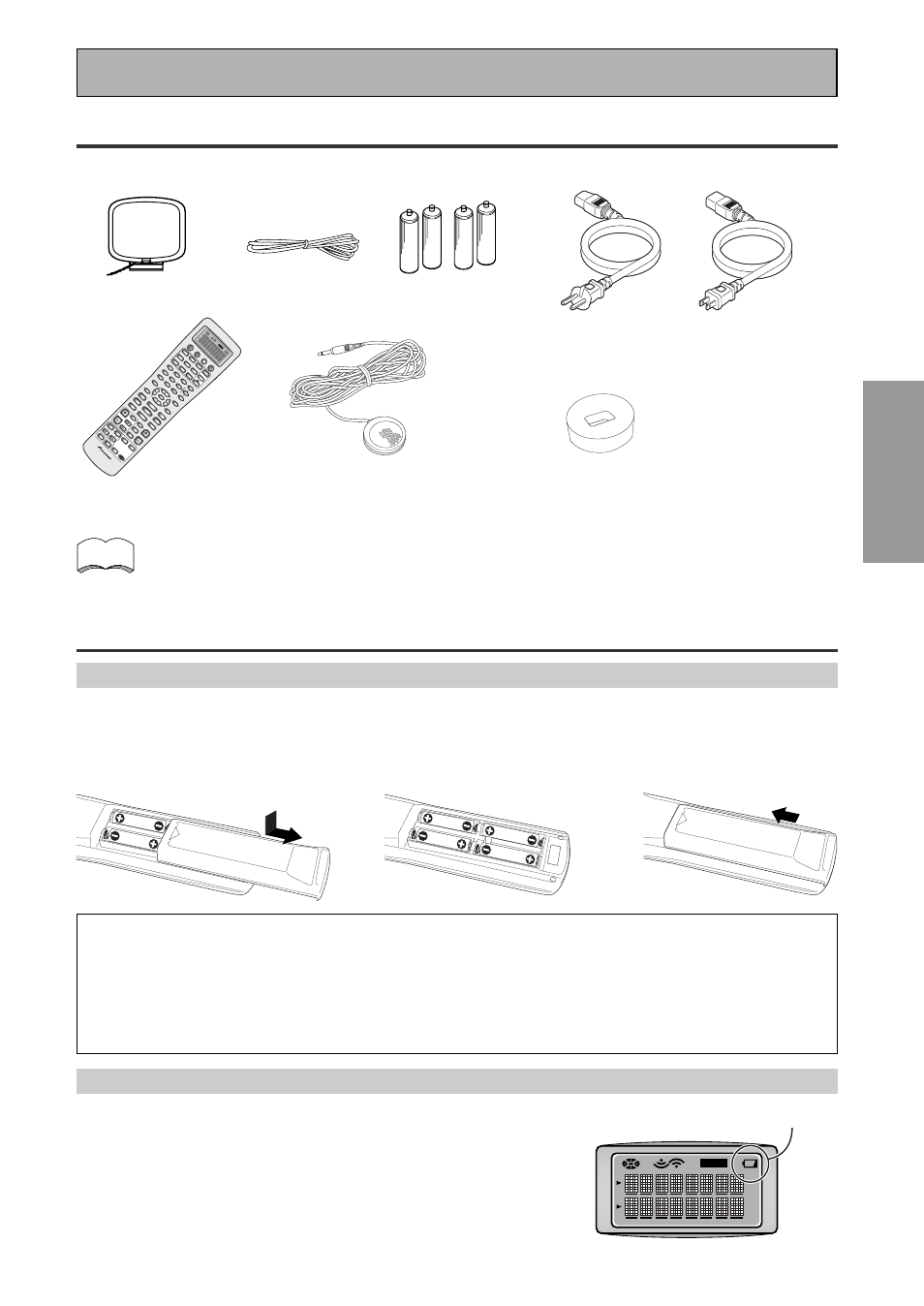
PREP
ARA
TION
PREP
ARA
TION
PREP
ARA
T
ION
7
En
Before You Start
Checking the Supplied Accessories
Please check that you have received all of the following supplied accessories.
CAUTION!
Incorrect use of batteries may result in such hazards as leakage and bursting. Observe the following precautions.
• Never use new and old batteries together.
• Insert the plus and minus sides of the batteries properly according to the marks in the battery case.
• Batteries with the same shape may have different voltages. Do not use different batteries together.
• When disposing of used batteries, please comply with governmental regulations or environmental public institution’s
rules that apply in your country or area.
“AA” IEC LR6
batteries x 4
FM Wire Antenna
AM Loop Antenna
Remote Control Unit
Operating
Instructions
Microphone for Auto
Surround Sound Setup
1
2
3
“
AA” IEC LR6
batteries x 4
Remote Control Battery Indicator
When the batteries get too weak to operate the remote control
properly an indicator warning screen will appear on the remote.
Change the batteries as shown above. This must be done within
five minutes or all your remote control settings will be cleared.
OFF
S0URCE
Î
TV
MULTI CONTROL
SYSTEM
RECEIVER
DVD/LD
TV/SAT
TV CONT
VCR1/
DVR
VCR2
VIDEO
CD
MULTI
OPERATION
DIMMER
MD/
TAPE2
CD-R/
TAPE1
TUNER
RECEIVER
1
2
LOUDNESS
TONE
3
4
DNR
5
SIGNAL SEL
VIDEO SEL
HI-BIT
6
DIRECT ACCESS
SEARCH MODE
–
+
+
10
DISC
ENTER
7
EFFECT/CH SEL
8
9
BASS/TREBLE
0
SYSTEM SETUP
TUNER EDIT
TRACK
MENU
GUIDE
TOP MENU
REMOTE
SETUP
MPX
AUDIO
EXIT
RETURN
ENTER
¶
TUNING
–
STATION
MODE
SURROUND
–
CHANNEL
–
1
4
TEXT ON RF ATT
DISP MODE
TUNING
+
+
CHANNEL
+
¡
STATION
¢
8
3
7
SUB TITLE
BAND
TEXT OFF CLASS
TV INPUT
TV CONTROL
TV CH
TV VOL
VOLUME
INPUT
MIDNIGHT
MULTI CH
INPUT
STEREO/
DIRECT
MOVIE
MUSIC
ENTER
MUTE
SB CH
MODE
ACOUSTIC
EQ
SETUP
Preparing the Remote Control
Loading the batteries
Load the batteries into the remote control as shown below. Please use alkaline batteries. When you notice a
decrease in the operating range, replace all batteries with new ones.
Microphone Stand for Auto
Surround Sound Setup
SETUP
Shows when the batteries are getting weak
AC Power Cord x 2
(multi-voltage model only)
Multi-voltage model has two power cords. These accessories will be different depending on the
country of purchase. Please use the correct cord for your country.
memo
