Bypass mode, Battery mode – Powerware 9 User Manual
Page 43
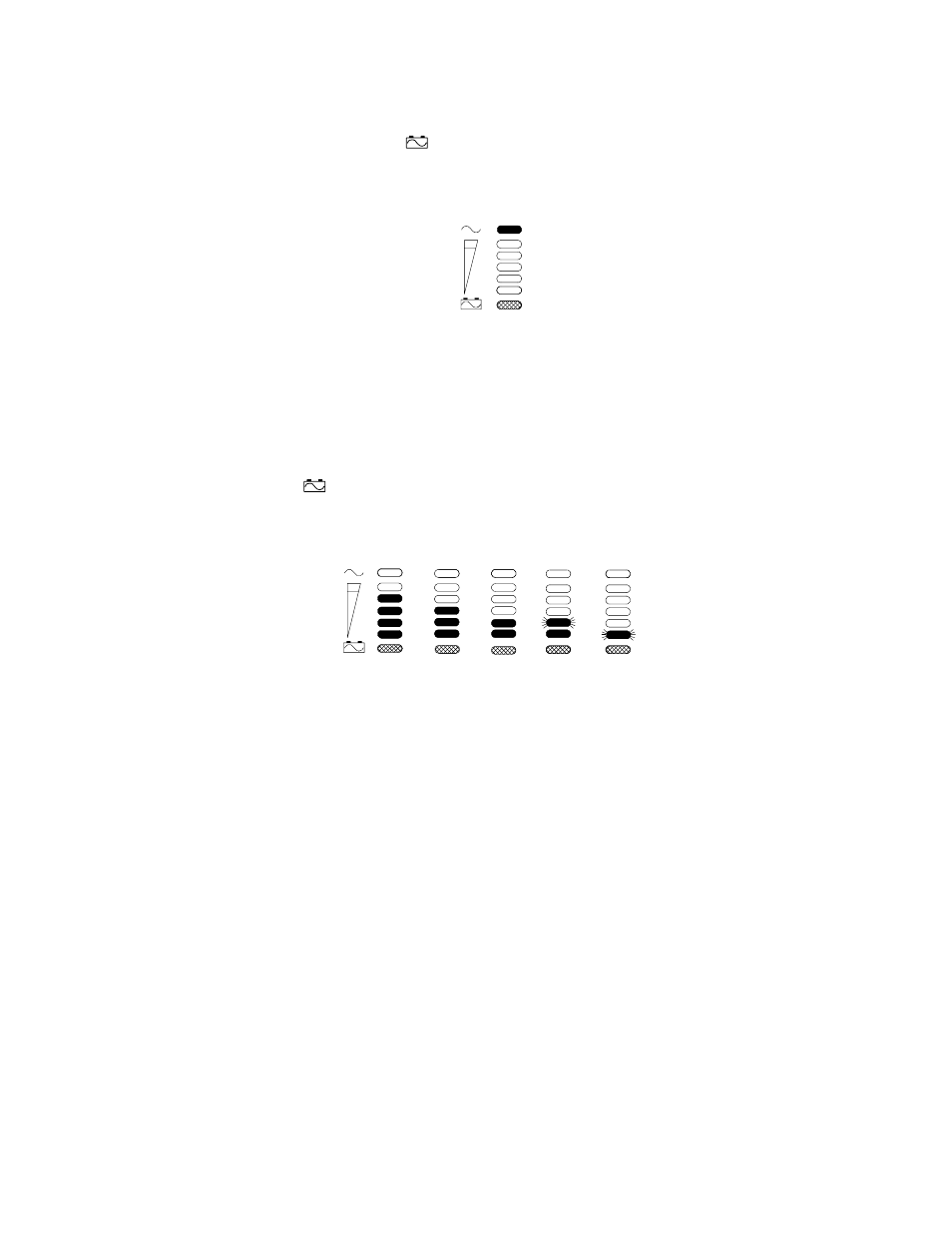
UPS Operation
37
Powerware
®
9 Prestige Series User’s Guide (600 VA - 1800 VA)
:
www.powerware.com
Bypass Mode
The
indicator and the
indicator illuminate simultaneously,
indicating Bypass mode (see Figure 9). When the UPS is in Bypass
mode, the load is powered by utility power. However, utility power
continues to be passively filtered by the UPS.
LOAD ON
UNIT ON
BYPASS
OVERLOAD
SITE FAULT
OVERTEMP
BATTERY
SELF TEST
Figure 9. Bypass Operation Indicators
Battery Mode
When the UPS is operating during a power outage, the alarm beeps
several times initially, and then once every 10 seconds while in Battery
mode. The
indicator illuminates. The front panel displays the
approximate percentage of battery capacity remaining (see Figure 10).
When the utility power returns, the UPS switches to Normal mode
operation while the battery recharges.
BATTERY
ONLINE
>75%
CAPACITY
REMAINS
BATTERY
ONLINE
>50%
CAPACITY
REMAINS
BATTERY
ONLINE
>25%
CAPACITY
REMAINS
BATTERY
ONLINE
BATTERY
ONLINE
SHUTDOWN
IMMINENT
LOW
BATTERY
WARNING
OVERLOAD
SITE FAULT
OVERTEMP
BATTERY
SELF TEST
Figure 10. Battery Operation Indicators
If battery capacity becomes low while in Battery mode, the Battery Fault
indicator begins to flash and the Self Test indicator remains lit,
indicating approximately two minutes before UPS shutdown. The alarm
beeps every two seconds.
