Front panel functions – Plinius Audio Hautonga Intergrated Amplifier User Manual
Page 9
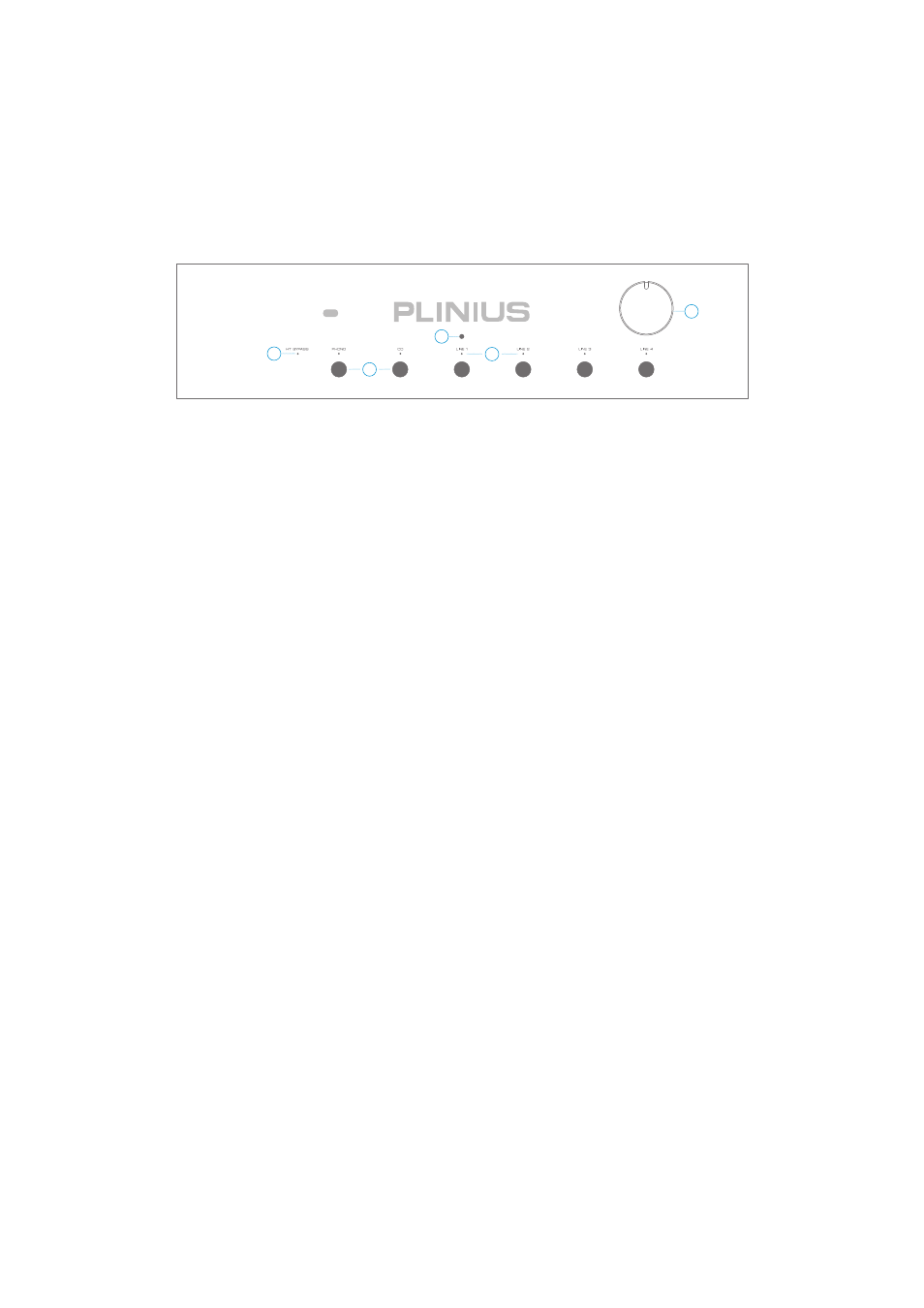
7
INTEGRATED AMPLIFIER
Front Panel Functions
The front of the Plinius Hautonga Integrated Amplifier incorporates all the facilities you
will require on a daily basis.
1. DISPLAY LED
The blue LED on the front panel indicates the mode of operation. When first switched
on the unit will go into standby and the display LED will vary in brightness. When the unit
is taken out of standby and is ready for use, the LED will remain lit. Whenever mute or a
remote volume button is pressed, the LED will dim.
2. SOURCE SELECTION BUTTONS
The buttons on the front panel allow selection of any of the different inputs available
on the rear panel. This selection is fed to the Pre Out, Line Out and speaker outputs of
the amplifier.
3. SOURCE DISPLAY LEDS
These small white LEDs communicate the current source selection.
4. HT BYPASS LED
This small white LED is ON when the current source selection is the HT Bypass Input.
This input can be selected using the remote control or activated by the trigger input.
5. VOLUME CONTROL KNOB
The volume control is a motorised unit that will accurately convey the selected source
signal to the line stage of the Plinius Hautonga Integrated Amplifier. When using
the remote control to alter the volume level, briefly press the button to make small
adjustments, or hold the button down to continuously adjust the volume.
1
4
5
2
3
