Picture mode selection, Sound mode selection, Information display function – Hyundai H-LCD3200 User Manual
Page 15
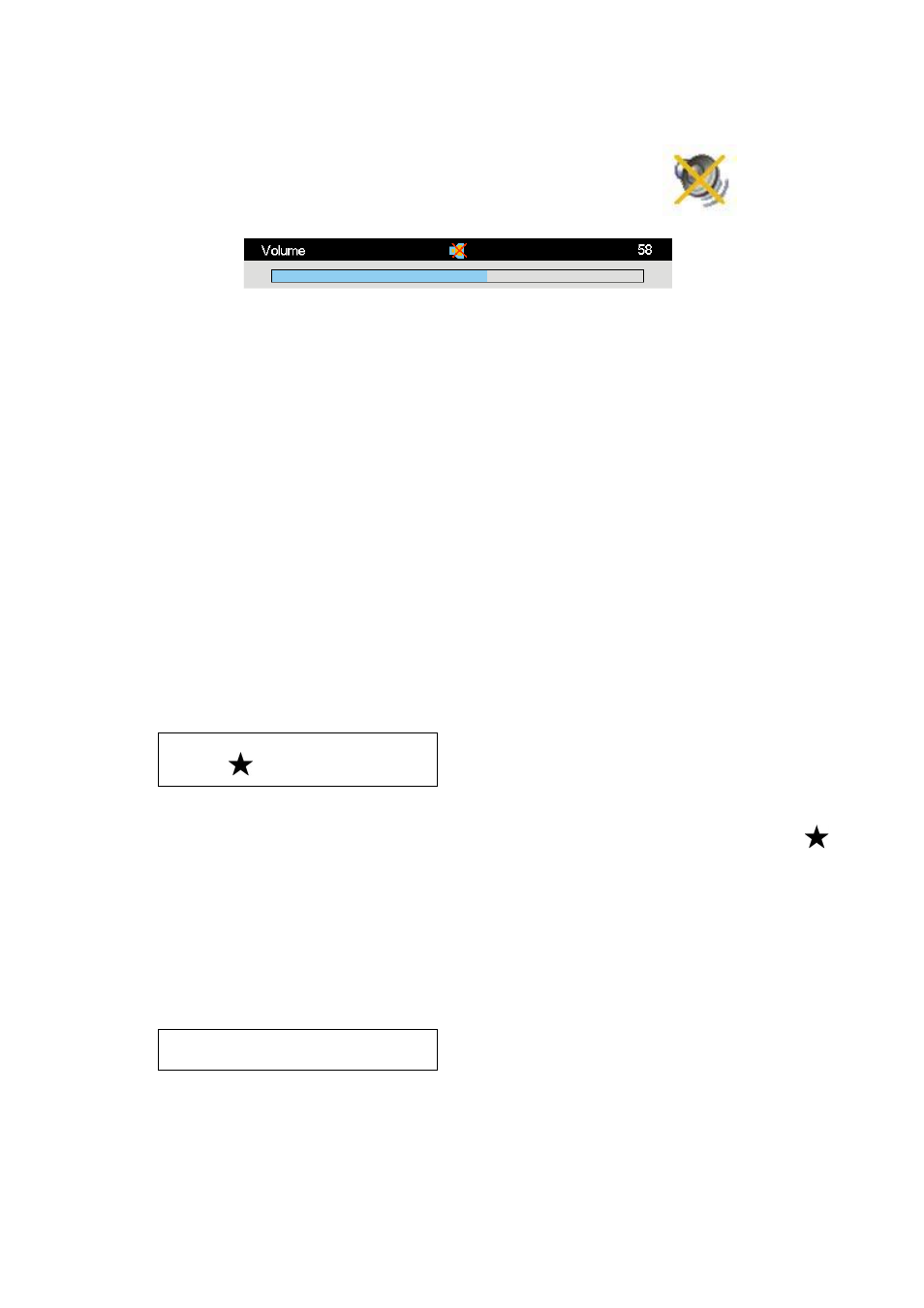
15
any of the following operation is made: pressing MUTE button, adjusting the TV’s volume or adjusting the
sound “Balance”. Switching to stereo or bilingual, the mute mode can be quitted, but you cannot quit the
mute mode by reducing the volume.
The icon displayed on the lower left position is as the following picture:
The volume setting menu MUTE mode is as the following picture:
When TV is working in TV and HDMI mode, it will turn to MUTE mode automatically if there is no signal
input, the TV will not turn to MUTE mode automatically if it is working in the modes other than TV modes.
Picture Mode Selection
Press P.MODE button on the RC, there are four picture modes can be selected: User, Vivid, Standard and
Soft. Among them, the parameters for Vivid, Standard, and soft mode are fixed and cannot be changed. If
there is any change of picture analog parameters in any mode, the system will store the change into User
mode.
Sound Mode Selection
Press S.MODE button on the RC, there are four sound modes can be selected: User, Music, News and
Theater. Among them, the parameters for Theater, Music and News are fixed and can not be changed, If
there is any change of sound’s analog parameters in any mode, the system will store the change into User
mode.
Information Display Function
In TV mode, except for in searching process, if there is any menu displayed on the screen, the current
characters displayed will be close if pressing DISPLAY button on the RC, and then, some information
related with the program will be displayed in the upper right position on the screen as described in following
picture:
## AUTO
TIME
--------
“##” is the number of current channel, if the color of channel number is red, it means this channel is skipped;
if the color of channel number is yellow, it means the AFT status of this channel isn’t on, if there is a “
”
in front of the channel number, this means you are selecting your favorite channel, “- - - -” is the name of the
channel (at most 7 letters), if the channel name is not changed, “----” will be displayed, “AUTO/DK” is the
current TV color/sound mode, “TIME” is current time.
In AV, SVIDEO, COMP, PC or HDMI mode, the signal source information can be directly displayed by
pressing DISPLAY button; press DISPLAY button again, the display will be closed.
In AV or SVIDEO mode, the information in the upper right position on the screen is as following picture:
XX AUTO
TIME
Means the name of current signal and color mode; “XX” means the name of current signal AV or SVIDEO.
In COMP1, COMP2 or HDMI or HDMI2 mode, the resolution of the picture is displayed (NO SIGNAL will
be displayed if there is no signal input), the color mode (also the sound mode) will no longer be displayed,
when the input signal is 720P/60Hz, the information displayed is as following picture:
