Important notes for operation, Summary of user guide, User guide (osd) – Philips 21PV708-715-908/39 User Manual
Page 12: Button. e to select a line: with the, Button. e to select within a line : with the, Button. e to cancel: with the, Button. e to save: with the, Button. e to confirm: with the, Button. e to exit the menu: with the, Button. e you can switch the machine on with the
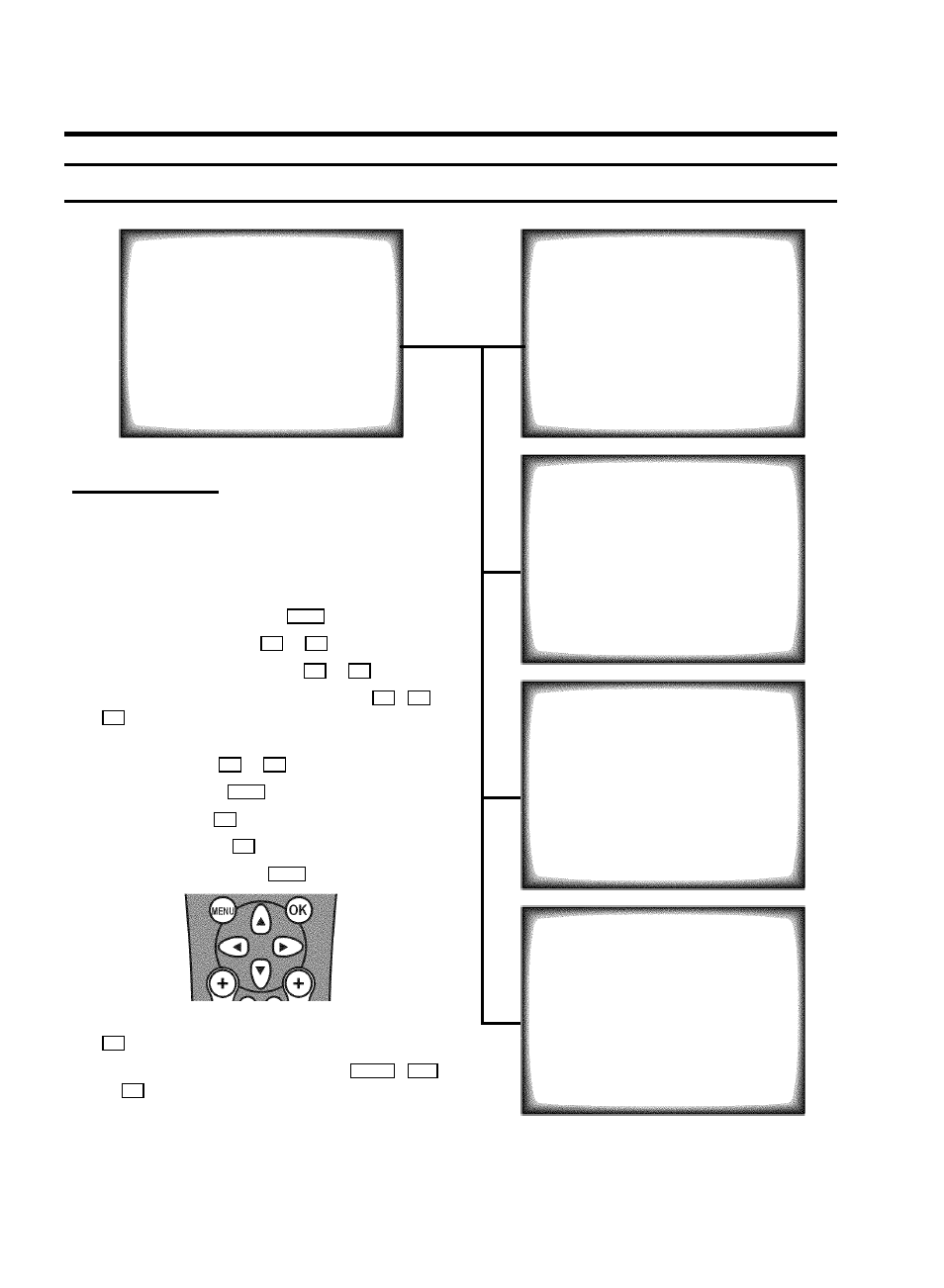
SUMMARY OF USER GUIDE
The OSD menu offers the following functions. More details on each can be found in the appropriate chapter.
MAIN MENU
Picture
Sound
Setup
Tape
Installation
Exit:
press MENU
User guide (OSD)
The OSD (On-screen display) shows the various functions in
the form of a menu on the television screen. You can then
choose the settings you require. There is a summary of the
menus on this page. The main button functions are displayed
in a help line along the bottom of the screen.
E To call up the menu: With the
MENU
button.
E To select a line: With the
B
or
A
button.
E To select within a line: With the
D
or
C
button.
E To enter or change your selection: With the
0-9
,
D
or
C
button.
E To enter or change your selection in the TIMER entry
columns: With the
B
or
A
button.
E To cancel: With the
MENU
button.
E To save: With the
OK
button.
E To confirm: With the
C
button.
E To exit the menu: With the
MENU
menu button.
E To confirm the messages in red on the screen: Press the
OK
button.
E You can switch the machine on with the
qP r
,
z
or
0-9
button or by putting in a cassette.
PICTURE
Brightness
(,,,,,,,,,
Colour
(,,,,,,,,,
Contrast
(,,,,,,,,,
Sharpness
(,,,,,,,,,
Tint
NATURAL
Store as pref.
NO
Exit:
press MENU
Chapter ’TV FUNCTIONS’
SOUND
Volume
(,,,,,,,,,
Balance
(,,,,=,,,,$
Bass
(,,,,=,,,,$
Treble
(,,,,=,,,,$
Sound mode
NEUTRAL
Surround
Surround
Surround
OFF
Auto volume cont.
ON
Store as pref.
NO
Exit:
press MENU
Chapter ’TV FUNCTIONS’
SETUP
Parental control
OFF
Display
MAX
Format 16:9
NORMAL
Speakers
ON
Sound only
ON
VCR 1/2
VCR 1
Exit:
press MENU
Chapter ’ADDITIONAL FUNCTIONS’
TAPE
Tape speed
SP
Tape counter
LEFT
Repeat play
OFF
Video system
AUTO
Jitter
(,,,,=,,,,$
Tracking
(,,,,=,,,,$
Cleaning
Exit:
press MENU
Chapter ’PLAYBACK FUNCTIONS’
3.
IMPORTANT NOTES FOR OPERATION
10
