View of unit – Polaroid PDM-0990DS User Manual
Page 10
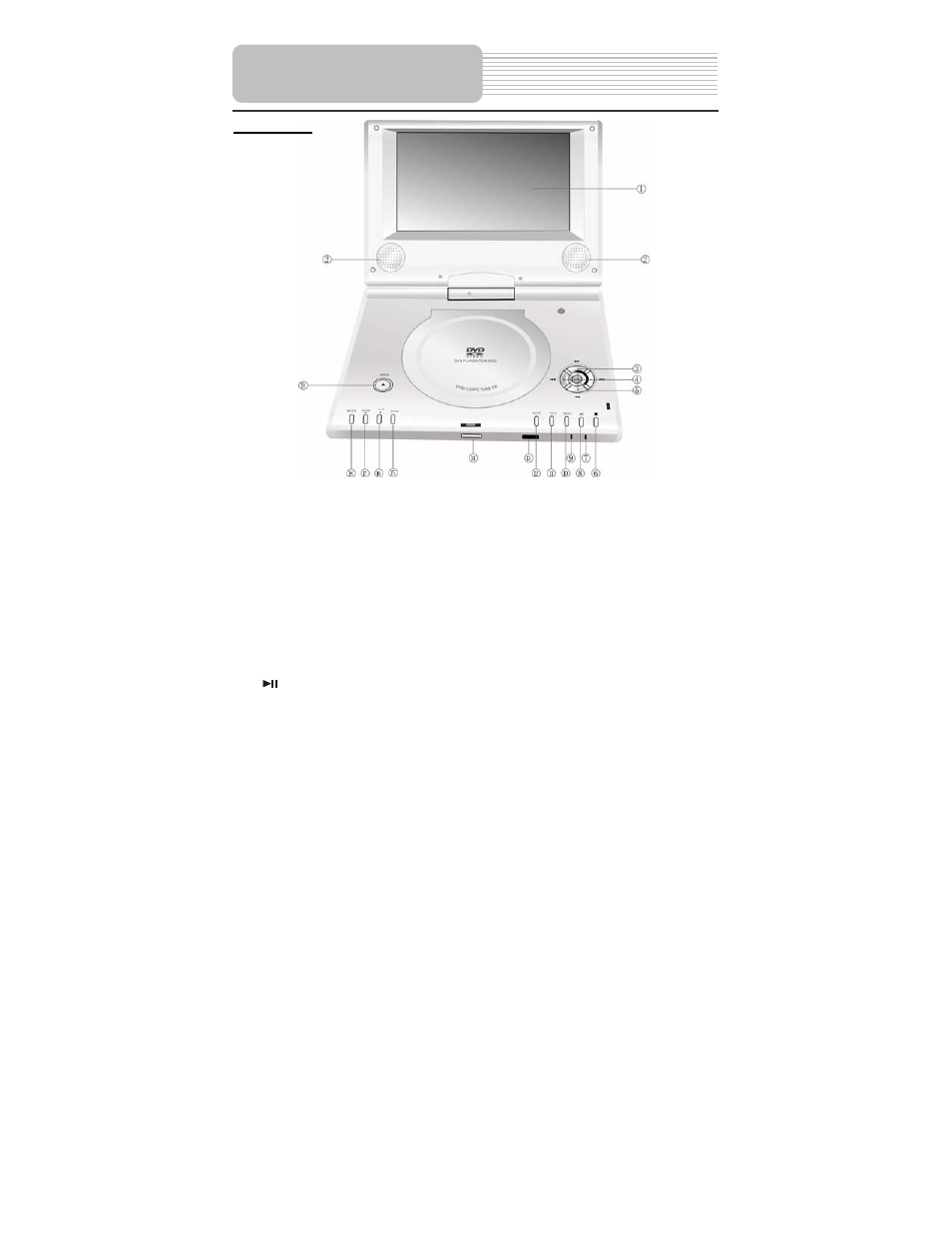
10
Front View
1. LCD
Screen
2. Speakers
3.
▲/ button ▼/ button
/: direction button and button for search disc backward
/: direction button and button for search disc forward
4.
◄/ button / ►/ button
/: direction button and button for play the previous track
/: direction button and button for play the next track
5. ENT
button
Press to access playback, or confirm your selection.
6.
(Stop) button
Press to stop playback. Then press PLAY button to resume playback from the stopped
spot. Press this button twice to stop playback completely.
7. Power
Indicator
Lights green when the player is on work; turn red when the player is in standby mode.
8.
(PLAY/PAUSE) button
Press once to pause the playback, and press it again to resume the playback.
9. Charge
indicator
Lights red when the battery is charged; turn green when the charge is over.
View of Unit
- PDM-0825M (47 pages)
- PDM-0082M (44 pages)
- PDU-1063 (33 pages)
- DRA-01601A (36 pages)
- PDV-0560M (33 pages)
- PDV-0713B (30 pages)
- PDM-0725 (43 pages)
- FXM-3211C (44 pages)
- 1913-TDXB (68 pages)
- FXX-321C (46 pages)
- 20060915 (35 pages)
- PDU-0824 (44 pages)
- FDM-0700A (36 pages)
- PDM-0743M (40 pages)
- PDV-0801A (31 pages)
- PDV-0820T (31 pages)
- PDU-0832DS (41 pages)
- PDU-2728 (28 pages)
- 20080109 (35 pages)
- PDM-0817 (67 pages)
- FXM-1911C (43 pages)
- MGX-0550 (71 pages)
- 20071226 (28 pages)
- PDX-0073 (42 pages)
- TBX-2000AF (27 pages)
- TDX-02610B (73 pages)
- PDU-1045 (45 pages)
- DVP 300 (30 pages)
- PDV-1008N (27 pages)
- PDM-0723 (43 pages)
- PDV-523M2 (41 pages)
- PDM-0711 (37 pages)
- PDM-8551 (37 pages)
- PDV-0700 (27 pages)
- PDM-8553M (31 pages)
- PDM-0743LA (40 pages)
- PDM-0084 (43 pages)
- PDM-1040 (45 pages)
- DHX-202 (19 pages)
- PDV-0750 (29 pages)
- PDX-0075 (42 pages)
- PDM-0743 (38 pages)
- PDU-2729 (11 pages)
- PDV-0707N (29 pages)
