Using call park – Panasonic 1210 User Manual
Page 80
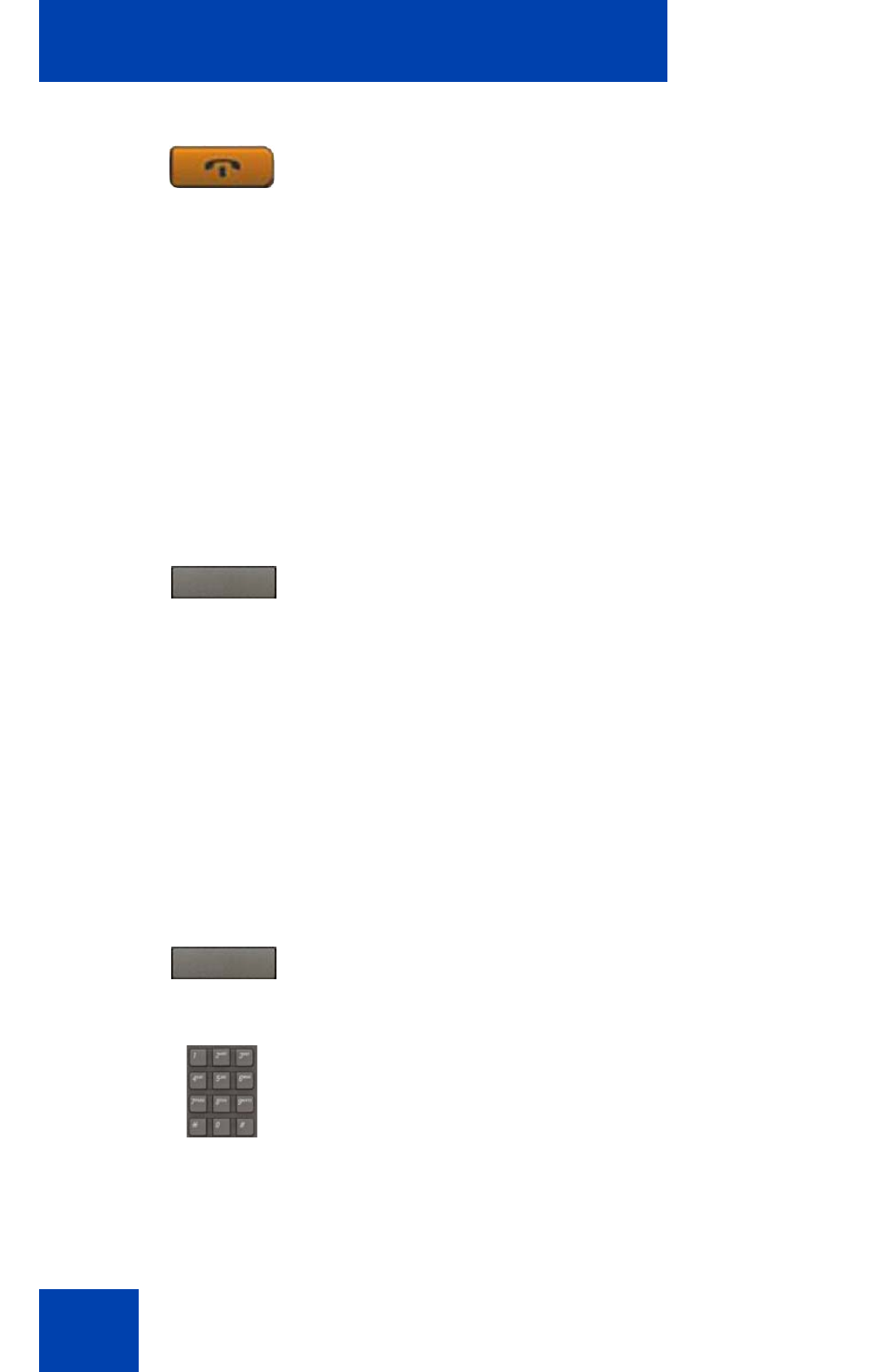
Operating your IP Phone 1210
80
Using Call Park
Use the Call Park
feature to hold (park) your active call temporarily and
retrieve a call from any IP Phone. Using Call Park does not tie up a line.
Parking a call on the System Park DN
To park a call on the System Park DN or your own DN, perform the
following procedure.
Parking a call on a DN (Not System Park DN or own DN)
To park a call on a DN (Not System Park DN or own DN), perform the
following procedure.
4.
Press the
Goodbye
key.
The caller connects to the attendant.
1.
During an active call, press the
Park
soft
key twice.
The call is parked on your DN.
Note: Enabling
System Park DN
automatically parks the calls on the
system park DN.
1.
Press the
Park
soft key.
2.
Dial the DN on which to park the call.
(Goodbye)
Park
Park
- kx-t7731 (16 pages)
- kx-dt343 (24 pages)
- KX-TG6052AL (52 pages)
- DBS 576 (18 pages)
- KX-TD816 (131 pages)
- KX-T2375ALW (36 pages)
- KX-FPG378 (110 pages)
- KX-PW616 (24 pages)
- KX-TDA50 (40 pages)
- KX-PW30CL2 (6 pages)
- KX-FM280 (172 pages)
- KX-TDA30 (214 pages)
- KX-T2365A (17 pages)
- KX-T7450 (31 pages)
- VE-GP03 (2 pages)
- KX-TCD535HK (116 pages)
- X-TSC14B (52 pages)
- VA-309 (43 pages)
- KEY TELEPHONE (72 pages)
- BB-GT1500C (108 pages)
- KX-TG2257S (96 pages)
- 44-Series (87 pages)
- KX-TG8220E/KX-TG8222E (10 pages)
- Easa-Phone KX-T2342A (14 pages)
- KX-WP1050E (9 pages)
- KX-T7630E (12 pages)
- KX-TDA30AL (16 pages)
- IP8840 (36 pages)
- BB-GT1540 (112 pages)
- 524X07801B (334 pages)
- KX-TG2356 (87 pages)
- HYBRID IP-PBX KX-TDA50 (158 pages)
- DBS 576HD (4 pages)
- KX-T7700 (2 pages)
- KX-TS550B (2 pages)
- CPC-EX (204 pages)
- KX-TG5456 (76 pages)
- VA-12020 (4 pages)
- KX-TDA0484 (68 pages)
- KX-TG7622 (100 pages)
- VA-20861 (56 pages)
- KX-T2395D-W (54 pages)
- JOIP BB-GT1540E (112 pages)
- KX-TC1220NZW (60 pages)
- KX-TDA (87 pages)
