Т³гж 2 – PYLE Audio Waisband Amplifier PWMA30 User Manual
Page 2
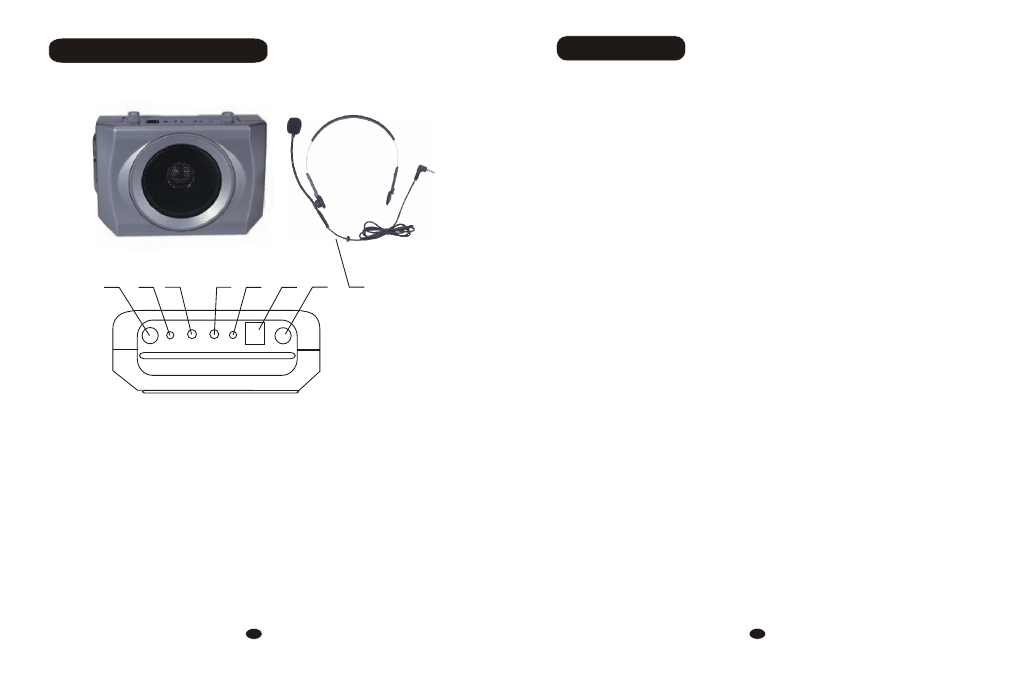
1
1
2
2
3
3
4
4
5
5
6
6
7
7
2
TONE LOW BATTERY MIC IN AUDIO IN RECHARGE DC-9V POWER VOLUME
TONE LOW BATTERY MIC IN AUDIO IN RECHARGE DC-9V POWER VOLUME
WaistBand Amplifier
WaistBand Amplifier
PARTS DESCRIPTION
1. Tone control
2. Power/low battery indicator
3. MIC input jack
4. Audio input jack
5. Recharging indicator
6. DC input jack
7. Power switch/volume control
8. Headset MIC
3
1. Open the battery cover, install 6 pcs 1.5V AA
batteries or 1.2V rechargeable batteries with
same specification as per correct polarity.
Then close the battery cover.
2. Put the amplifier on waist. Adjust the attached
belt to suitable length. Then clip and fasten it
on the back side.
3. Insert the 3.5mm plug of headset MIC to
3.5mm MIC in jack of amplifier.
4. Wear the headset MIC around your head.
Keep MIC head close to your mouth.
5
7. AUDIO IN jack can be connected to portable
radio, CD,VCD, MP3 and other audio
equipment.
8. If the low battery indicator turns red, this
indicates battery power is low. Please change
new batteries or connect power adapter to
charge them if rechargeable batteries are
used.
. Rotate the power switch clockwise. Power
indicator will light green. Further rotate the
switch to increase the volume to suitable
level.
6. Adjust the tone control to get perfect sound
quality.
OPERATION
8
8
