Attaching/detaching the lens – Panasonic Interchangeable Lens for Digital Camera H-HS35100 User Manual
Page 6
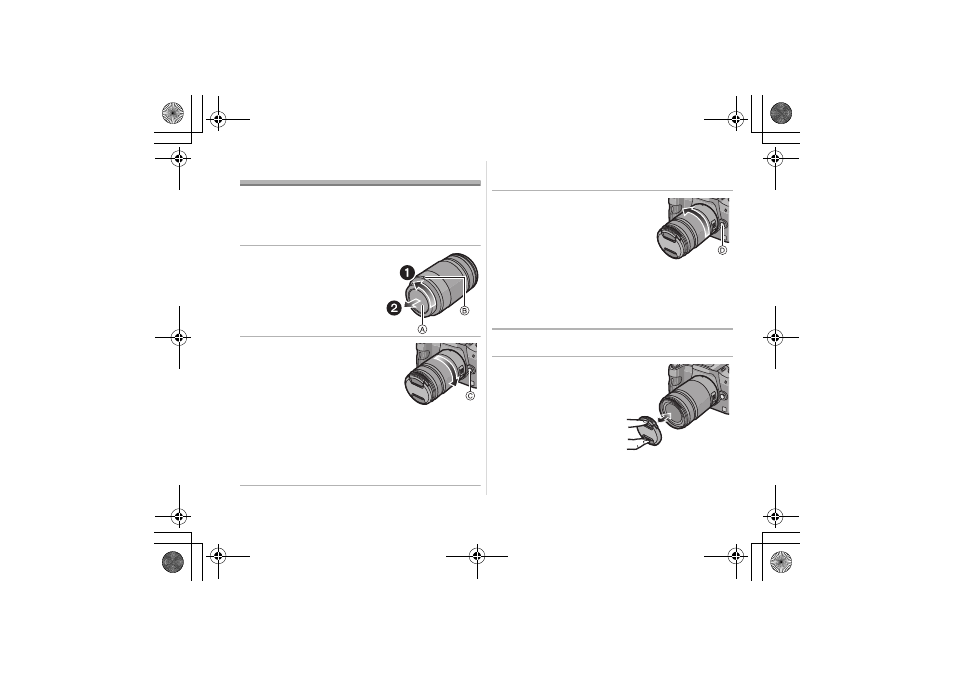
6
VQT4G74 (ENG)
Attaching/Detaching the Lens
≥ Refer also to the camera’s owner’s manual for
attaching and detaching the lens.
∫Attaching the Lens
≥ Check that the camera is turned off.
1 Turn the lens rear cap
to detach it.
A: Lens Rear Cap
2 Align the lens fitting
marks
B (red marks)
on
the camera body and the
lens and then rotate the
lens in the direction of
the arrow until it clicks.
• Do not press the lens release
button C when you attach a lens.
• Do not try to attach the lens when holding it at an
angle to the camera body as the lens mount may
get scratched.
• Check that the lens is attached correctly.
∫ Detaching the Lens
≥ Check that the camera is turned off.
While pressing on the
lens release button
D,
rotate the lens toward
the arrow until it stops
and then remove.
• Attach the lens rear cap so
that the lens contact point does not get
scratched.
• Attach the body cap to the camera so no dirt or
dust will get inside the main unit.
∫ Attaching and Detaching the Lens Cap
Pinch the lens cap
as shown in the
figure to attach or
detach.
• Be careful not to lose
the lens cap.
VQT4G74_ENG_SPA.book 6 ページ 2012年9月4日 火曜日 午後6時27分
