Icon menu operation (cont.), English i, Picture – Panasonic CT 27SL15 User Manual
Page 15: Timer, Audio
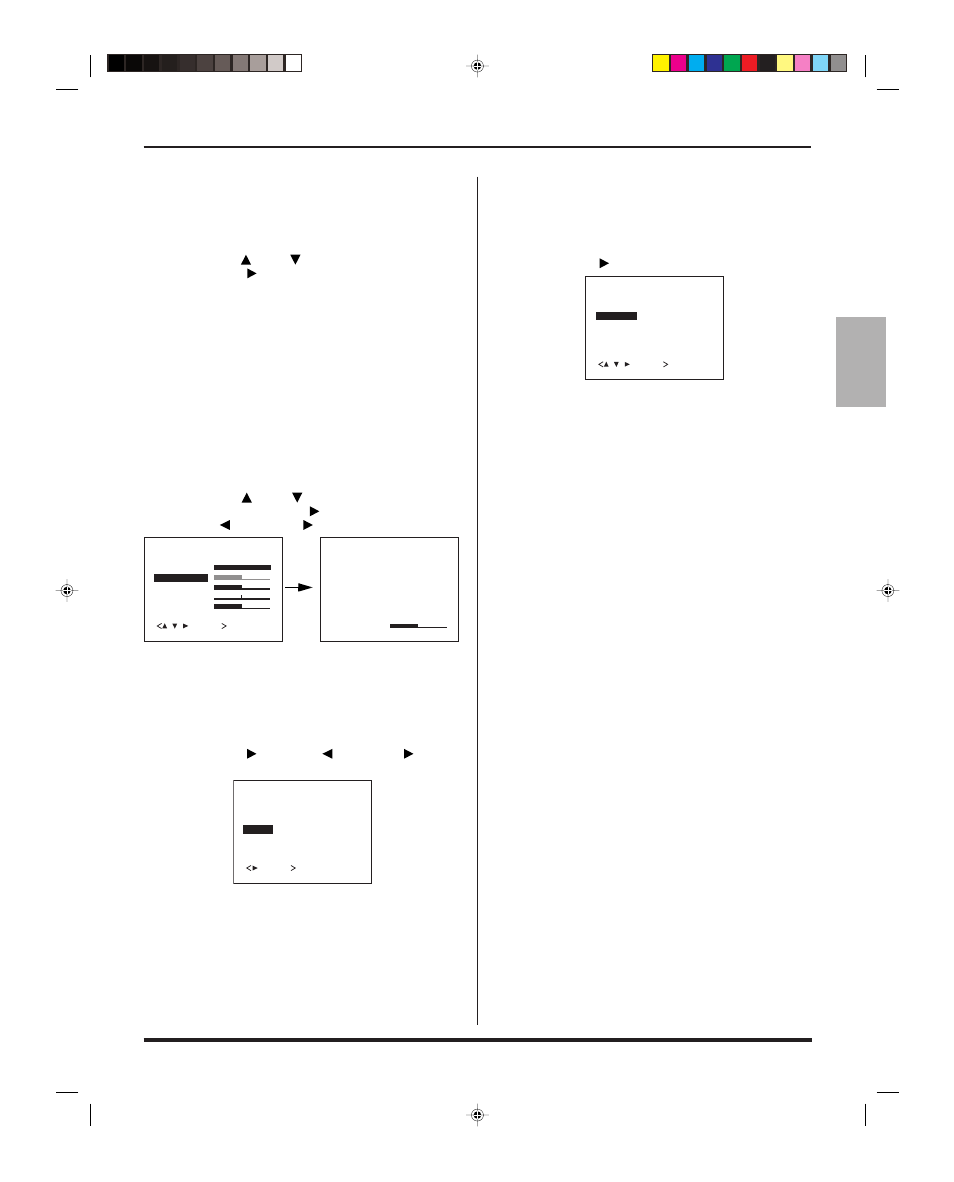
13
ENGLISH
I
CON
M
ENU
O
PERATION
PICTURE
NORMAL
Reset adjustments to factory default settings.
Procedure
•
Press CH
or CH
to select NORMAL.
•
Press VOL
to select NO or SET.
PICTURE
Adjusts white areas of picture.
BRIGHTNESS
Adjusts dark areas of picture.
COLOR
Adjusts desired color intensity.
TINT
Adjusts natural flesh tones.
SHARPNESS
Adjusts clarity of outline detail.
Procedure
•
Press CH
or CH
to select the item you want to
adjust, then press VOL
.
•
Press
VOL or VOL
to adjust setting.
TIMER
SLEEP
Select minutes for TV to turn off. Select OFF to turn off
Sleep timer.
Procedure
•
Press VOL
, then press
VOL or VOL
to select
desired time (120, 110, 100, … 20, 10) or OFF.
AUDIO
AI SOUND
Equalize overall volume levels across all channels.
Procedure
•
Press VOL
to select ON or OFF.
Icon Menu Operation (cont.)
PICTURE
NORMAL
PICTURE
BRIGHTNESS
COLOR
TINT
SHARPNESS
/ / /ACTION
:NO
BRIGHTNESS 32
S L E E P
T I M E R
/ AC T I O N
: O F F
: O N
A U D I O
A I S O U N D
/ / / A C T I O N
3T00231A E P12-Back
3/5/05, 14:12
13
