Installation – PYLE Audio PLCD12MRKT User Manual
Page 9
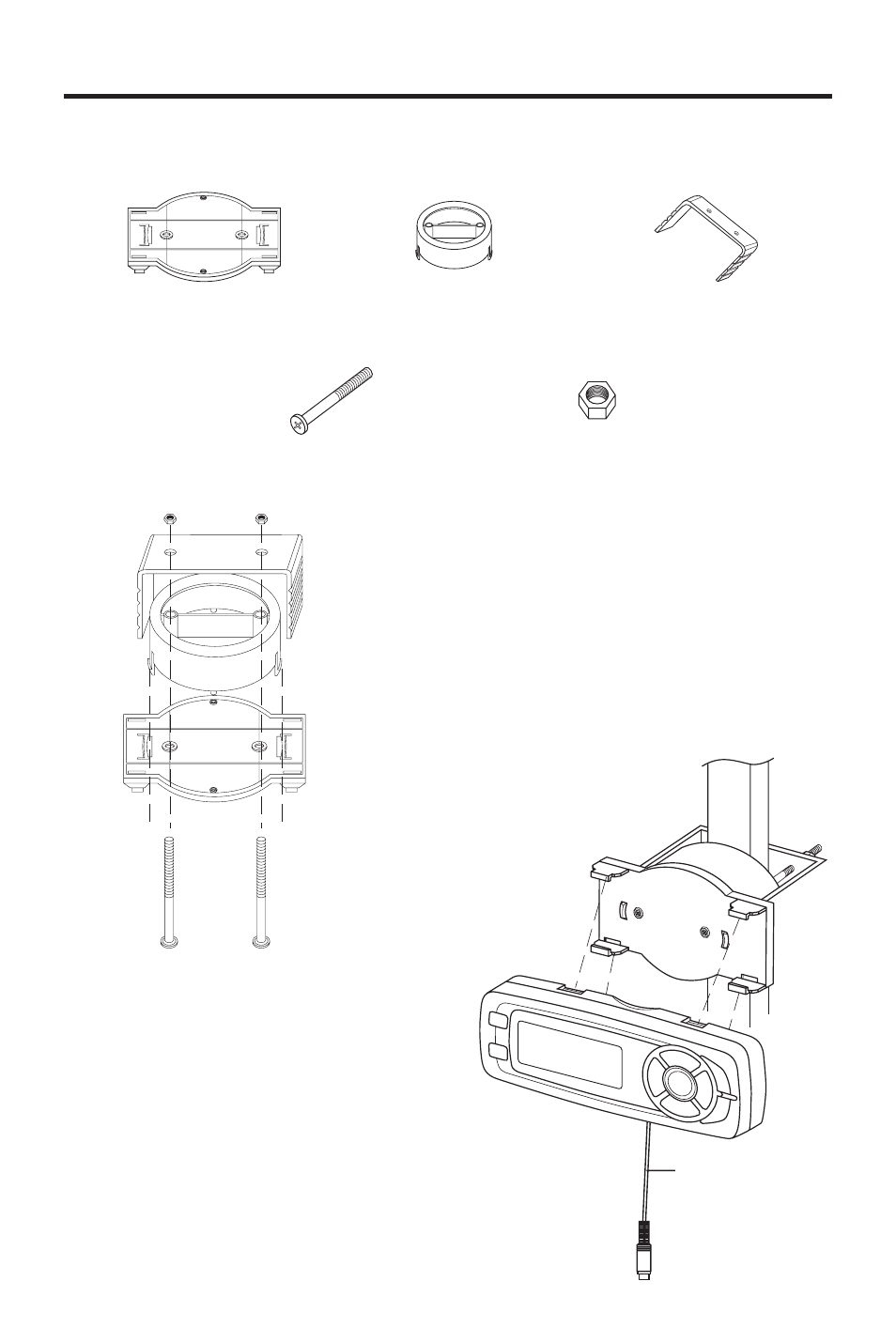
INSTALLATION
9
3. Align the screw holes on the holder with
the screw holes on the base and the
screw holes on the bracket, then use the
two screws (ø4X50) and nuts to fix the
bracket, the base and holder to the proper
location.
4. Last install the remote control to the
holder. See below, align the four hooks
on the holder with the four slots on the
remote control.
1. First insert the hooks on the base into
the slots of the holder to install the base
to the holder.
2. Select the proper object, then place the
remote mounting bracket on the base
and let the object go through the base
and the mounting bracket.
INSTALLATION HARDWARE
HOLDER
BASE
REMOTE
MOUNTING BRACKET
SCREW (ø4X50)
INSTALLATION DIAGRAM
NUT
X1
X1
X1
X2
X2
WIRE
See also other documents in the category PYLE Audio Car speakers:
- Mobile Audio System PLMR18 (14 pages)
- PIFMDK6 (2 pages)
- PLD182 (21 pages)
- PLCD94M (12 pages)
- PLHR58 (2 pages)
- PYLE Chopper Series PLA1200 (26 pages)
- Mobile Video System PLD41MUT (26 pages)
- PiFM5 (1 page)
- PLCD42 (4 pages)
- View Series PLVSR7IR (5 pages)
- PLCD24 (12 pages)
- PLCD21 (11 pages)
- PLD144 (19 pages)
- View Series PLVWR5600 (8 pages)
- PLD184V (21 pages)
- PLFMTR9BT (8 pages)
- View Series PLVSMN6 (3 pages)
- PLDVD140 (28 pages)
- PLCD44 (4 pages)
- PLCDCS330MP (16 pages)
- View Series PLVW1345R (7 pages)
- PLDVD65IN (33 pages)
- PLCD15MR (14 pages)
- PLCD46 (6 pages)
- AT-3040 (2 pages)
- Mobile Audio System PLDTF5M (16 pages)
- PLMRKT12 (14 pages)
- PiFM7 (2 pages)
- View Series PLVRL6400 (8 pages)
- PLCDUSMP74 (16 pages)
- PLD193T (24 pages)
- PLD53MUT (24 pages)
- PYLE Hydra Series PLCD11MRKT (16 pages)
- PLCD80M (12 pages)
- PLCD38 (4 pages)
- PLCDCS100 (6 pages)
- PLUS PLCD25 (4 pages)
- View Series PLVSMN56 (4 pages)
- PLVW1682 (4 pages)
- PIFMPK9 (1 page)
- View Series PLVSMN7 (3 pages)
- PYLE Hydra Series PLMR19W (14 pages)
