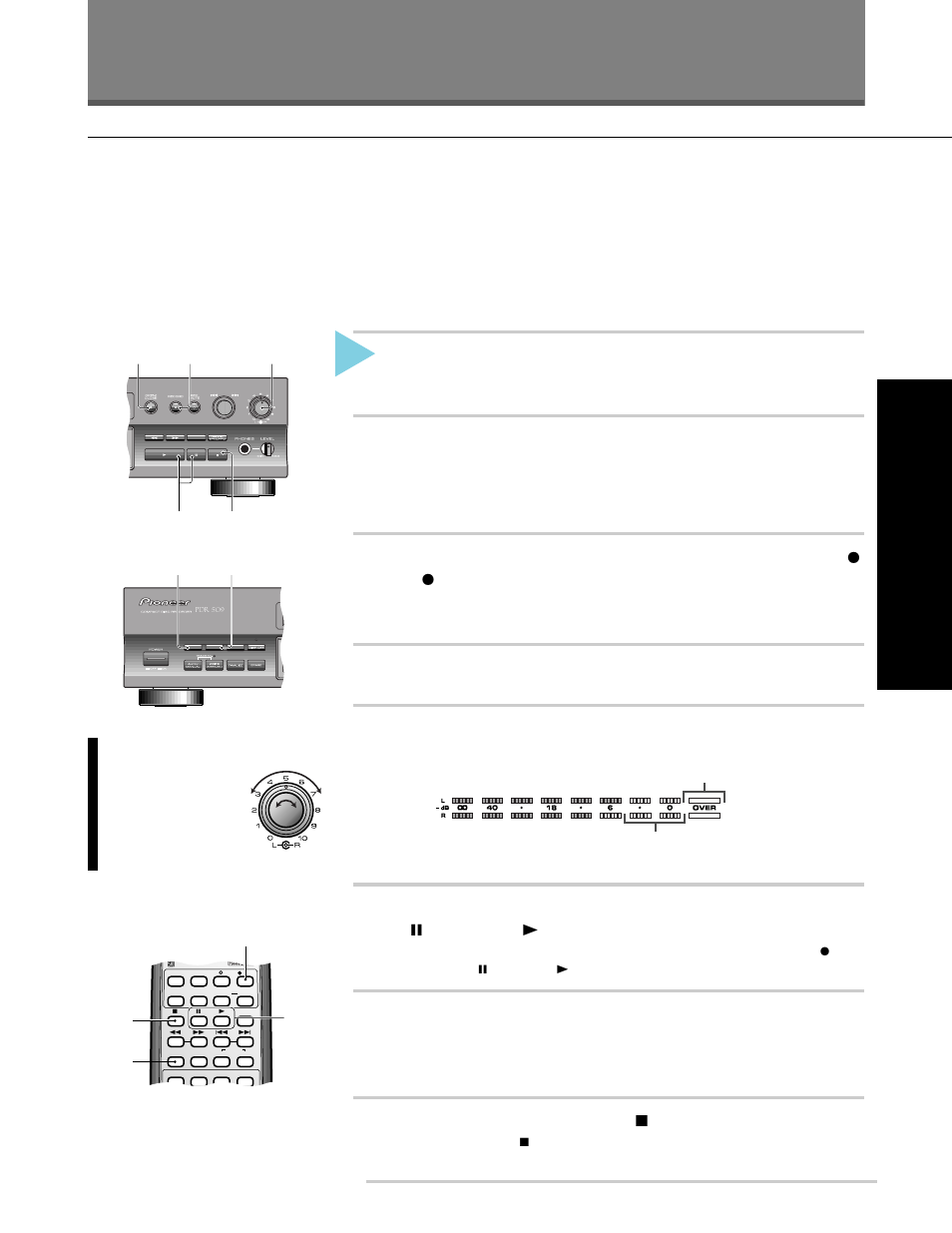Recording an analog source, Basic playback and recording, Load a cd–r or cd–rw disc – Pioneer PDR-509 User Manual
Page 25: Press input selector to choose analog input, Start playing the source, Restart playback of the source material, When you're done, press 7 (stop)
See also other documents in the category Pioneer CD-players:
- DEH-P6000UB (120 pages)
- DEH-P6000UB (8 pages)
- DEH-2050MP (76 pages)
- PDR-W839 (52 pages)
- PDR-W839 (2 pages)
- DEH-73BT (64 pages)
- LASERDISC/COMPACT DISC PLAYERS CLD-V2600 (144 pages)
- XV-DV88 (84 pages)
- FH-P6200 (44 pages)
- PDR-W739 (44 pages)
- MJ-L77 (100 pages)
- MJ-L77 (36 pages)
- DEH-P4850MP (145 pages)
- Multi Player CDJ-350 (28 pages)
- DRM-1004XR21 (2 pages)
- MULTI-CD CONTROL DSP HIGH POWER CD/MD PLAYER WITH FM/AM TUNER FH-P8900MD (60 pages)
- BARCODE CLD-V2600 (4 pages)
- Premier DEH-P490IB (118 pages)
- DRM-1004X40 (1 page)
- DEH-1950 (56 pages)
- Elite G-Clef PD-D6MK2-K (2 pages)
- DEH-P8600MP (179 pages)
- DEH-P8600MP (8 pages)
- CDJ-1000MK2 (20 pages)
- PD-M450 (20 pages)
- DEH-P55BT (162 pages)
- DEH-P55BT (86 pages)
- DEH-9 (39 pages)
- DEH-P3630MP (96 pages)
- DEH-P3600 (124 pages)
- DEX-P90RS (64 pages)
- SUPERTUNERD DEH-P5200HD (88 pages)
- DEH-P6800MP (7 pages)
- DEH-P6800MP (123 pages)
- file-type compact disc player PD-F407 (30 pages)
- FM/AM DEH-1800 (37 pages)
- DEH-P4600MP (140 pages)
- XV-DV8 (84 pages)
- DEH-240F (56 pages)
- Elite PD-D9MK2-K (2 pages)
- CMX-5000 (104 pages)
- CMX-5000 (20 pages)
- DRM-6324X (1 page)
- DEH-3400 (56 pages)