Philips Senseo II Blue US User Manual
Page 11
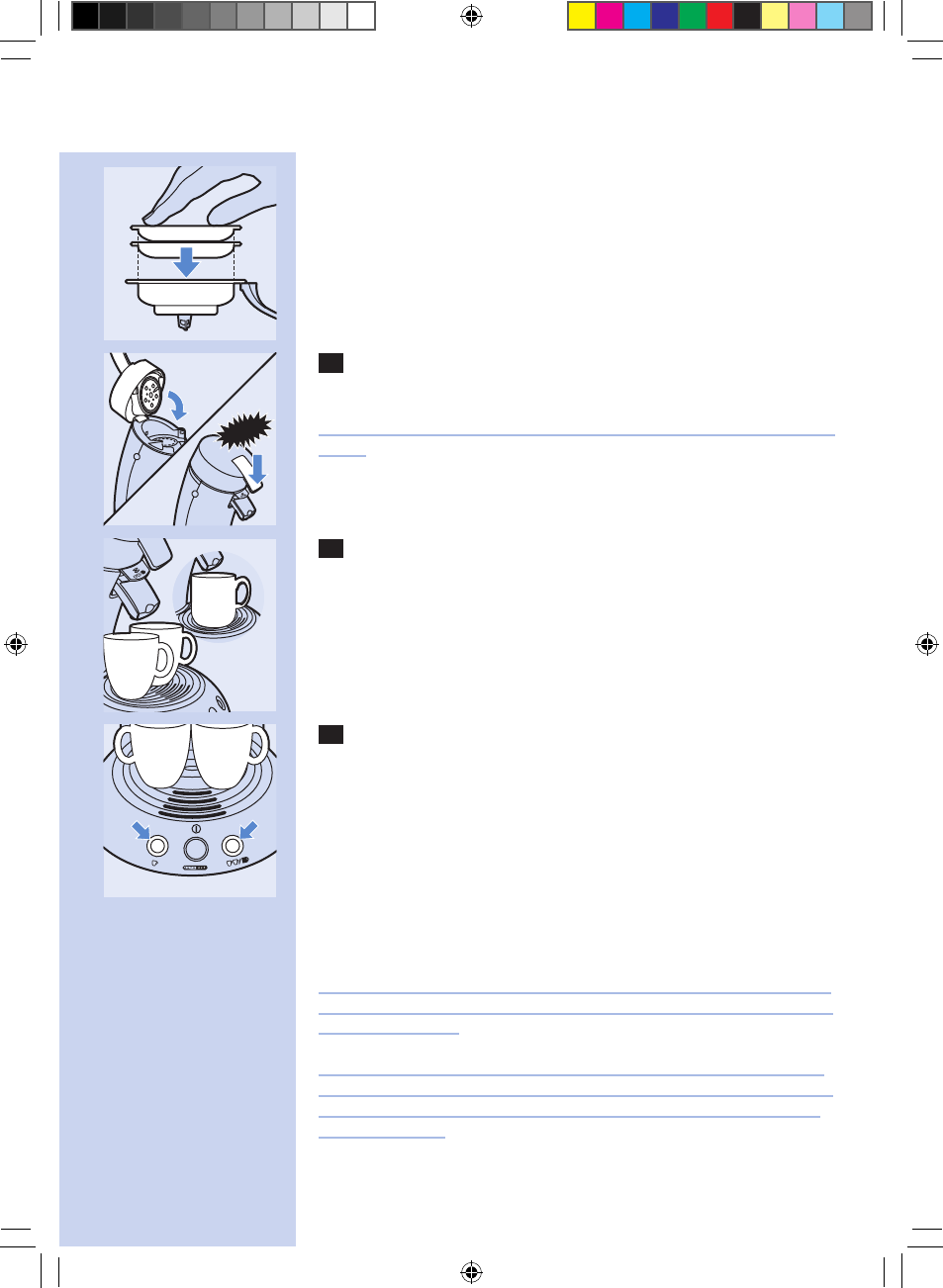
C
◗ Place 2 Senseo coffee pods in the 2-pod holder.
B
Make sure the coffee in the pod(s) is evenly distributed and press the
pod(s) lightly into the pod holder.
B
Never use torn pods or normal ground coffee, as this could cause the
machine to become blocked.
C
7
Close the lid and lock the lever.
Always check if the lid is properly locked. The lever must be pushed
down until it snaps home with a click.
Never start brewing coffee with the lid open! The lid must be properly
closed.
C
8
Place one cup, two cups or one mug under the outflow
openings.
If you are using cups, make sure they have a capacity of app. 5.0 oz. If
you are using a mug, make sure the mug has a capacity of app. 10.0
oz. Do not use cups or mugs that are too large, as they will cause the
coffee to get cold more quickly. If using one cup or one mug, be sure
to position the cup or mug right under the coffee outflow unit with its
two openings
C
9
Press the button indicating the number of cups of Senseo
coffee you want to brew.
- ° for one 4.0 oz. cup
- °° for two 4.0 oz. cups or one 8.0 oz. mug
◗
The Senseo coffee machine starts brewing.
- The machine automatically supplies the optimal amount of water.
- You can interrupt the brewing process at any time by pressing the
on/off button I. If you switch the machine back on after having
interrupted the brewing process, the machine will NOT complete
the interrupted brewing cycle.
Do not remove the water reservoir during a brewing cycle, as this will
cause the machine to draw in air. When this happens, the next cup will
only be partly filled.
If the mug/cups is/are half full when the machine stops brewing, there
was not enough water left in the water reservoir to brew two cups or
one mug. Refill the water reservoir and press button ° to fill up the
two cups or mug.
11
CLIC
K
4222.200.0290.1_DFU.indd 11
3/26/09 11:03:57 AM
