Parts introduction – Polaroid PDV-0750 User Manual
Page 6
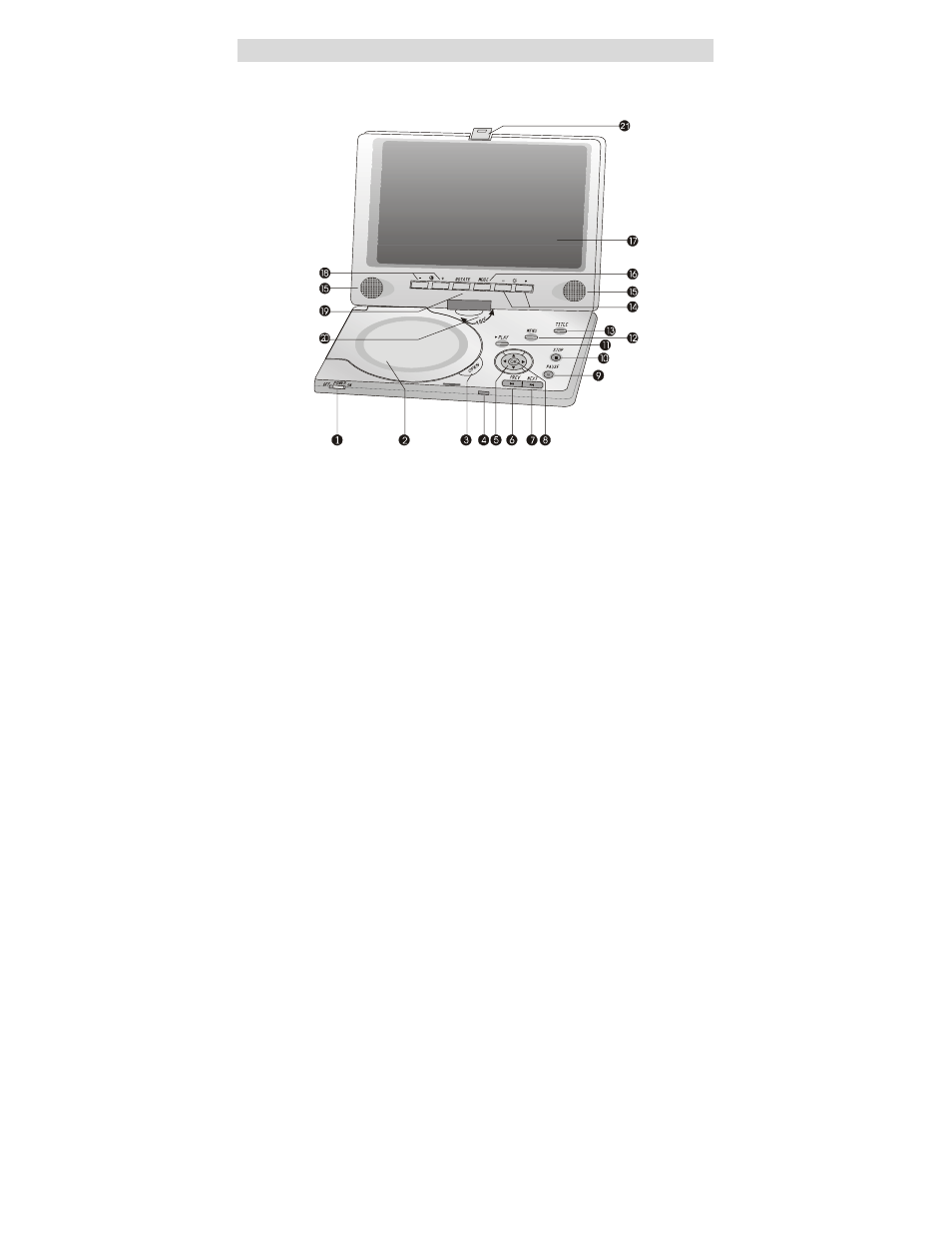
- 6 -
Parts Introduction
DVD Player
1. Power switch
2. Disc cover
3. Open
4. Remote sensor
5. Direction buttons
6. Prev skip button
-Press to skip to previous chapter/track.
7. Next skip button
-Press to skip to next chapter/track.
8. OK button
9. Pause button
10. Stop button
11. Play button
12. Menu button
13. Title button
14. Bright up/down
15. Speaker
-For enjoying high quality stereo music.
16. Mode button
-The player is with TFT display mode: normal
screen (4:3) or wide screen (16:9).
17. TFT Liquid Crystal Display
18. Color up/down
19. Rotate button
-The picture can be rotated in inversion and
enantiomorphism from normal modes.
20.
TFT LCD Screen can be rotated in
the degree of 180.
21. Latch hook
See also other documents in the category Polaroid DVD-players:
- PDM-0825M (47 pages)
- PDM-0082M (44 pages)
- PDU-1063 (33 pages)
- DRA-01601A (36 pages)
- PDV-0560M (33 pages)
- PDV-0713B (30 pages)
- PDM-0725 (43 pages)
- FXM-3211C (44 pages)
- 1913-TDXB (68 pages)
- FXX-321C (46 pages)
- 20060915 (35 pages)
- PDU-0824 (44 pages)
- FDM-0700A (36 pages)
- PDM-0743M (40 pages)
- PDV-0801A (31 pages)
- PDV-0820T (31 pages)
- PDU-0832DS (41 pages)
- PDU-2728 (28 pages)
- 20080109 (35 pages)
- PDM-0817 (67 pages)
- FXM-1911C (43 pages)
- MGX-0550 (71 pages)
- PDM-0990DS (68 pages)
- 20071226 (28 pages)
- PDX-0073 (42 pages)
- TBX-2000AF (27 pages)
- TDX-02610B (73 pages)
- PDU-1045 (45 pages)
- DVP 300 (30 pages)
- PDV-1008N (27 pages)
- PDM-0723 (43 pages)
- PDV-523M2 (41 pages)
- PDM-0711 (37 pages)
- PDM-8551 (37 pages)
- PDV-0700 (27 pages)
- PDM-8553M (31 pages)
- PDM-0743LA (40 pages)
- PDM-0084 (43 pages)
- PDM-1040 (45 pages)
- DHX-202 (19 pages)
- PDX-0075 (42 pages)
- PDM-0743 (38 pages)
- PDU-2729 (11 pages)
- PDV-0707N (29 pages)
