Additional information, Troubleshooting – Pioneer D2000SPL User Manual
Page 18
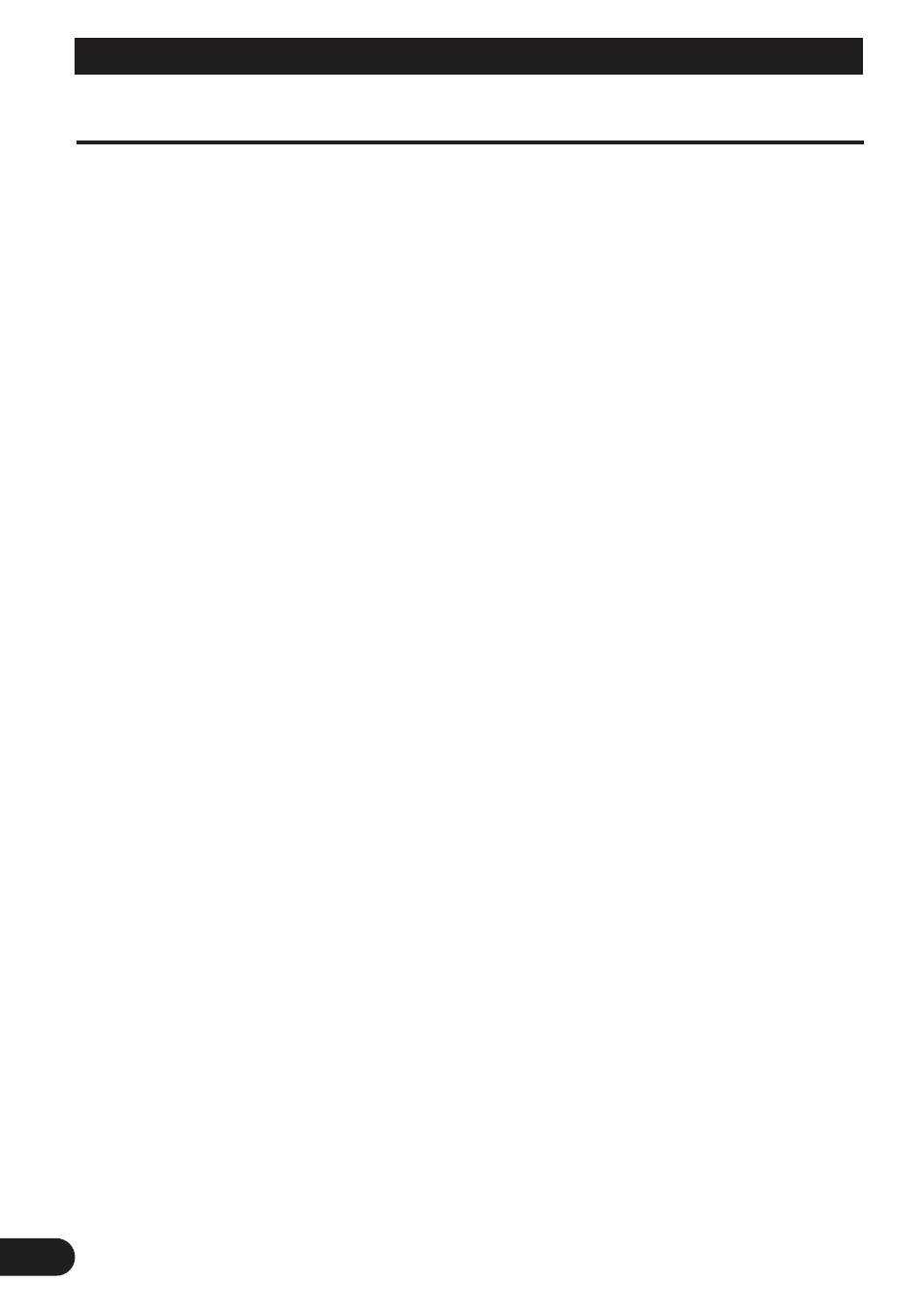
17
Additional information
Troubleshooting
The following indicators light momentarily when the amplifier is turned on. This is not a malfunction.
HEAT Indicator
• This indicator lights up in yellow when the temperature within the amplifier rises. When this happens,
immediately discontinue use of the amplifier and check the location where the amplifier is installed (see the
“WARNING” section on page 2). Contact your dealer if the problem is still not corrected.
PROTECT Indicator
• This indicator either flashes or lights up in red when some type of problem has occurred in the amplifier.
When this happens, immediately discontinue use of the amplifier and check the wiring (see the “WARN-
ING” section on page 2). Contact your dealer if the problem is still not corrected.
