Pentair Slide Backwash Valve User Manual
Page 5
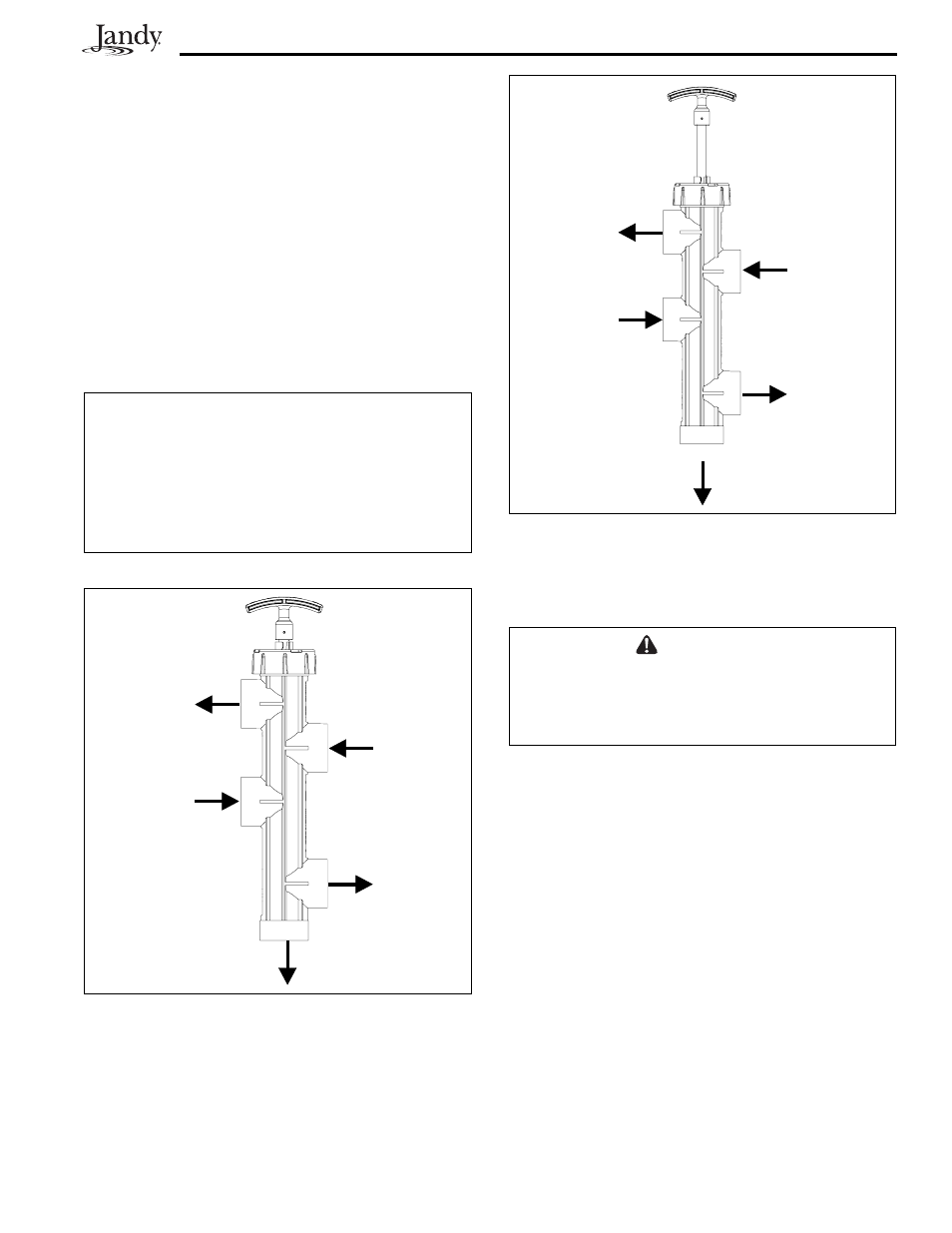
Page 5
NOTE Refer to Figure 5 for Steps 6 and 7.
6. (DE Filters) Plumb the Slide Valve outlet labeled
PORT A
to the heater or pool return lines.
(Sand Filters) Plumb the Slide Valve outlet
labeled
PORT E
to the heater or pool return lines.
7. (DE Filters) Plumb the Slide Valve outlet labeled
PORT E
to the waste line as needed.
(Sand Filters) Plumb the Slide Valve outlet
labeled
PORT A
to the waste line as needed.
8. Allow the connections to dry for 24 hours.
9. When the glue is dry, start the system and check
for proper water fl ow.
Section 3. Normal Operation
WARNING
To prevent equipment damage and possible injury,
the pump must be turned off and the pressure relief
valve on top of the filter must be opened. Wait for all
air to evacuate the system
1. Turn off the system pump(s).
2. (DE Filters) Ensure that the Slide Valve handle
is fully depressed (handle and piston pushed all
the way down). Turn the handle until the stainless
steel pin on the piston locks into the position
bracket.
(Sand Filters) Ensure that the Slide Valve handle
is fully extended (handle pulled all the way up).
3. Turn on the fi lter pump(s). Check the system for
normal water fl ow.
To Waste
(PORT A)
To Pool (PORT E)
From
Pump
(PORT B)
Filter Inlet
(PORT C)
Filter Outlet
(PORT D)
Figure 6. SVLV2 Plumbing Confi guration for
Sand Filters - Filtration Mode
Handle Pulled Up
To Pool
(PORT A)
To Waste (PORT E)
From
Pump
(PORT B)
Filter Outlet
(PORT C)
Filter Inlet
(PORT D)
Figure 5. SVLV2 Plumbing Confi guration for
DE Filters - Filtration Mode
Handle Pushed
Down
CAUTION
To avoid costly equipment damage, after verifying
proper water flow and prior to putting system into
normal operating conditions, flush the system using
Backwash mode until the waste water is clean.
Refer to Section 4 for Backwash mode operation
instructions.
