Cleaning shaver, Replacing shaving heads, Demonstration program – Philips HQ9190 User Manual
Page 5
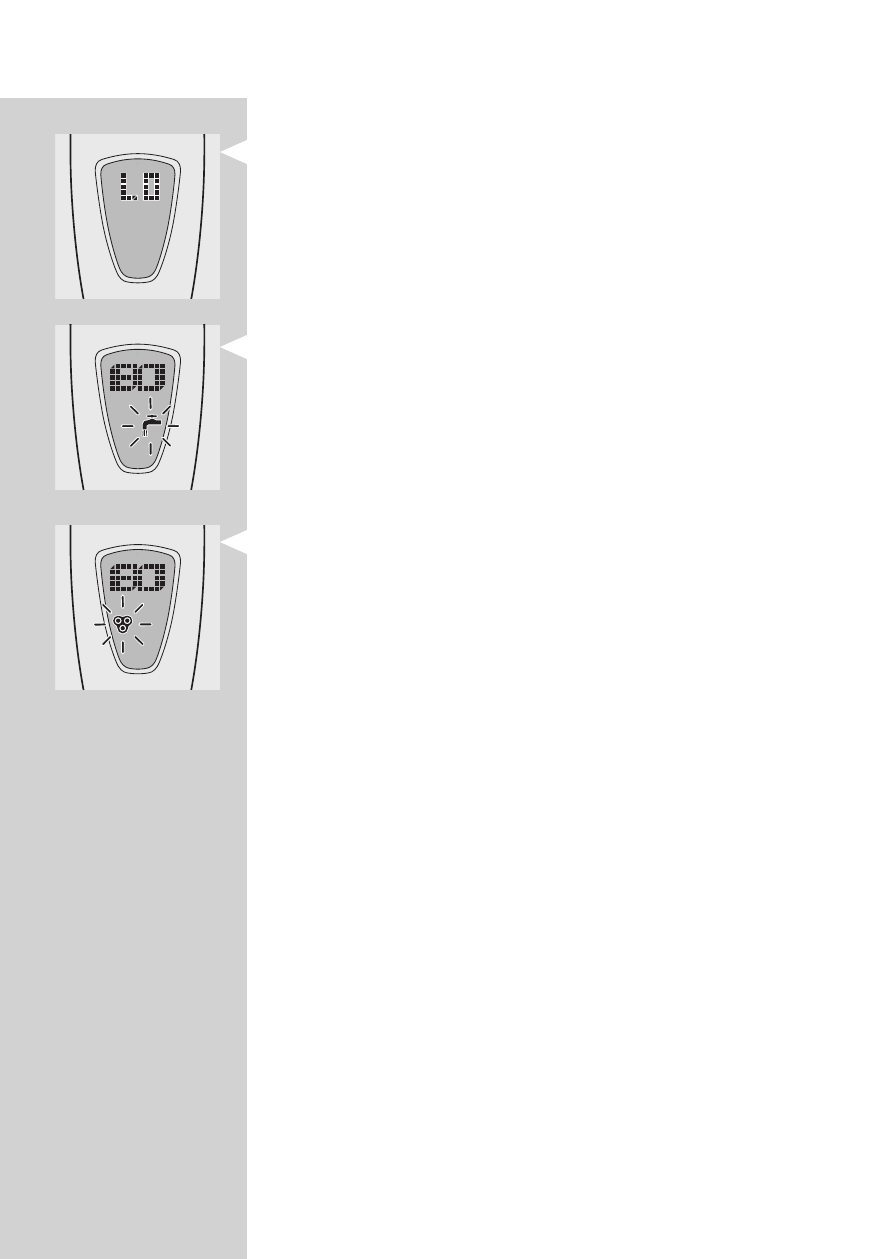
Battery empty
To indicate that the battery voltage is too low to
operate the appliance, LO appears on the display.
Recharge the battery. See chapter ‘Charging’.
Cleaning shaver
When the shaver is due to be cleaned, the tap
symbol with blinking water drops appears on the
display.
Replacing shaving heads
When the shaving heads need to be replaced
(every two years), the shaving unit symbol starts
blinking when you switch the shaver off. HQ9190
only: at the same time you will hear a beep.
If you do not replace the shaving heads right away,
the shaving unit symbol remains visible during the
next 7 shaves.
You can reset the appliance by pressing the
on/off button for 3 seconds while the shaving unit
symbol is blinking. The shaving unit symbol then
disappears. HQ9190 only: you will hear a short
confirming beep.
If you have not reset the system after these 7
shaves, the system will automatically reset itself.
Demonstration program
The appliance has a unique demonstration program.
Press the on/off button for seconds.
After 3 seconds the lock symbol appears; keep the
on/off button pressed.
The demonstration will start automatically.
During the demonstration the appliance will be
,
,
,
,
-
-
-
,
EnglisH
