Philips SPC 300NC User Manual
Page 8
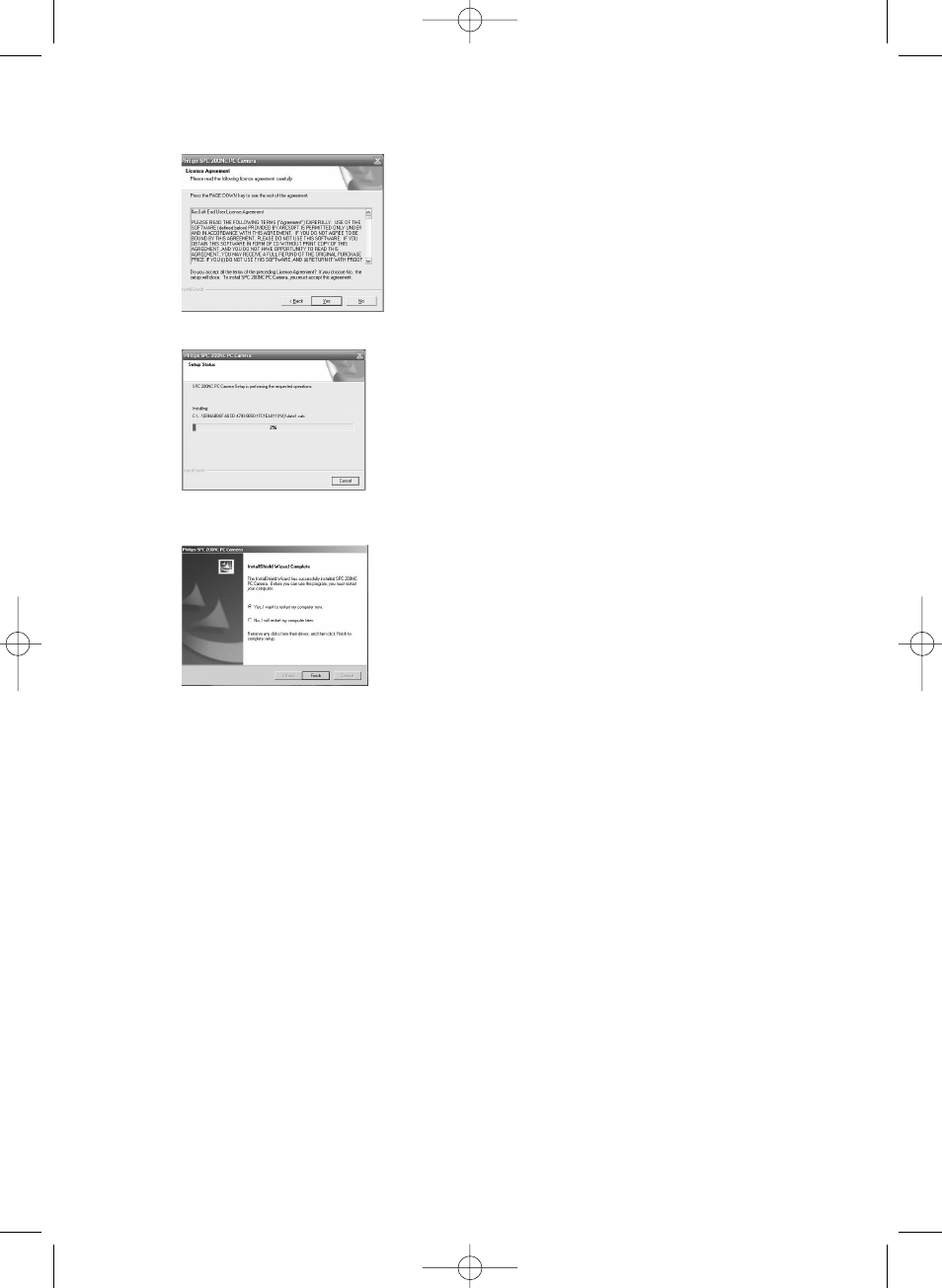
> The following screen, including a progress bar, appears.
> The screen below appears when the installation was successful.
You can now connect your PC Camera.
Note!
The SPC 300NC PC Camera is 'XP Plug & Play'.
This means if you are running Windows XP and you have installed Service Pack 2 and the latest
Microsoft Windows XP updates you don't need to install the SPC 300NC PC Camera driver.
Simply plug in the camera and you can start using your SPC 300NC PC Camera.
ENGLISH
8
SPC300NC_English.qxd 01-09-2005 09:39 Pagina 8
This manual is related to the following products:
See also other documents in the category Philips Cameras:
- SPF1902B/G7 (2 pages)
- SPC700NC/00 (12 pages)
- ThumbCam DMVC1300K (35 pages)
- SIC4524BB (2 pages)
- SPC500NC (2 pages)
- SPC1000NC (2 pages)
- LTC0500 (11 pages)
- key008 (23 pages)
- SPZ6500NC (2 pages)
- PCVC740K99 (30 pages)
- SPC225NC (21 pages)
- PCA635VC (47 pages)
- SIC 3608S/G7 (36 pages)
- SPC1035NC (3 pages)
- MIC4014SB (2 pages)
- SPC505NC (22 pages)
- SPC110NC (2 pages)
- SPC600NC (22 pages)
- SIC4525BB (2 pages)
- 248X3LF (47 pages)
- SPZ5000 (26 pages)
- SPC 700NC (22 pages)
- SPC620NC (4 pages)
- SPC1005NC (28 pages)
- KEY008/00 (2 pages)
- SPC610NC (22 pages)
- SPC1290NC/17 (2 pages)
- SPC1290NC (2 pages)
- SPC230NC (2 pages)
- KEY008/17 (2 pages)
- Colour Observation Camera (8 pages)
- key010 (2 pages)
- Keychain Digital Camera (16 pages)
- SPC890NC (3 pages)
- SPC900NC (22 pages)
- SDW5215W (2 pages)
- Vesta Pro Scan PCVC690K (12 pages)
- SIC4750/27 (8 pages)
- SPC900NC/00 (22 pages)
- SPZ2500/00 (2 pages)
- KEY007 (2 pages)
- DMVC300K (2 pages)
- SPC 200NC (22 pages)
- VGA SPC621NC (2 pages)
