Philips PET2008 User Manual
Page 6
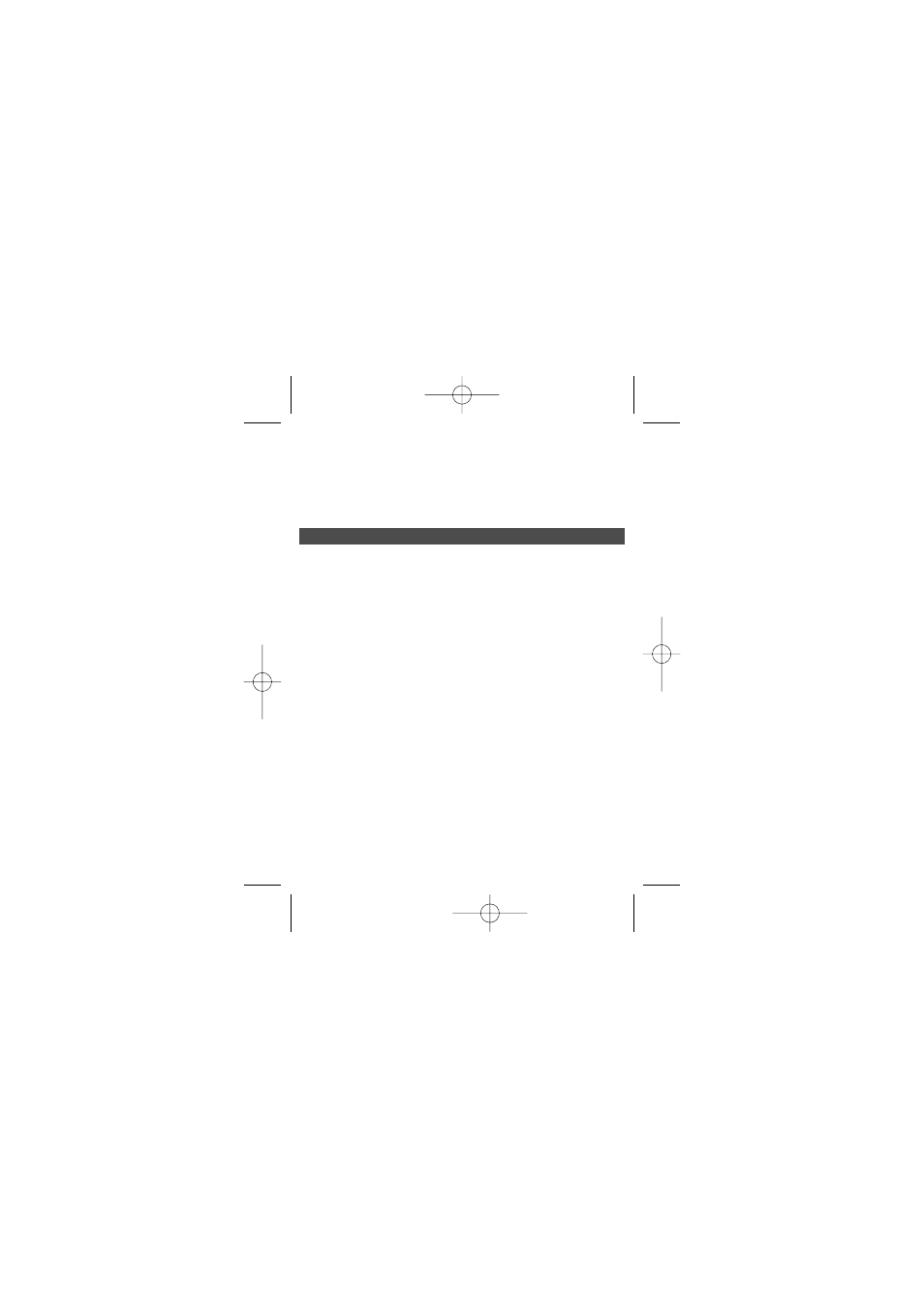
1 Control elements and functional components
1.1 Main unit controls (see figure 1)
1 OPEN
Open disc door to insert or remove disc
2 POWER
Switch the player on / off
3
9
Press once to stop playback and store the stop
position. Press twice to stop playback completely.
2;
Start / pause / resume playback
4
J( / )K
Search backward (
J() or search forward ()K)
5 - VOL +
Volume control
6 OPTION
Access additional functions
MENU
Display MENU page
7
3, 4, 1, 2
Up / down / left / right cursor
Function of CH +/-
OK
Confirm selection
1.2 Front of player (see figure 1)
8 POWER/IR/CHR
Power / Remote sensor / charging indicator
1.4 Right of player (see figure 1)
9 PHONE 1 & 2 Headphones jack
10 AV OUT
Audio/Video output
11 AV IN
Audio video input
12 USB
USB connector
13 COAXIAL
Digital audio output
6
Addition Functions
6.1
DISPLAY Menu
6.2
Connection
6.2.1 Headphone
6.2.2 TV
6.2.3 AV input
6.2.4 USB
6.2.5 Coaxial
7
Troubleshooting
8
Technical data
PET2008_738_93_CCR_Eng 2008.4.2 15:41 Page 6
