Philips PET2008 User Manual
Page 10
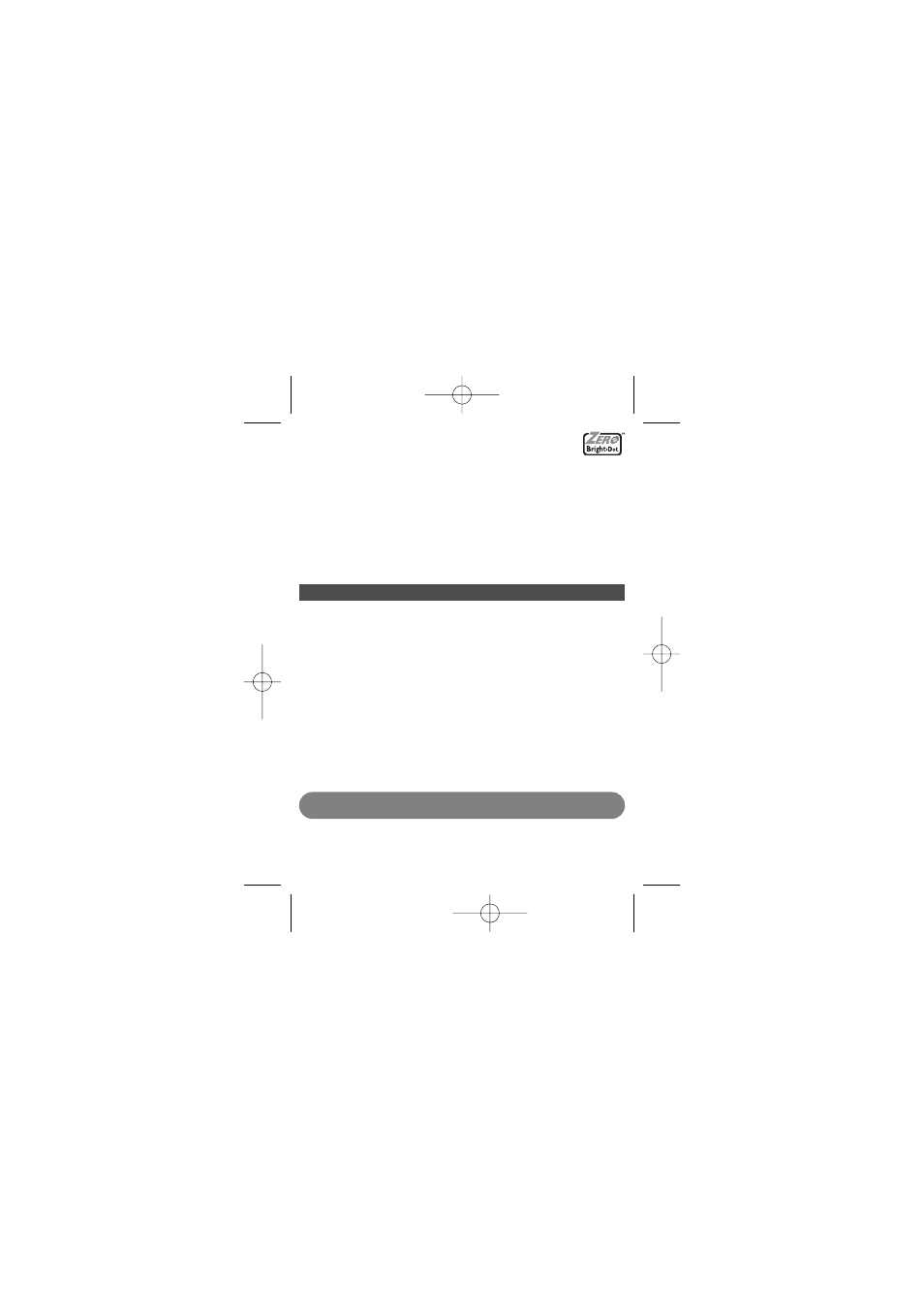
2.5 Zero Bright Dot
TM
Enjoy highest-quality images that are free from annoying
blank spots on the LCD screen. LCD displays commonly have
imperfections, termed as 'bright dots' by the LCD industry. A limit-
ed number of bright dots were once considered an inevitable side
effect of LCD mass production.With Philips' strict quality control
procedures used in our Portable DVD Players, our LCD displays
are produced with zero tolerance for bright dots. Select Portable
DVD Players come with Philips Zero Bright Dot
TM
Policy to guaran-
tee optimal screen quality.
Warranty service varies from region to region. Contact your local
Philips representative for more detailed information.
3 General information
Power Sources
This unit operates on a supplied AC adaptor, car adapter, or a
rechargeable battery pack.
• Make sure that the input voltage of the AC adaptor is in line
with the local voltage. Otherwise, the AC adaptor and unit may
be damaged.
• Do not touch the AC adaptor with wet hands to prevent elec-
tric shock.
• When connecting with car power (cigarette lighter) adaptor, be
sure the input voltage of the adaptor is identical with car voltage.
• Unplug the AC adaptor from the outlet or remove the battery
pack when the unit is not used for long periods of time.
• Hold the plug to disconnect the AC adaptor. Do not pull the
power cord.
Please always use supplied AC/DC adaptor
Safety and maintenance
• Do not disassemble the unit for laser rays are dangerous to
eyes.
Any service should be done by qualified service personnel.
PET2008_738_93_CCR_Eng 2008.4.2 15:41 Page 10
