Sync after music/profile updating, Sync after music/profile updating 33 – Philips ACT101M/17 User Manual
Page 33
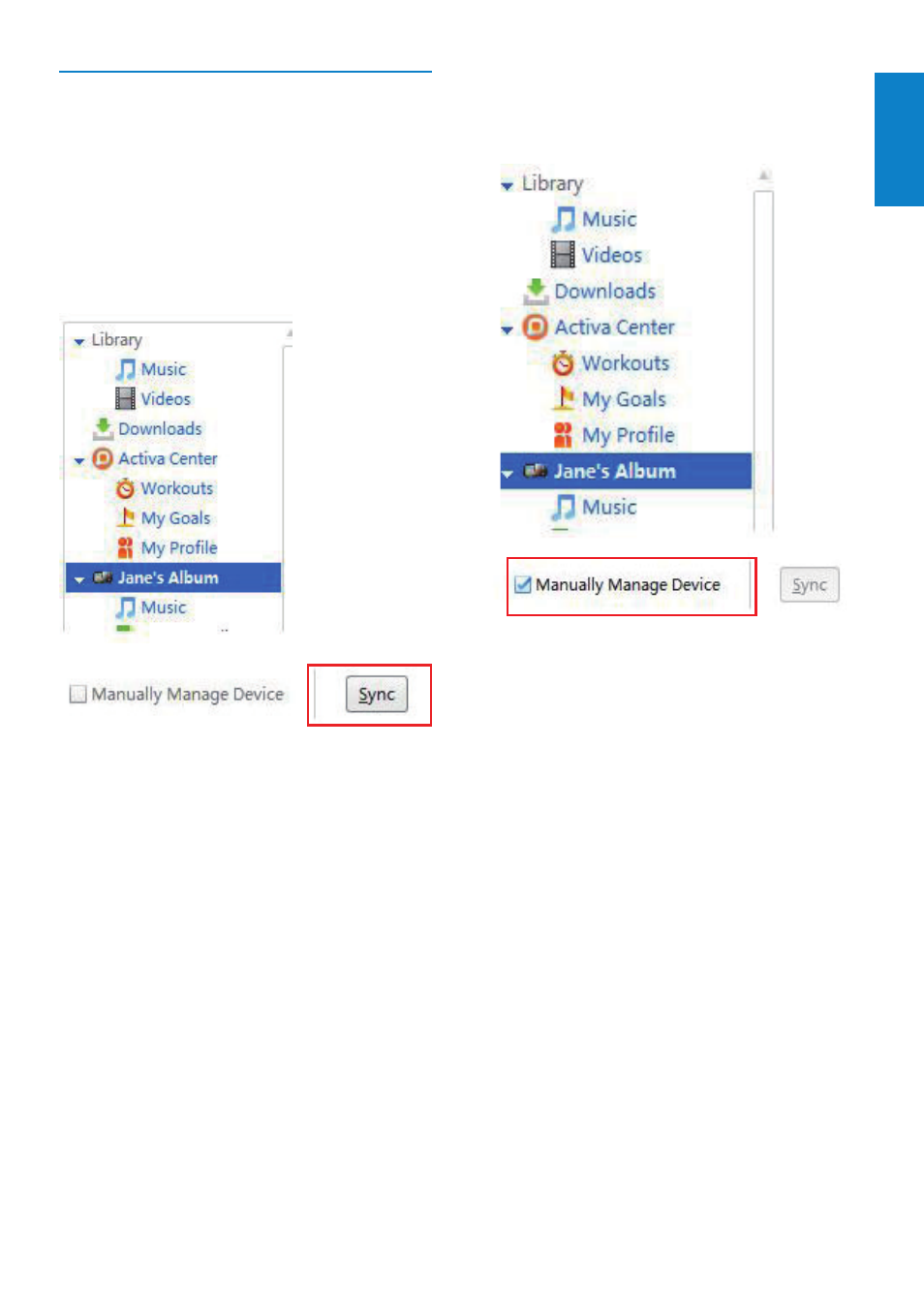
33
To sync music manually
To manually drag and drop songs from Philips
Songbirdto Activa,
1
On Philips Songbird, click your Activa.
2
On the top right corner of the panel, tick
the check box next to [Manually Manage
Device].
3
Click [Library] > [Music]. Drag and drop
desired songs from the library to your
Activa.
Sync after music/profile updating
To synchronize Philips Songbird and Activa
after you update music or your profiles (e.g.
weight information),
1
On the PC, launch Philips Songbird.
2
Connect Activa to the PC by using the
supplied USB cable.
3
On Philips Songbird, click your Activa as
shown.
4
Click on [Sync] on the top right corner of
the panel.
The playlists, profiles and other data
»
are synchronized automatically on
Philips Songbird and Activa.
»
[SmartLoad (smart loading)] works if
selected.
English
EN
