Change dab station, Scan dab radio stations – Philips AE2012 User Manual
Page 14
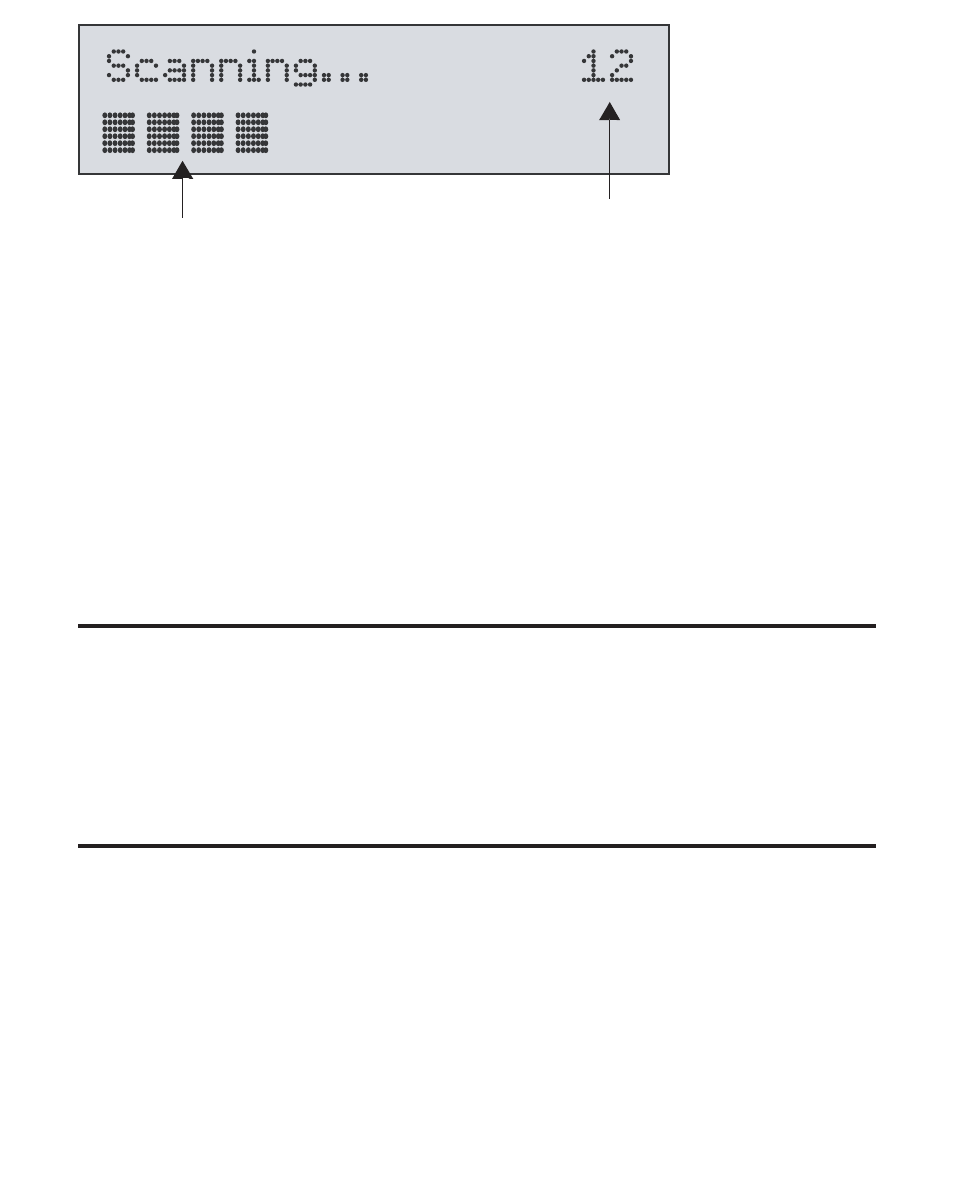
Number of
Stations found
Progress bar
A When scan is completed, the stations are listed in numerical then
alphabetic order.
» First available station is played.
B If there is no DAB coverage currently available
» “No DAB Station” is displayed.
a Change the location or adjust antenna.
b Press SELECT to scan again.
Change DAB station
1 Tune to a DAB station.
2 Use TUNING +/- to navigate through available stations.
3 Press SELECT to choose a station.
Scan DAB radio stations
1 When playing a DAB station, or the current station is not available,
press and hold MENU/SCAN for more than two seconds.
» The radio player scans all available DAB radio stations and
broadcasts the current station.
See also other documents in the category Philips Headphones:
- SHB7100 (2 pages)
- SHB6100 (2 pages)
- SBC HS430 (2 pages)
- SBA220/37 (2 pages)
- SBCH P170 (2 pages)
- SBCH P430 (2 pages)
- MK6000 (126 pages)
- SBCHC8352 (31 pages)
- AQ6340/00 (11 pages)
- SBC HC070 (2 pages)
- SBC HC8350 (2 pages)
- SBCHE590 (2 pages)
- SBCHC8400 (2 pages)
- HC8850 (135 pages)
- SBCHJ055 (2 pages)
- AJ260 (12 pages)
- GoGear PAC021 (2 pages)
- HD1500U (2 pages)
- SPACE SWS4000/00 (2 pages)
- HC8390 (2 pages)
- EARGEAR HL350 (2 pages)
- HC 8391 (2 pages)
- SBC HC210 (102 pages)
- Space SWS4200/27 (2 pages)
- SBC HC8430 (2 pages)
- SHU3000 (2 pages)
- AQ6340/14Z (11 pages)
- SBCHL300 (2 pages)
- SJM2600/10 (2 pages)
- SBCHL146 (2 pages)
- SBC HC130 (86 pages)
- HC8350 (117 pages)
- Nike Motion SHJ047 (2 pages)
- SBCHC8420/00 (2 pages)
- Swarovski SWS2000/00 (2 pages)
- HC 070 (101 pages)
- SBCHD1500U (229 pages)
- SPACE SWS4400/00 (2 pages)
- SPACE SWS4200/00 (2 pages)
- HC8300 (10 pages)
- SBC HL300U (2 pages)
- SBCHC8420 (2 pages)
- SBCHN060 (2 pages)
- HC 8560 (142 pages)
- BREEZE SWB9000/00 (2 pages)
