5listen to dab radio, Tune to dab radio – Philips AE2012 User Manual
Page 13
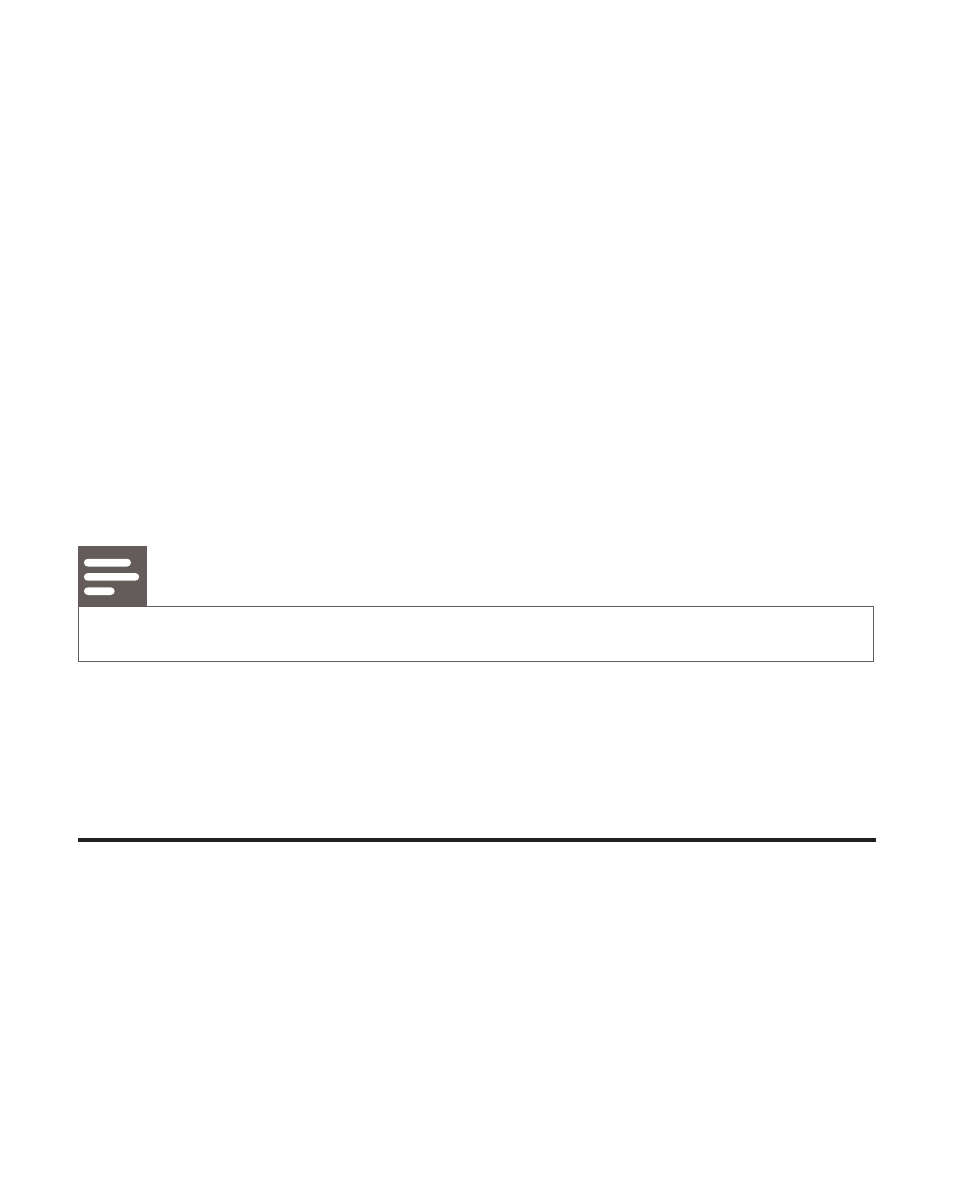
2 Press TUNING +/- to scroll the menu options:
[Audio setting]
[System]
3 To select an option, press SELECT.
4 Repeat step 2-3 if sub-option is available under one option.
[Audio setting]
This function enables you to select mono or stereo
[Forced mono] Select mono broadcast.
[Stereo allowed] Select stereo broadcast.
[System]
[Factory reset] Resets all the settings of this radio player to factory
default.
[SW version] Software version of the radio player is shown.
Note
If no button is pressed within 15 seconds, the menu exits.
5
Listen to DAB radio
Tune to DAB radio
:KHQ \RX HQWHU WKH '$% PRGH IRU WKH ÀUVW WLPH WKH UDGLR SOD\HU
automatically scans DAB radio stations. Then station list is retained in
memory so the next time the radio player is switched on, the station
scan does not take place.
1 Press DAB/FMrepeatedly to select DAB radio.
» A bar graph indicates the progress of the search and the number
of stations found increase as the scan progresses.
- SHB7100 (2 pages)
- SHB6100 (2 pages)
- SBC HS430 (2 pages)
- SBA220/37 (2 pages)
- SBCH P170 (2 pages)
- SBCH P430 (2 pages)
- MK6000 (126 pages)
- SBCHC8352 (31 pages)
- AQ6340/00 (11 pages)
- SBC HC070 (2 pages)
- SBC HC8350 (2 pages)
- SBCHE590 (2 pages)
- SBCHC8400 (2 pages)
- HC8850 (135 pages)
- SBCHJ055 (2 pages)
- AJ260 (12 pages)
- GoGear PAC021 (2 pages)
- HD1500U (2 pages)
- SPACE SWS4000/00 (2 pages)
- HC8390 (2 pages)
- EARGEAR HL350 (2 pages)
- HC 8391 (2 pages)
- SBC HC210 (102 pages)
- Space SWS4200/27 (2 pages)
- SBC HC8430 (2 pages)
- SHU3000 (2 pages)
- AQ6340/14Z (11 pages)
- SBCHL300 (2 pages)
- SJM2600/10 (2 pages)
- SBCHL146 (2 pages)
- SBC HC130 (86 pages)
- HC8350 (117 pages)
- Nike Motion SHJ047 (2 pages)
- SBCHC8420/00 (2 pages)
- Swarovski SWS2000/00 (2 pages)
- HC 070 (101 pages)
- SBCHD1500U (229 pages)
- SPACE SWS4400/00 (2 pages)
- SPACE SWS4200/00 (2 pages)
- HC8300 (10 pages)
- SBC HL300U (2 pages)
- SBCHC8420 (2 pages)
- SBCHN060 (2 pages)
- HC 8560 (142 pages)
- BREEZE SWB9000/00 (2 pages)
