Cleaning – Philips 42PFL6805H User Manual
Page 22
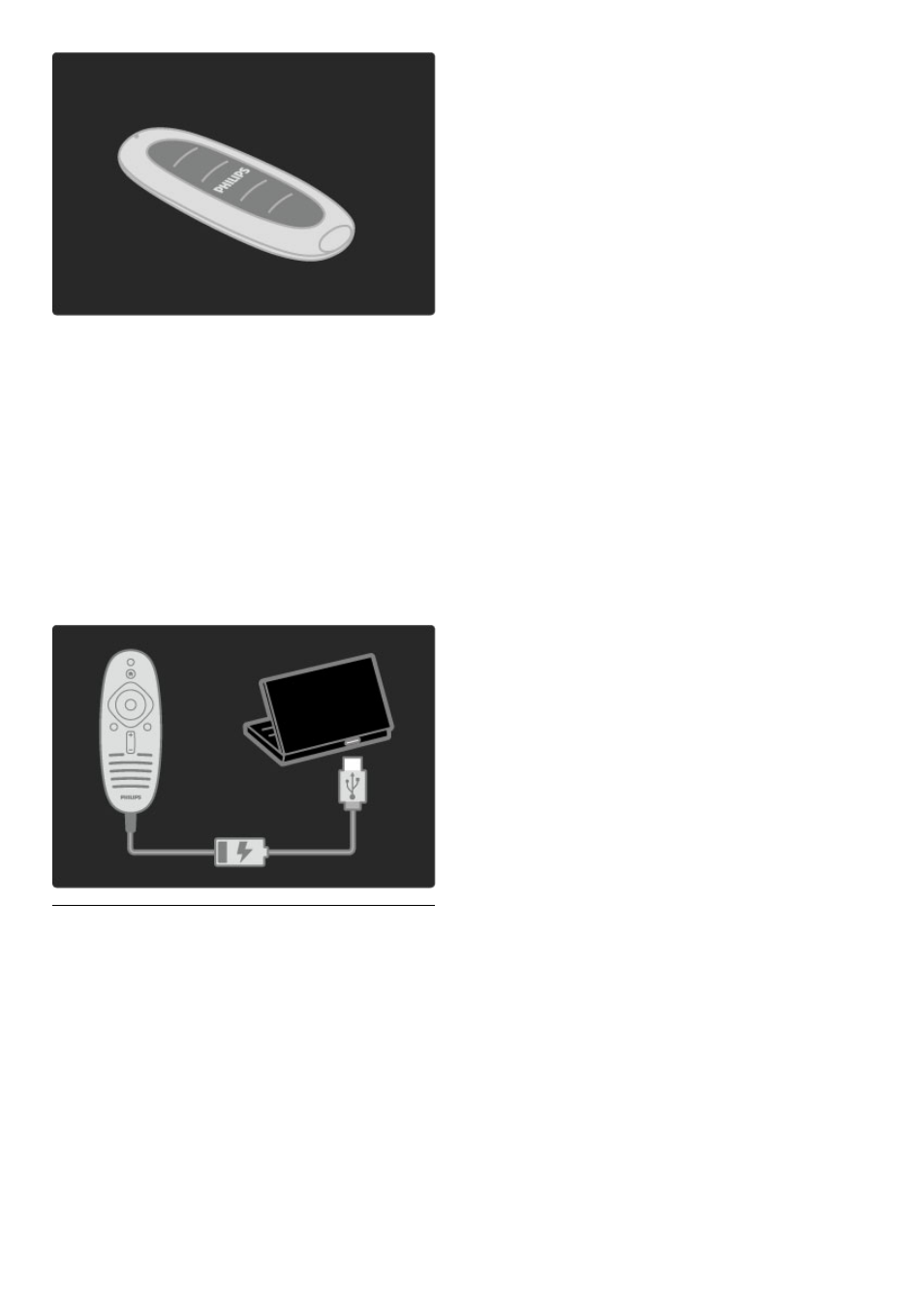
Charge the remote control battery
To charge the battery, lay the remote control on a table with the
solar cells facing up. Put away the remote control on a location with
a reasonable amount of daylight. If you do this every day, the battery
will hardly need additional charging.
Direct sunlight
You can leave the remote control in direct sunlight to charge the
battery but avoid extreme temperatures. As long as you can hold
the remote control in your bare hands, charging is safe.
Charger cable
If solar charging is unsufficient, the TV warns you when the remote
control is running low on power. Charge the battery with the charger
cable and connect it to a USB connection on a device - a PC - that
is switched on. The green light next to the connection on the
remote control indicates that the battery is fully charged.
Cleaning
Your remote control is treated with a scratch-resistant coating.
To clean the remote control, use a soft damp cloth. Never use
substances such as alcohol, chemicals or household cleaners on the
TV or remote control.
22
Use your TV / Remote control
