Polaroid PZ2001 User Manual
Page 7
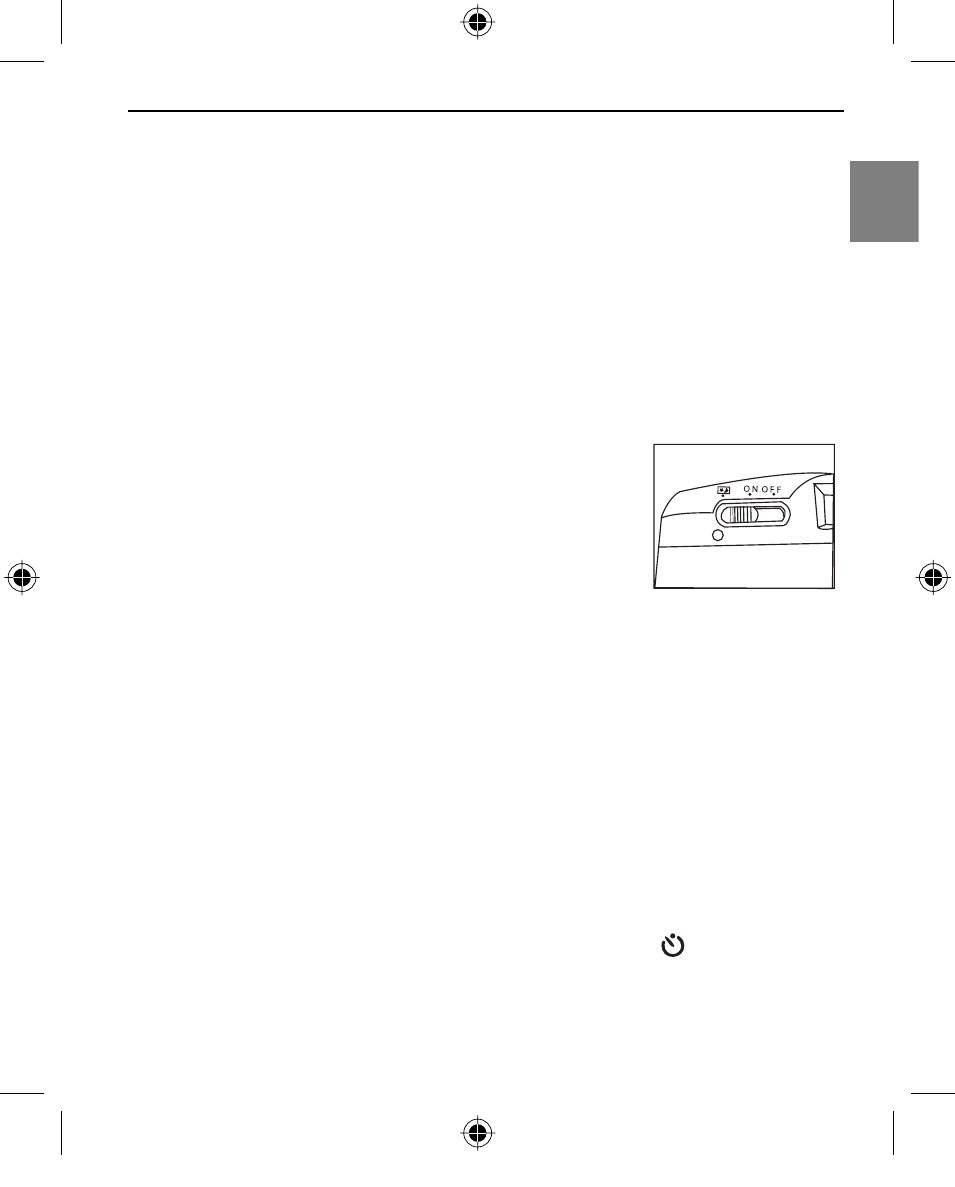
-6-
En
occurs when taking portrait photographs with fl ash in low lighting conditions.
This feature is activated automatically once the built-in auto fl ash is activated
and fi res, preventing you from forgetting to enable the red-eye reduction
function.
Note: Since the red-eye reduction feature is automatically activated when the
auto fl ash fi res, there is a delay effect of about 1-2 seconds for the fl ash to
fi re in order for the red-eye reduction feature to function effectively. Press the
Shutter Release button and hold the camera steady for 1-2 seconds until the
shutter releases.
Using the Night Portrait Mode
This camera is equipped with a night portrait mode,
allowing you to take a better picture at night or in dark
environments. In this mode, the shutter speed slows
down to 1/4 second and the fl ash remains on.
1. Slide the Power On/Off switch to the Night
Portrait Mode (Fig. 12).
2. Follow steps 2 to 6 in the section Taking
photographs.
Note:
• When using the night portrait mode setting, it is recommended to mount
your camera on a tripod to prevent the camera from any jittery movement
that may cause blurred images.
• Ensure that the subject remains still for a moment after the fl ash fi res.
• Remember to slide the Power On/Off switch back to the “ON” position
when you have fi nished using the night portrait mode.
Using the Self-Timer
This feature allows the photographer to join in on the picture. When using this
mode, the camera should be placed on a steady support (use of a tripod is
recommended).
1. Press the Mode button once, until the
self-timer icon “ ” is displayed
on the LCD Panel.
2. Place the camera on a steady support and focus on the subject. Make
sure your subject is at least 4.92ft. (1.5m) away from the camera and use
Fig.12
515982-00-EN 6
8/12/04, 1:48:13 PM
