Disposal of your old product and batteries, 3 your home theater, Main unit – Philips HTS3540/93 User Manual
Page 6
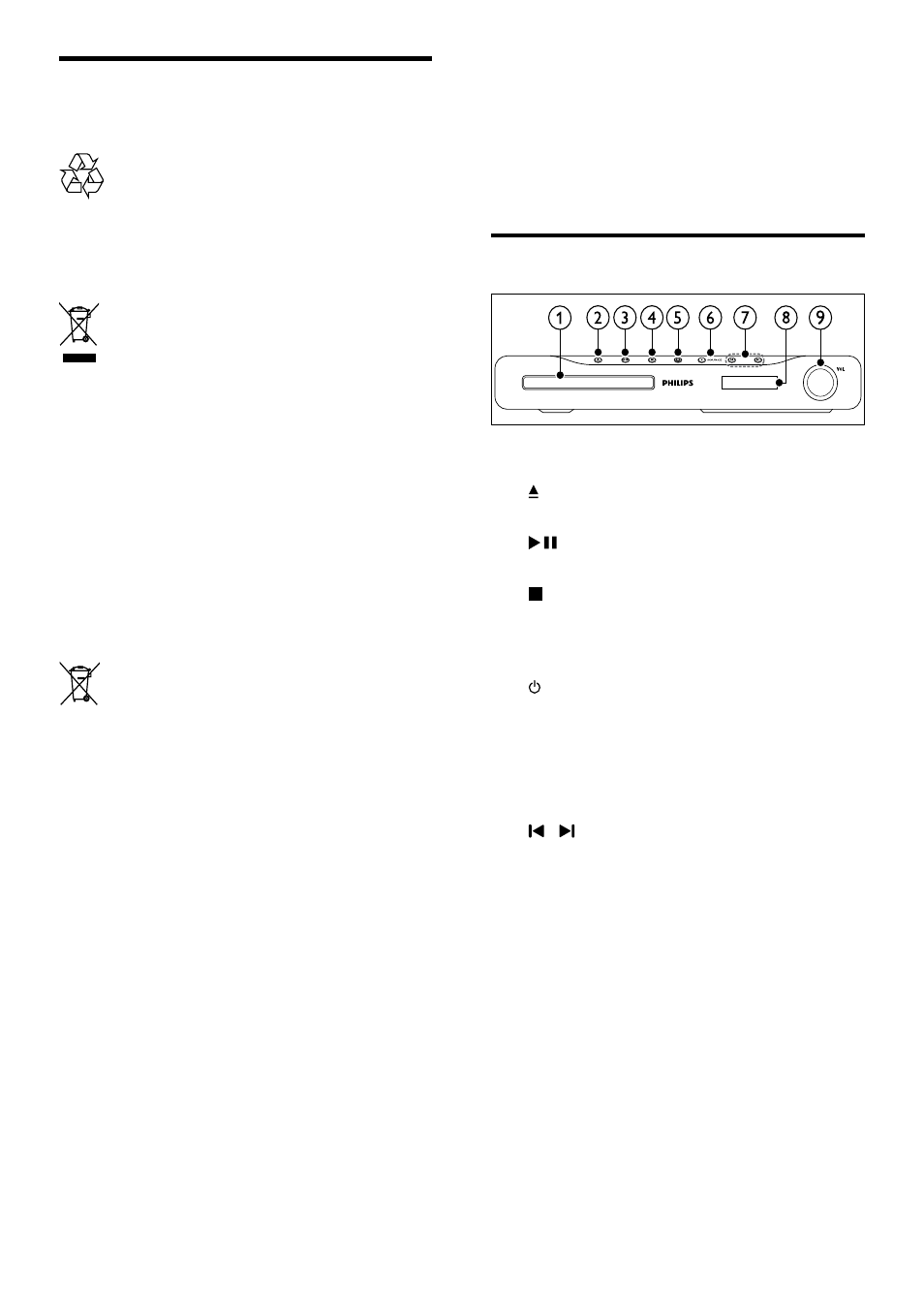
4
3 Your home theater
Congratulations on your purchase, and welcome
to Philips! To fully benefit from the support that
Philips offers, register your home theater at www.
philips.com/welcome.
Main unit
a
Disc compartment
b
(Open/Close)
Opens or closes the disc compartment.
c
(Play/Pause)
Starts, pauses or resumes play.
d
(Stop)
•
Stops play.
•
In radio mode, erases the current
preset radio station.
e
(Standby-On)
Switches the home theater on or to
standby.
f
SOURCE
Selects an audio/video source for the home
theater.
g
/
•
Skips to the previous or next track,
chapter or file.
•
In radio mode, selects a preset radio
station.
h
Display panel
i
Volume control wheel
Disposal of your old product
and batteries
Your product is designed and manufactured with
high quality materials and components, which can
be recycled and reused.
When this crossed-out wheeled bin symbol is
attached to a product it means that the product
is covered by the European Directive 2002/96/
EC. Please inform yourself about the local separate
collection system for electrical and electronic
products.
Please act according to your local rules and do not
dispose of your old products with your normal
household waste.
Correct disposal of your old product helps to
prevent potential negative consequences for the
environment and human health.
Your product contains batteries covered by the
European Directive 2006/66/EC, which cannot be
disposed with normal household waste.
Please inform yourself about the local rules on
separate collection of batteries because correct
disposal helps to prevent negative consequences
for the environmental and human health.
EN
