Precision Power G41840 PAR-650 User Manual
Page 7
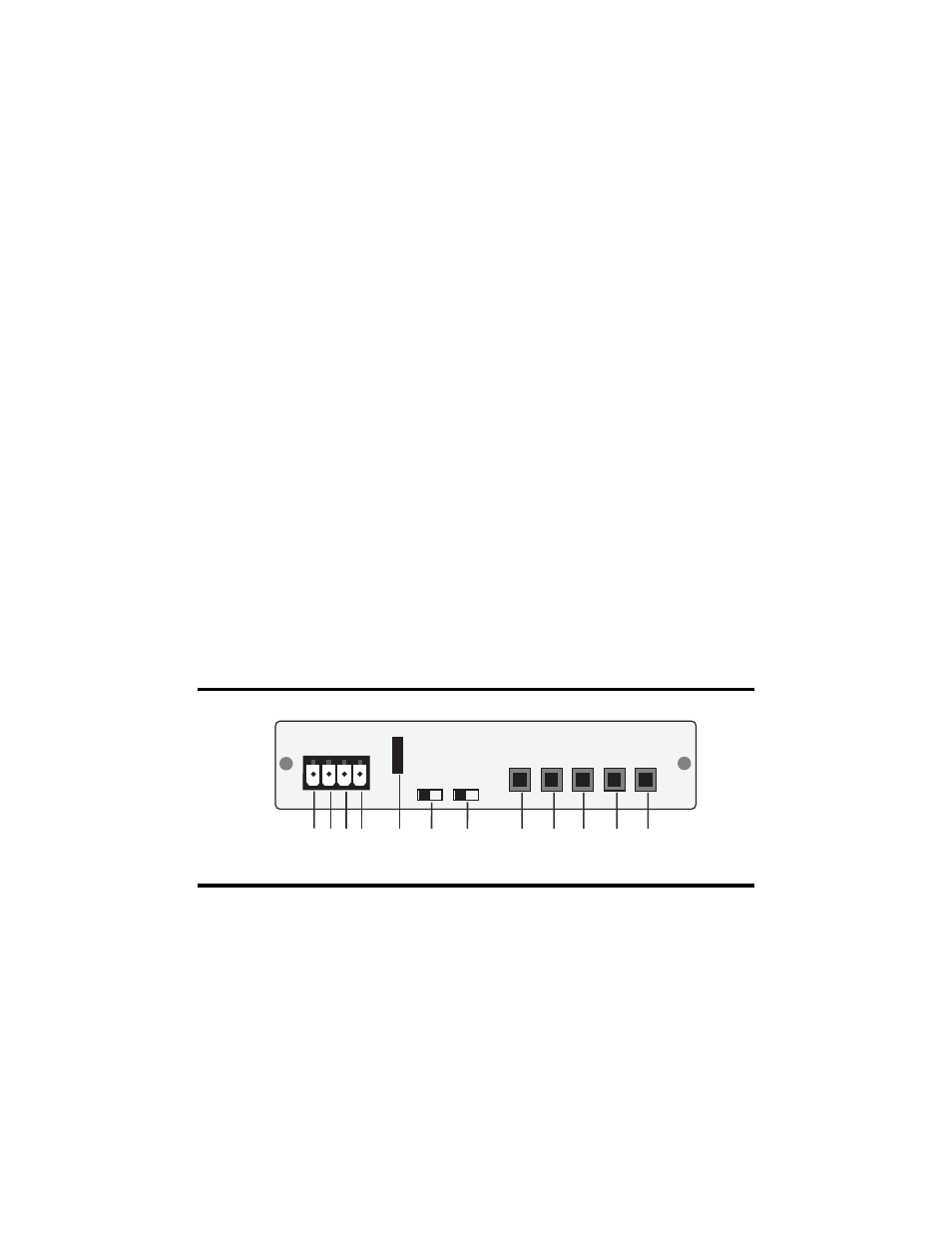
5.
Power Fuse - This fuse protects the PAR 650 on-board electrical
components. Never replace this fuse with one of higher value or damage
to the PAR 650 could occur and result in loss of your warranty.
6.
Illumination Switch - This switch changes the front panel background
lighting from BLUE to GREEN to match the vehicle dash or radio
backlighting.
7.
High Pass Output Switch - This switch controls whether the front and
rear outputs are full range or crossed over as high pass outputs to the
amplifiers. When set to high pass output the front and rear output
crossovers are separately variable from 30 to 400Hz, by using the high
pass frequency control knob (#5) on the front panel.
8.
Front Amplifier Output - These are output jacks for sending the audio
signal to the front amplifier.
9.
Rear Amplifier Output - These are output jacks for sending the audio
signal to the rear amplifier
10.
Subwoofer Amplifier Output - These are output jacks for sending the
audio signal to the subwoofer amplifier.
11.
Source 1 Input - These is the input for the main source unit.
12.
Source 2 Input - These is the input for the secondary source unit.
REAR PANEL
INITIAL SETTINGS
1.
Make sure the main source unit is connected to the Source 1 inputs, then
adjust the main source units volume to just below maximum.
2.
Adjust the Source 1 input gains (top of unit) to the minimum setting and
the PAR-650 master volume control to the maximum setting.
AT
C 3A
1 2
4
3
5
6
12
11
10
9
8
7
6
