Using the applications technical specifications, Making snapshots using windows – Philips SPC215NC User Manual
Page 19
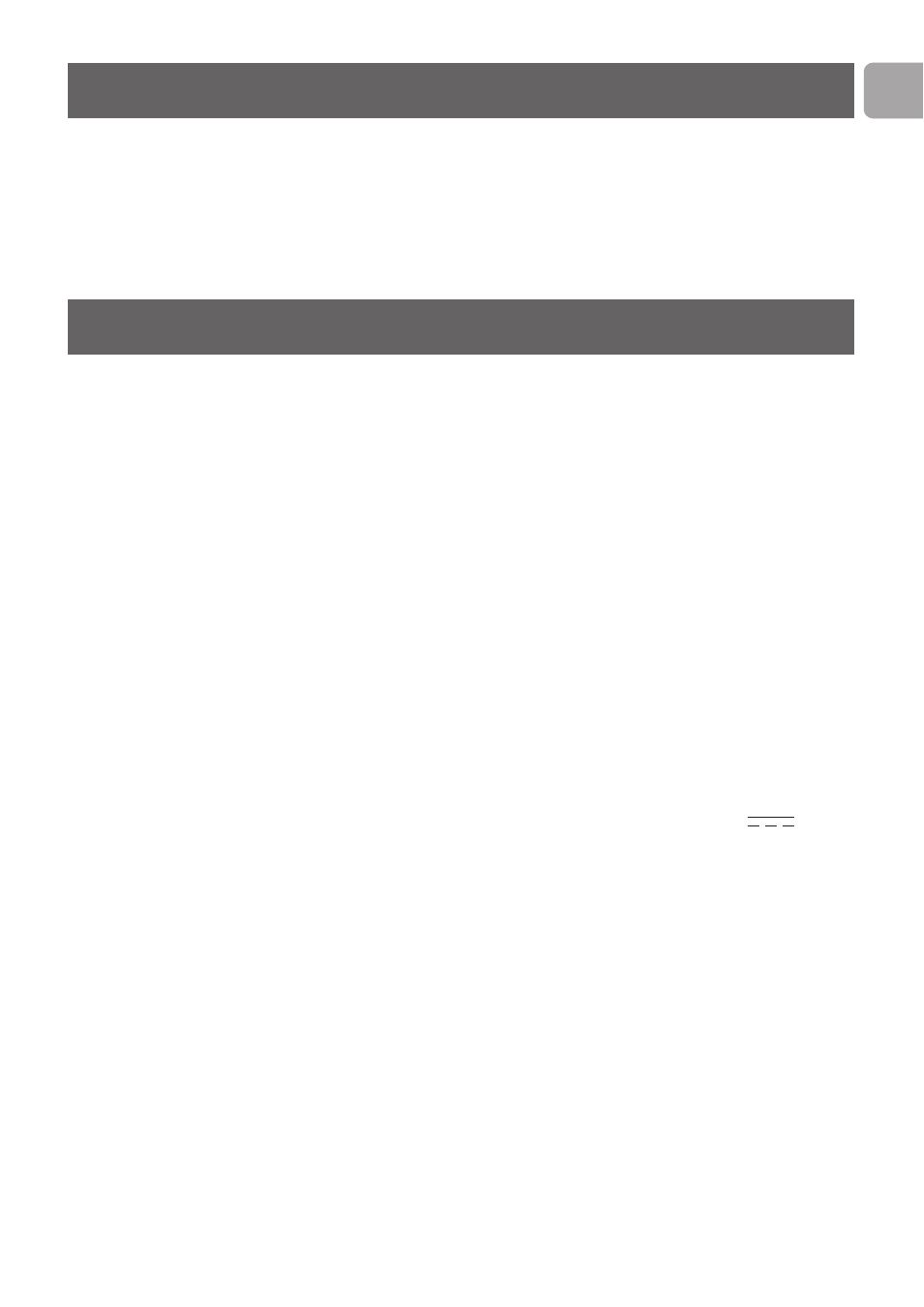
EN
19
Making snapshots using Windows
®
XP
You can use Microsoft
®
Windows
®
XP to make snapshots with
your Philips SPC210NC/SPC215NC WebCam.
If you need additional support, please refer to the ‘Help’ topics of
Microsoft
®
Windows
®
XP. Search for ‘Get picture’.
Using the applications
Technical specifications
Sensor ................................................................................... CIF CMOS
Video resolution (Max.) ......................................... CIF (352 X 288)
Image resolution (Max.) ........................................ VGA (640 X 480)
Illumination ............................................................................... < 10 lux
Integrated lens .............................................................................. F=2.8
Data format .......................................................................... I420, IYUV
Interfacing ......................... USB 2.0 compatible (1.5 m USB cable)
Microphone ..................................... External microphone provided
Power .............................................................. Supplied via USB cable
Voltage requirements ............................................ 5V (
), 0.5A
