Installation – Philips SPC215NC User Manual
Page 11
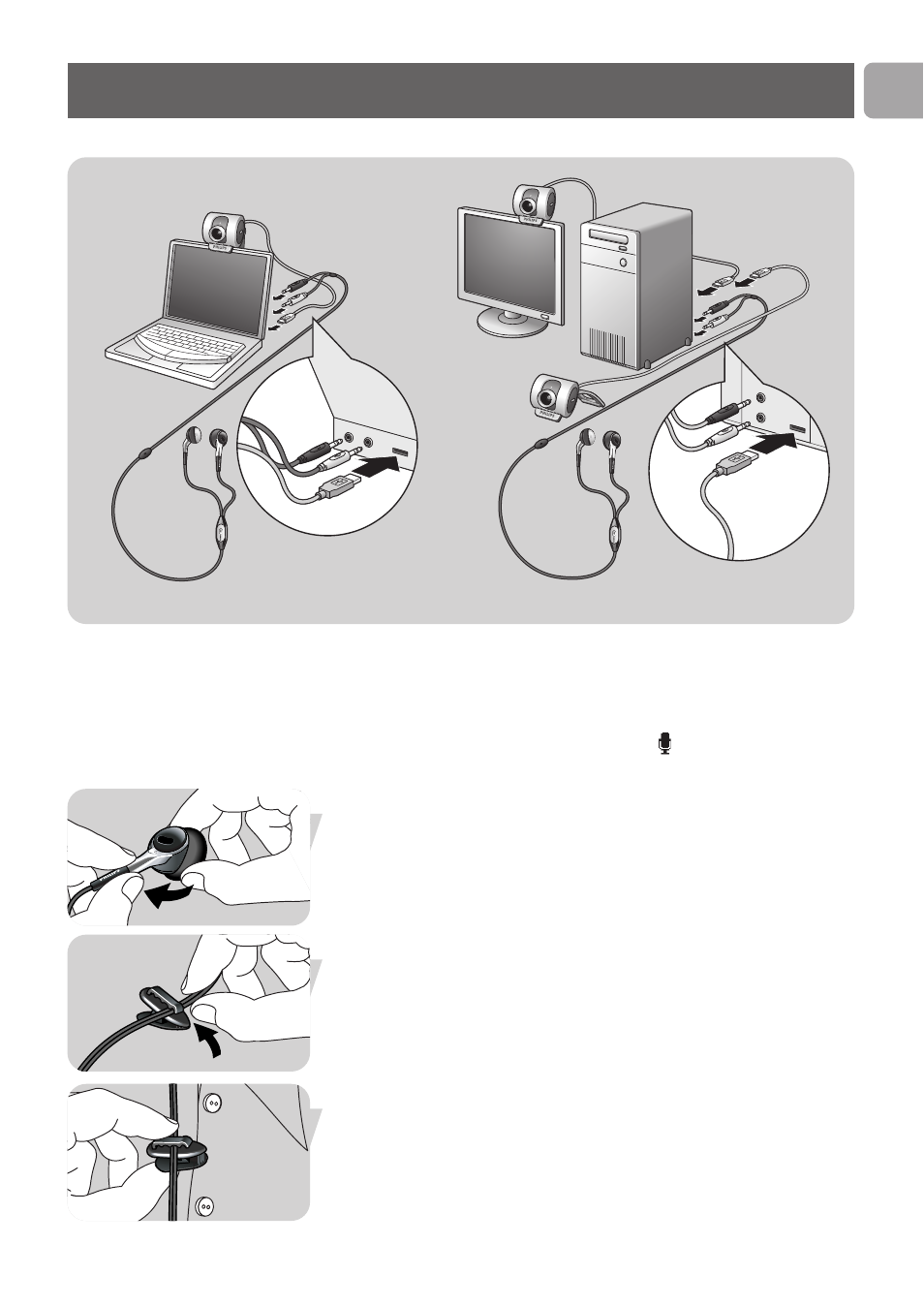
EN
11
SPC215NC WebCam
5 Connect the headset audio cable (SPC215NC only) to the sound
card of your PC / laptop.
• Connect the grey headphone plug (n) to the headphone
socket of the PC sound card.
• Connect the white microphone plug (
) to the microphone or
green socket of the sound card.
• If desired, attach the foam pads to the earphones for more
listening comfort.
• If desired, click the audio cable into the shirt clip and attach the
clip to your shirt.
Installation
AUDIO OUT
AUDIO I
N
AUDIO O
UT
AUDIO I
N
3
3
4
4
5
5
This manual is related to the following products:
See also other documents in the category Philips Computer Accessories:
- WUB1110 (12 pages)
- WUB1110 (12 pages)
- PTA01 (2 pages)
- BUK205-50Y (13 pages)
- SPA5210 (7 pages)
- SDC5100/27 (7 pages)
- US2-PH1620 (2 pages)
- SPP3201WC (2 pages)
- FR-996 (33 pages)
- FR-994 (84 pages)
- SWV1010 (2 pages)
- SWV3053 (2 pages)
- SWS3412W/10 (2 pages)
- SPP1182WC (2 pages)
- SWS6813T (2 pages)
- SWV2030/97 (2 pages)
- SWS2822T/17 (2 pages)
- LEDINO 31602/**/16 (40 pages)
- SWV3573/10 (2 pages)
- SBC SP 370 (46 pages)
- Theatre Director SPP4220 (12 pages)
- SPP1187WC (2 pages)
- MBD127 (9 pages)
- SWV2052W (2 pages)
- SPP2304WC (2 pages)
- SPP1187WA (2 pages)
- MAGNAVOX 26MD357B/37 (2 pages)
- SPP3226WA (2 pages)
- FMXXFD20B (10 pages)
- Slimline SPP1180WA/37 (2 pages)
- BUK216-50YT (8 pages)
- Universal Serial Bus ISP1122 (48 pages)
- SPD2410BD (2 pages)
- SPP4410WA (2 pages)
- SPP7344WA (2 pages)
- SWS7683W/10 (2 pages)
- SWV2564 (2 pages)
- SPP2307WC (2 pages)
- SPP5126A/17 (8 pages)
- SWV2052 (2 pages)
- SPP4031A/17 (2 pages)
- SWS3435S/27 (12 pages)
- SWV3571/10 (2 pages)
- SWS3412/10 (2 pages)
- BUK209-50Y (8 pages)
