Photogenic Professional Lighting PLR500DR User Manual
Page 7
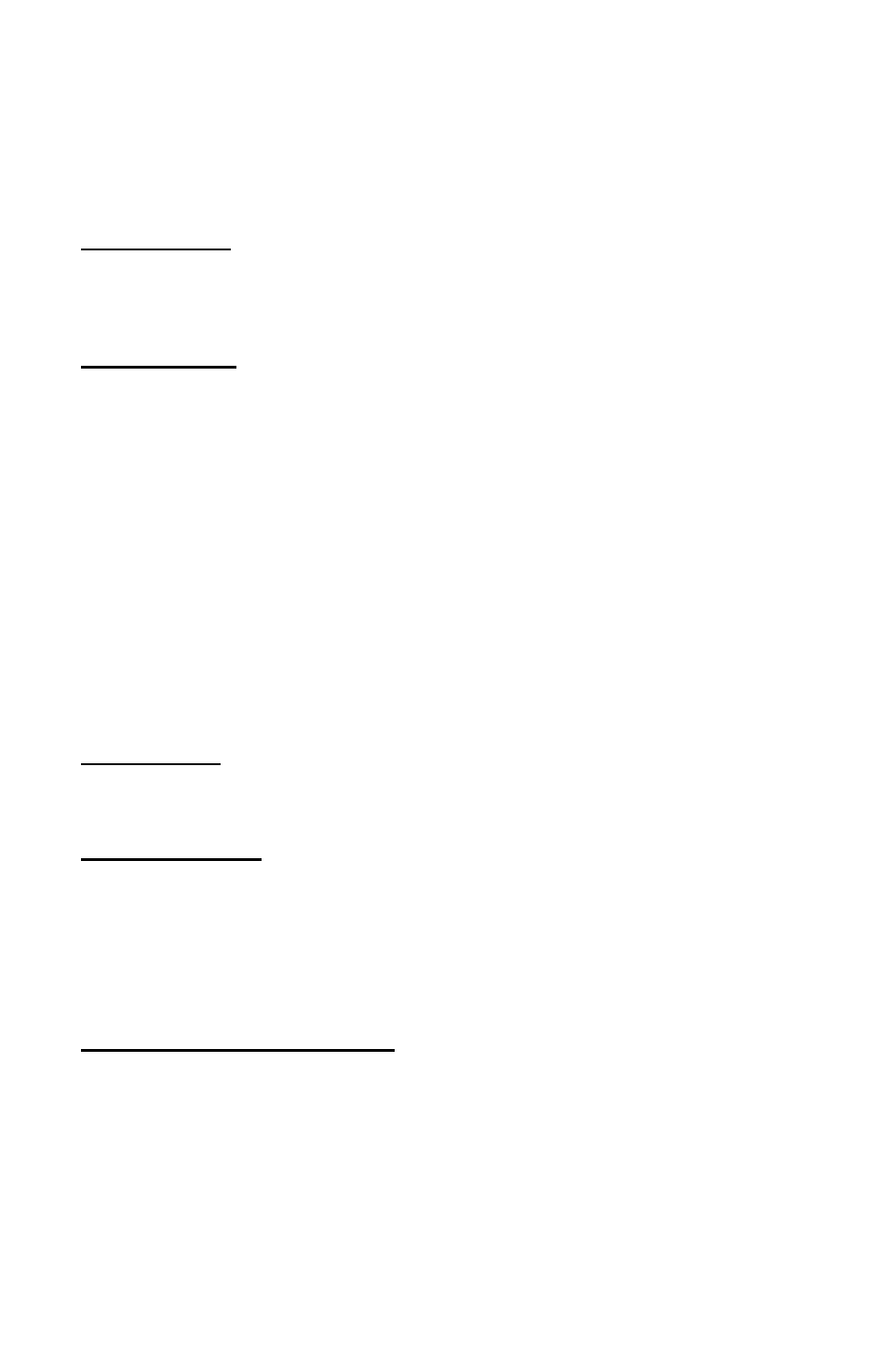
7
The Solair Radio-Sync, Constant-Color PLR500DR & PLRX500DR models are fully
charged when the READY lamp is on. Lowest power (3.9ws) charge time is a maximum
of .5 seconds and at full power charge (500 ws) time is a maximum of 1.5 seconds. The
unit may be flashed before fully charged. When adjusting flash power settings downward
the units will bleed stored power until the lowered setting is reached, the green READY
light will then be re-illuminated.
Audible READY: The Solair models also have an audible ready feature that will
announce that the stored power has reached the level you have displayed. This feature
can be activated or deactivated by pressing and holding the TEST button until the green
READY light blinks.
Modeling Light:
The modeling light has three modes of operation:
1. MANUAL [press the MANUAL/ADJUST button to turn the MODEL yellow LED
on] adjusts the modeling lamp intensity using the 1/2 or 1/10 f-stops UP/DOWN arrow
buttons. Pressing the MANUAL/ADJUST button a second time will change the mode to
flash adjustment and is indicated by the illuminated red LED
2. TRACK mode (Proportional modeling) causes the modeling lamp intensity to track
the FLASH setting. The modeling lamp may be re-set to full intensity at any FLASH
value, by simply pressing the TRACK/SET button a second time, with the FLASH
already set to desired watt-seconds. This setting is retained when the user returns from
another mode. [Tracking is limited to 6 f-stops.]
3. FULL ON/OFF is exactly what it says. Press the FULL ON/OFF button to turn the
modeling lamp OFF (LED off) or FULL ON (LED on).
Note: All current mode settings are retained, even after the power is turned off.
Test Function:
The TEST button is pressed to fire the flashtube for test purposes, to re-set after a misfire
or to dump stored power when moving to a lower watt second level.
Misfire Indication:
The display will show “- - - -“ if there is a misfire. Press the test button to reset.
Additionally, the Solair PowerLights are equipped with audible alarm if the flash has not
fired properly. This audible feature can be turned ON (LED on) or OFF (LED off) with
the Misfire/Auto bracket button. To activate or deactivate this alarm feature press this
button once. If the yellow light next to the button is illuminated this feature is ON.
Synchronization and Triggering:
Triggering is accomplished by using a built-in PocketWizard! radio receiver, built-in
photoslave or a trigger cable from the power supply to the camera shutter contacts of ”X”
or “zero” delay. Other units in the system are then triggered by photoslave operation.
[All radio-sync PLR units can be triggered with the PocketWizard! PLUS transmitter.]
It is best to connect the fill light directly to the camera since it will be positioned furthest
back in the studio and will usually provide sufficient illumination to trigger the other
units. It is suggested that all walls and ceiling be painted either in white or light neutral
colors for most reliable photoslave operation.
