Advanced powerlight features – Photogenic Professional Lighting PLR500DR User Manual
Page 18
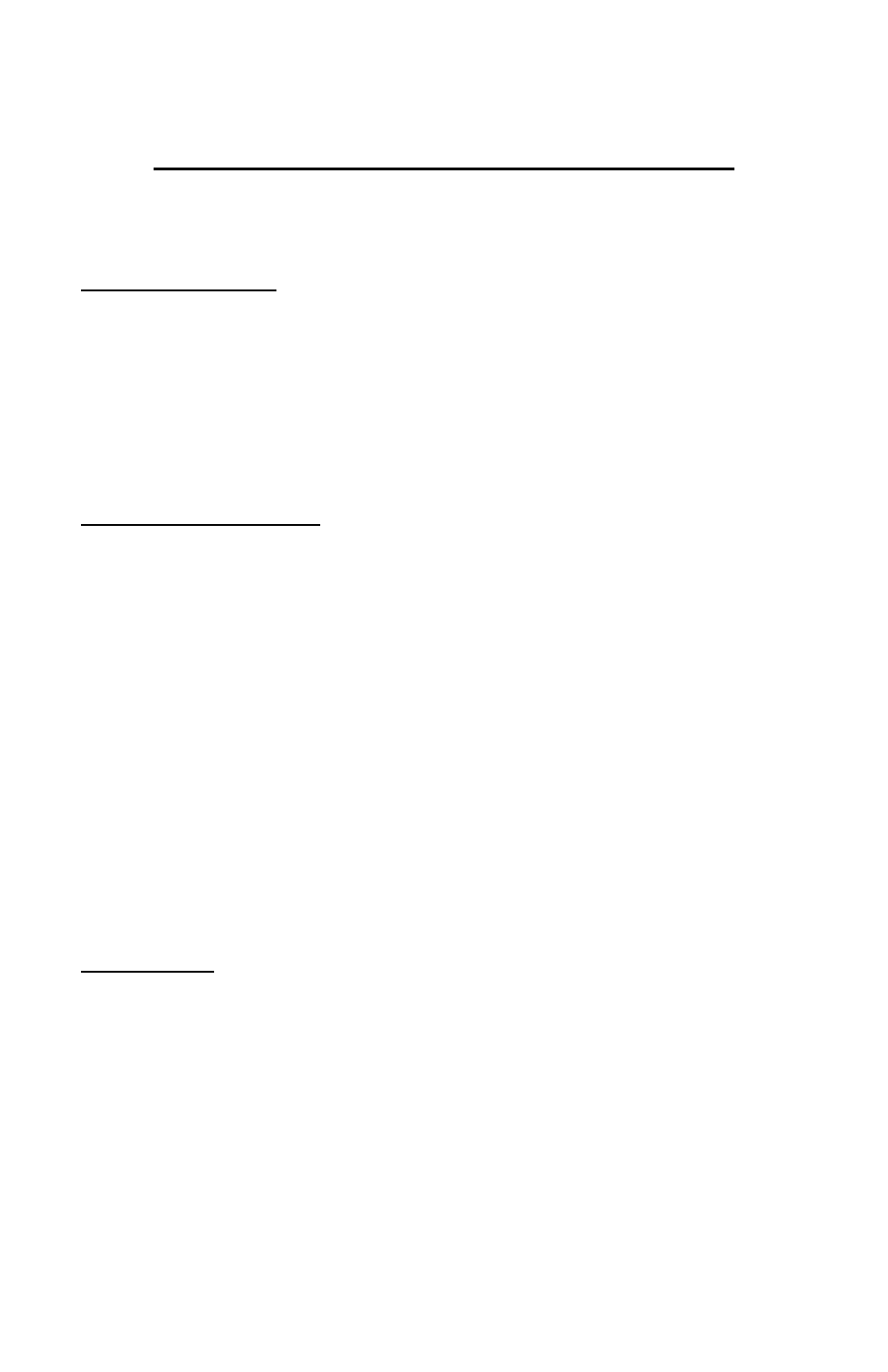
18
ADVANCED POWERLIGHT FEATURES
Solair
!
Radio-Sync, Constant-Color PLR500DR & PLR1000DR
Voltage Smart# Radio-Sync, Constant Color PLRX500DR & PLRX1000DR
Automatic Discharge
Each time the AC line power is disconnected or switched off, the unit will automatically
flash-dump most of the stored power, and then discharge by resistor the remainder of the
stored power. This removes all of the flash capacitor charge to prolong the life of the unit
and is a much safer condition for storage, for transporting, and replacement of flash tube
or modeling lamp. Even if the flash tube is defective or absent, the internal resistor will
discharge all power within 20 seconds after the unit is turned off. This is a feature, over
which the user has no control.
Unit Number Assignment
This feature allows the user to assign a UNIT NUMBER (1 to 9) to each “DR” type
PowerLight in the studio. The UNIT NUMBER is necessary when INFRARED remote
control is used (see accessories.)
To assign a UNIT NUMBER, the startup sequence will need to be interrupted. Turn
PowerLight AC power OFF. With the unit OFF press and hold the _ stop “UP” button
then turn the power switch to ON, continue holding the _ stop button until the display
reads “ir” then release the button. The Digital display should read “ir” when you press
and release the _ UP button again and the display will then read “Un - 1”, or some
number 1 to 9. To change the UNIT number, press and release the 1/10 UP/DOWN
arrow buttons until the desired number is displayed. To save and close the assignment
feature and save the UNIT number, press and release the 1/2 UP arrow button again.
This allows the startup sequence to finish and save the new settings. Each “DR” unit’s
default unit number is set at “Un - 1”. You must re-set the unit number with the 1/10
adjustment buttons, or the default “Un 1” will automatically be assigned.
Wireless Setup.
The “DR” units are pre-set for Infrared wireless operations at the factory and no
adjustments are necessary for operation. Simply plug the PLDIR-2 into the port on the
underside of the unit before turning the AC power ON.
Infrared. To adjust the infrared operation or assign a unit number, the startup sequence
will need to be interrupted. With the unit OFF press and hold the _ stop “UP” button then
turn the power switch to ON, continue holding the _ stop button until the display reads
“ir” then release the button. The Digital display should read “ir” when you press and
release the _ UP button again and the display will read “Un - 1”, or some number 1 to 9.
The next display is for unit number assignment. (See above)
