Peavey SMR 821 User Manual
Page 25
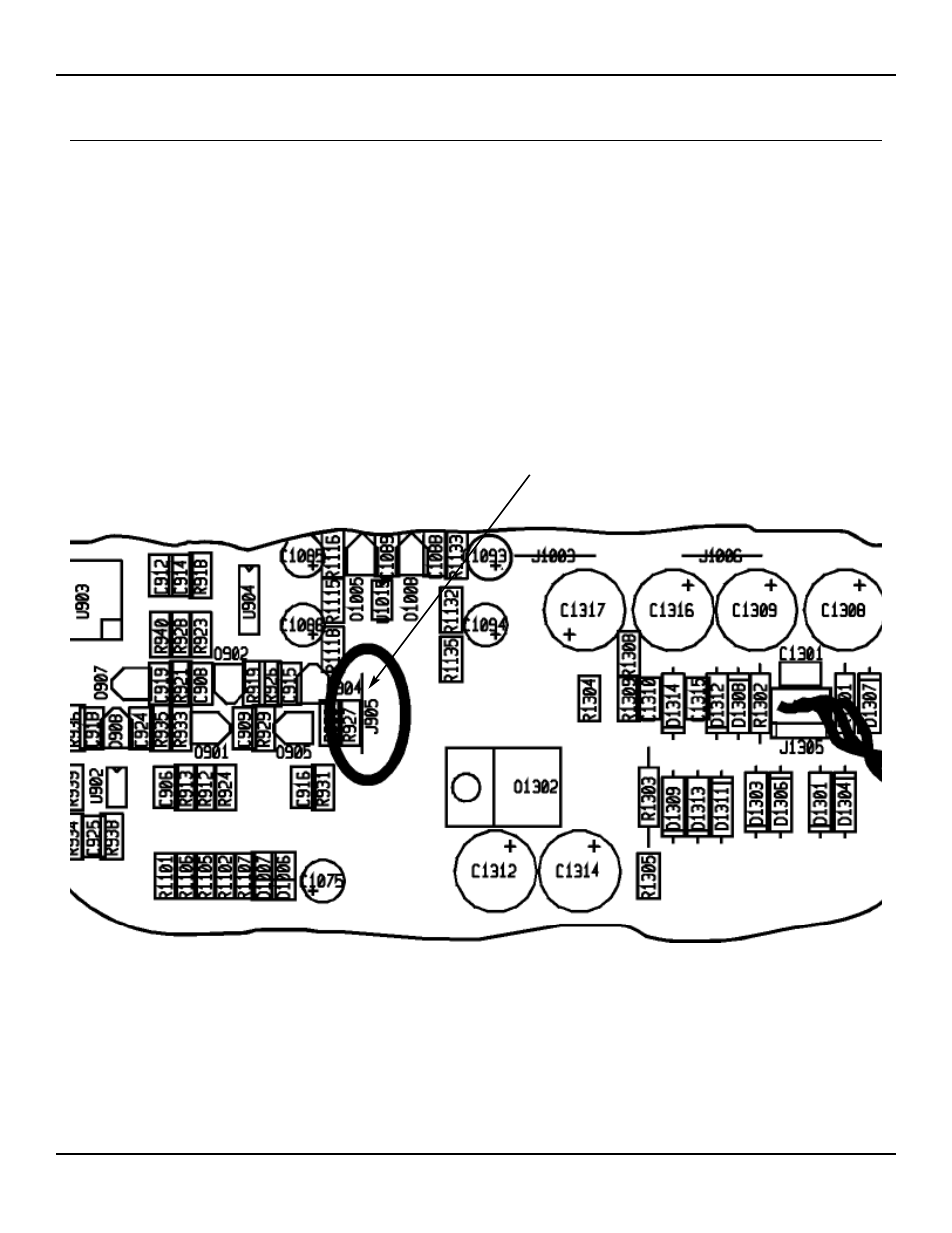
Cut Jumper Here
Options & Modifications
Page 25
Peavey Electronics Corp
Channel 7/8 Modification
This modification changes the functionality of the Channel 7/8 front panel select switch and the busing of the audio inputs.
When this modification is complete, the front panel switch will act as a “MUTE” switch for all signals connected to the
Channel 7 and 8 RCA input connectors. In addition, BOTH stereo channels (7 and 8) will SIMULTANEOUSLY feed the Left,
Right and Aux output buses. The “Select” action of the switch is defeated.
Refer to Figure 15. “
Cutaway of circuit board showing jumper location for Channel 7/8 Modification” while performing the following steps:
1. Unplug the SMR821 from the AC voltage source.
2. Remove the 6 screws securing the top panel of the SMR821. Remove the top and set aside.
3. Locate and cut the jumper J905. It is located near the power supply.
4. Place the top panel on the chassis and replace the 6 screws securing it to the chassis.
Figure 15. Cutaway of circuit board showing jumper location for modification of the Channel 7/8 Modification
