Notepad, Other options during a call, Adjust the earpiece volume – Philips E-GSM 900 User Manual
Page 10: Change the ringer, Activate the vibra alert
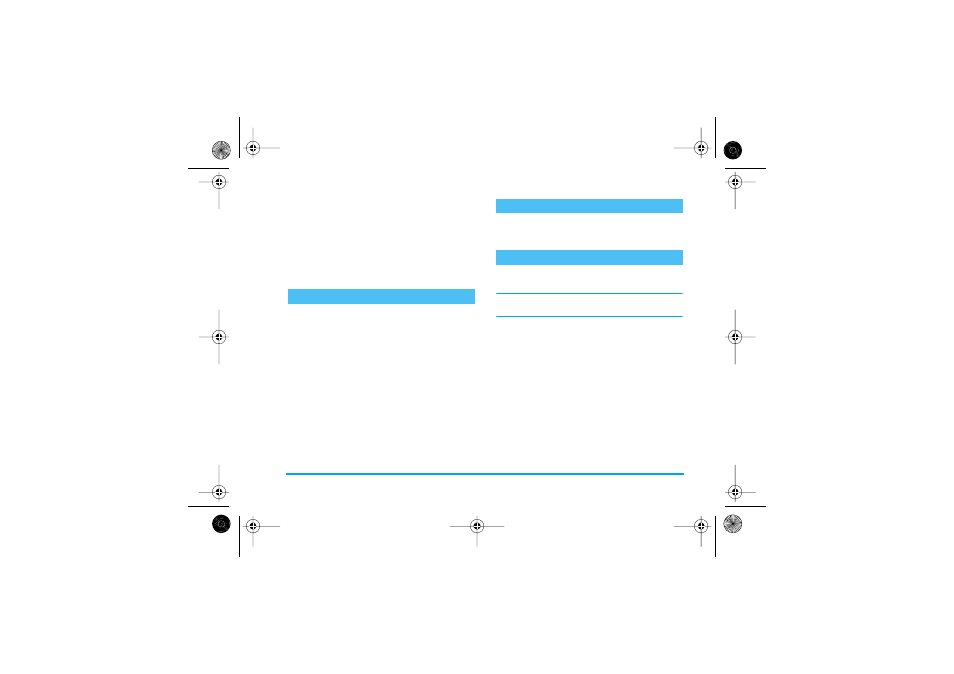
Main features
5
Notepad
Allows you to note down a number. You can then
store it in the phonebook, call, or send a message to
this number.
Other options during a call
•
SMS messages (see page 16)
•
Call list (see page 23)
•
End call
During a call, press
+
or
-
to increase or decrease
the volume.
In the main menu, select
Settings
>
Sounds
>
Ringtone
, press
,
and browse the list of ringers.
Select a ringer and press
,
to confirm.
To activate the vibra alert, select
Settings
>
Sounds
>
Vibra alert
, then
On
.
The vibra alert is automatically set to Off when you
plug the charger.
Adjust the earpiece volume
Change the ringer
Activate the vibra alert
Philips160_GB_4311 255 63101.book Page 5 Vendredi, 12. août 2005 9:36 09
See also other documents in the category Philips Mobile Phones:
- CT5358 (3 pages)
- CT5358 (3 pages)
- 535 (102 pages)
- Fisio 825 (99 pages)
- 639 (100 pages)
- CT6398 (3 pages)
- CT6398 (3 pages)
- Fisio 625 (92 pages)
- 630 (45 pages)
- 530 (104 pages)
- 855 (72 pages)
- 859 (2 pages)
- 659 (2 pages)
- CT3308 (2 pages)
- 330 (79 pages)
- 655 (46 pages)
- Genie (2 pages)
- GenieDB (61 pages)
- 191 (39 pages)
- S890 (75 pages)
- CTS660BLK/00 (2 pages)
- TV-SCREEN 37PFL3403 (55 pages)
- 21A582BH (20 pages)
- D-44867 (2 pages)
- CTS900 (2 pages)
- 32PW8521 (35 pages)
- CT0390BLK (2 pages)
- CTS660BLK (2 pages)
- Xenium CT9A9RSLV (3 pages)
- CTM600RED (2 pages)
- Cordless Telephone Dual Band (39 pages)
- SRU 7140 (108 pages)
- 288 (62 pages)
- SCE1015 (2 pages)
- Xenium CT9A9QPNX (2 pages)
- Cell Phone (72 pages)
- CT3558 (2 pages)
- 32PF9641D/10 (66 pages)
- X600 (91 pages)
- Xenium CTX600GRY (3 pages)
- DECT 629 (58 pages)
- 900 (87 pages)
- SBA290 (2 pages)
- Xenium CT1898 (2 pages)
- CTX503WHT/00 (34 pages)
