Philips SPF1027/05 User Manual
Page 13
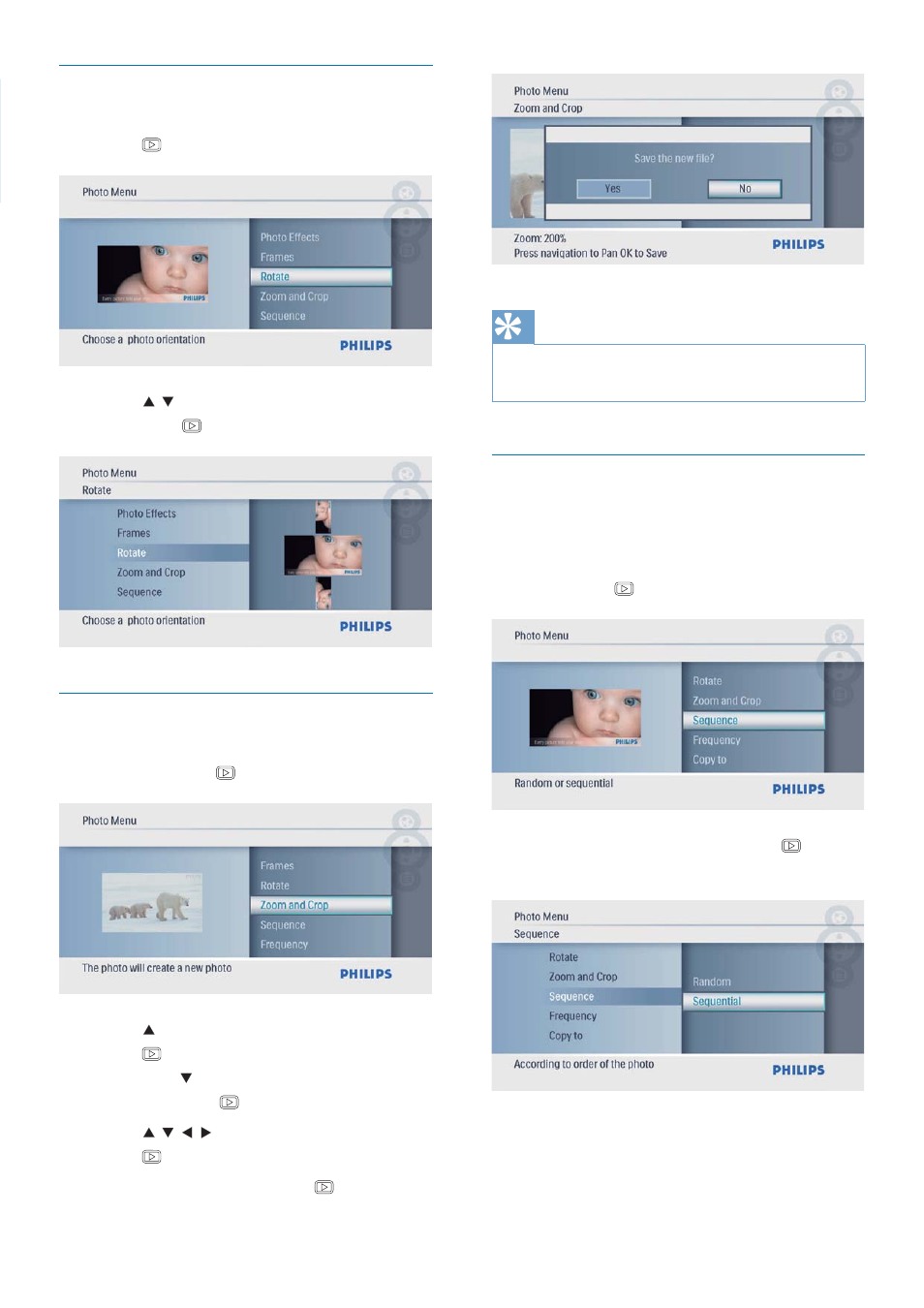
12
EN
Rotate a photo
1
In
[Photo Menu], select [Rotate] and then
press
to confi rm.
2
Press
/ to select an orientation, and
then press
to confi rm.
Zoom and crop a photo
1
In
[Photo Menu], select [Zoom and Crop]
and then press
to confi rm.
2
Press
to zoom in a photo, and then
press
to confi rm.
Press
•
to zoom out a photo, and
then press
to confi rm.
3
Press
/ / / to pan the photo, and then
press
to confi rm.
4
Select
[Yes], and then press to confi rm.
Tip
Zoom and crop function is only applied to photos over
•
480 x 234 pixel.
Select slideshow sequence
You can display the slideshow in sequence or
randomly.
1
In
[Photo Menu], select [Sequence] and
then press
to confi rm.
2
Select an option, and then press to
confi rm.
This manual is related to the following products:
