PRESTIGIO 590 User Manual
Page 9
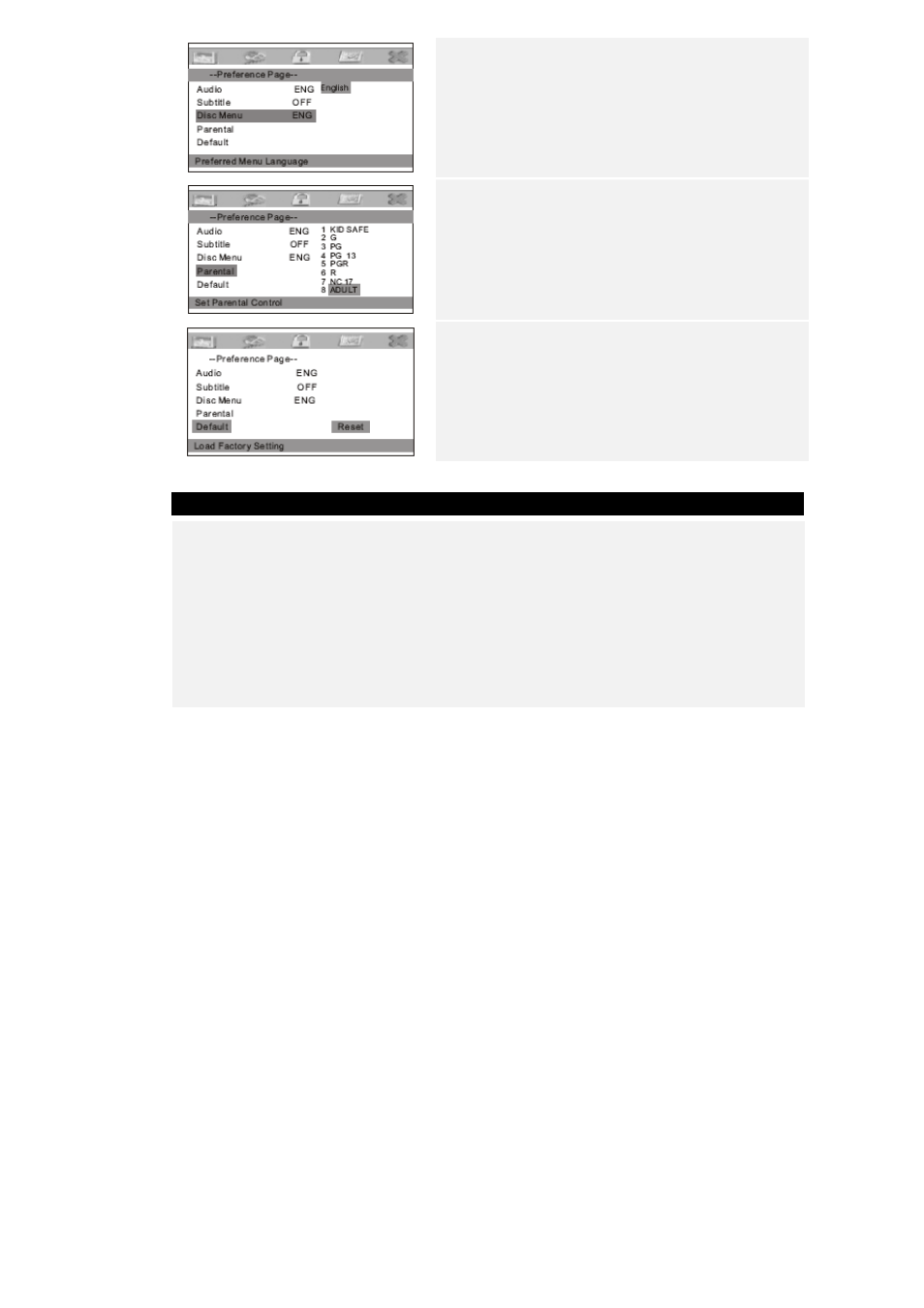
EN-9
Disc Menu:
z
Adjusts to desired menu language of DVD disc.
z
The default language is ENG.
NOTE:
z
This function is only available for DVD disc.
Parental:
z
Locks up specific segments of DVD contents.
z
Sets to various parental control levels of DVD disc.
z
The default value is set to ADULT.
Default:
z
Select the option and press ENTER button to restore
all settings to factory values.
Charging Device
z
The device battery is made of Lithium Polymer rechargeable batteries. Please fully charge the
battery pack before using for the first time.
z
Charging time under normal conditions is approximately 6 hours. A fully charged battery pack
delivers approximately 2 hours of main unit operation. However, operation time varies in
accordance with the files being played.
z
A Low Battery sign will be displayed when battery is running low. The battery will be depleted
completely after 10 minutes.
z
The battery can only be recharged when the device is in power off mode. Please turn off the
device before recharging battery. The battery status LED indicator will glow in red while
charging. It turns yellow when the device battery is fully charged.
