PRESTIGIO 590 User Manual
Page 3
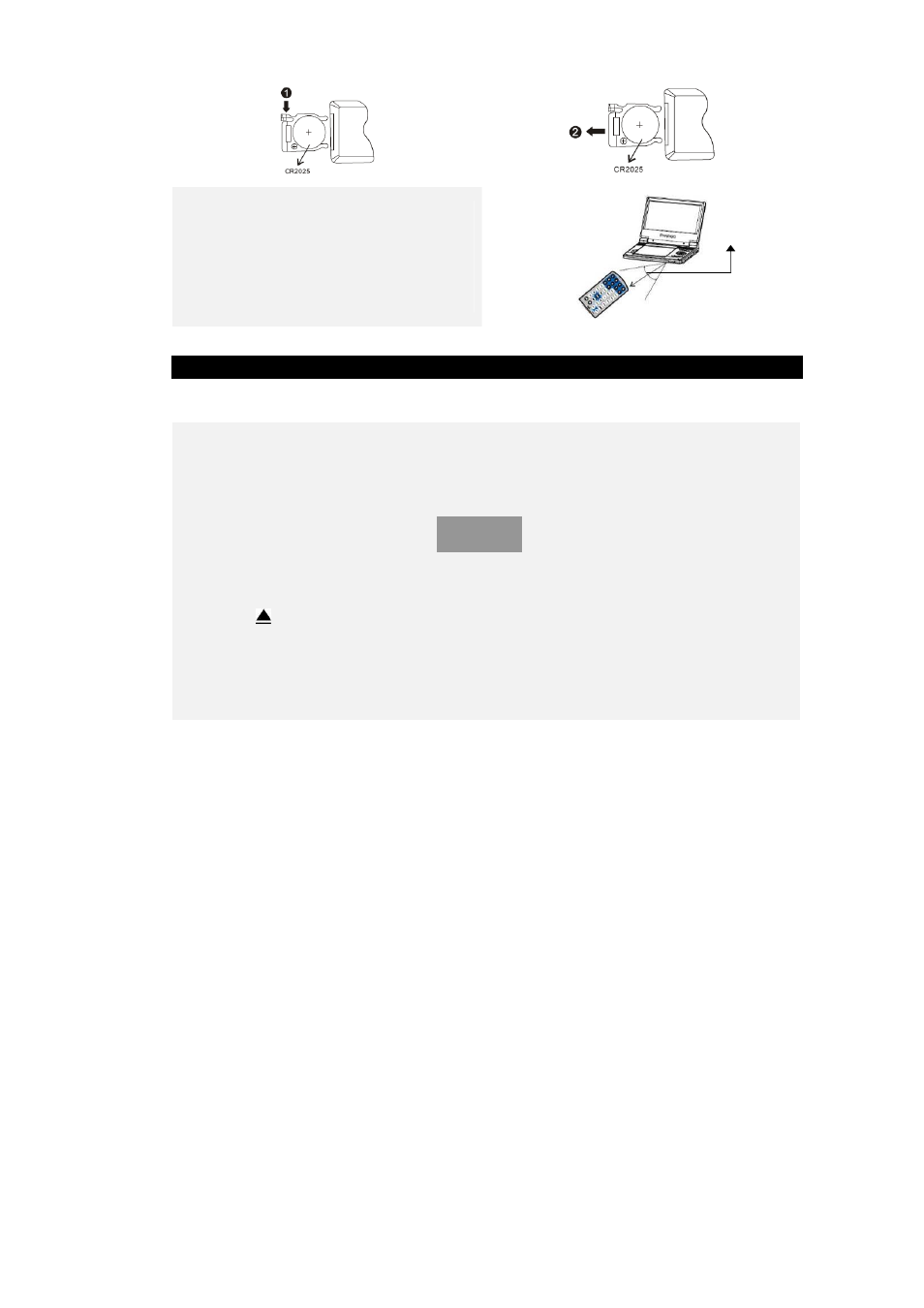
EN-3
NOTE:
Please follow below diagrams to replace battery:
When using remote control, please make sure
the infrared window on remote control is
aligned with infrared receiving window of the
device. The distance must be within 3 meters.
Please refer to the diagram on the right for
illustration.
Getting Started
Please read through the instructions below before operating Prestigio Portable DVD Player 590
for the first time.
To start disc/USB device/SD card media (DVD, MPEG4, SVCD, VCD, CD, MP3) playback:
1.
Connect Prestigio Portable DVD Player 590 to power supply or wall plug via power
adapter provided.
2.
Adjust the device to the best viewing position desired.
3.
Turn on the device by sliding power switch at the left side of unit to ON position. The source
menu will be displayed on screen:
NOTE:
When selecting media mode, please make USB device or SD/MMC card is properly inserted.
4.
Press
/
button to enter DVD Mode or Media Mode and press ENTER button to confirm
selection.
5.
Press
button to open disc tray cover. Place the disc with appropriate file formats in the disc
tray with printing side facing up. Close the disc tray cover.
6.
The device will automatically begin media playback process upon closing of disc tray cover.
7.
Adjust playback volume by scrolling VOLUME wheel at the left side of device to an
appropriate level before playback.
8.
Turn off the device by sliding power switch at the left side of unit to OFF position.
60°
DVD
MEDIA
