Primera Technology Max User Manual
Page 3
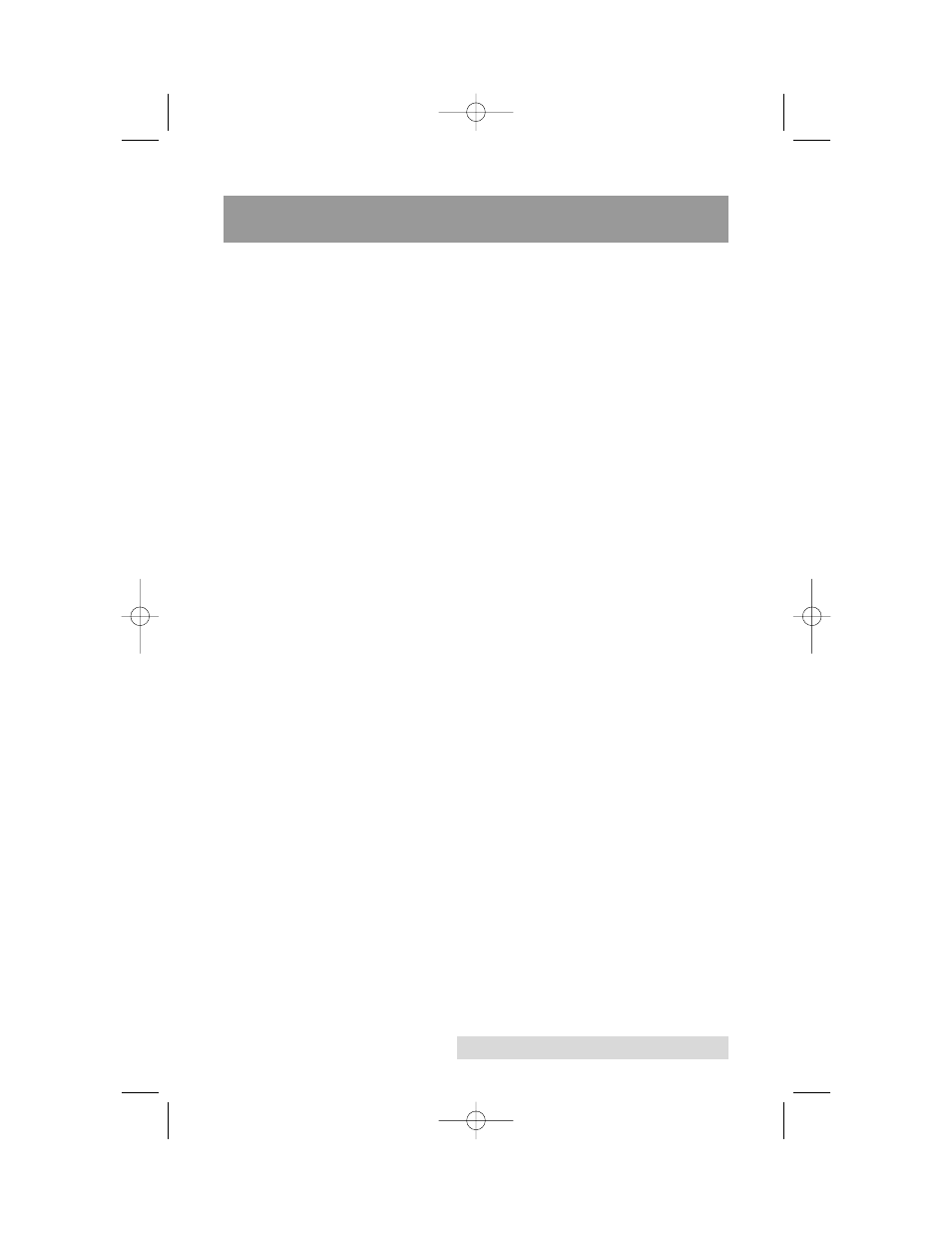
iii
Table of Contents
B. Installing the Laminator Software Driver......................................................1
C. Connecting the Laminator to Your Duplicator .............................................3
D. Creating Discs with Your Duplicator MAX in Primo ..................................7
E. Connecting the Laminator to Your Duplicator XL/Pro ..............................7
510887.qxd 1/21/2004 7:35 PM Page iii
This manual is related to the following products:
