Location of controls 11. programmed track play, Skip and search functions – Palsonic PDM-103 User Manual
Page 4
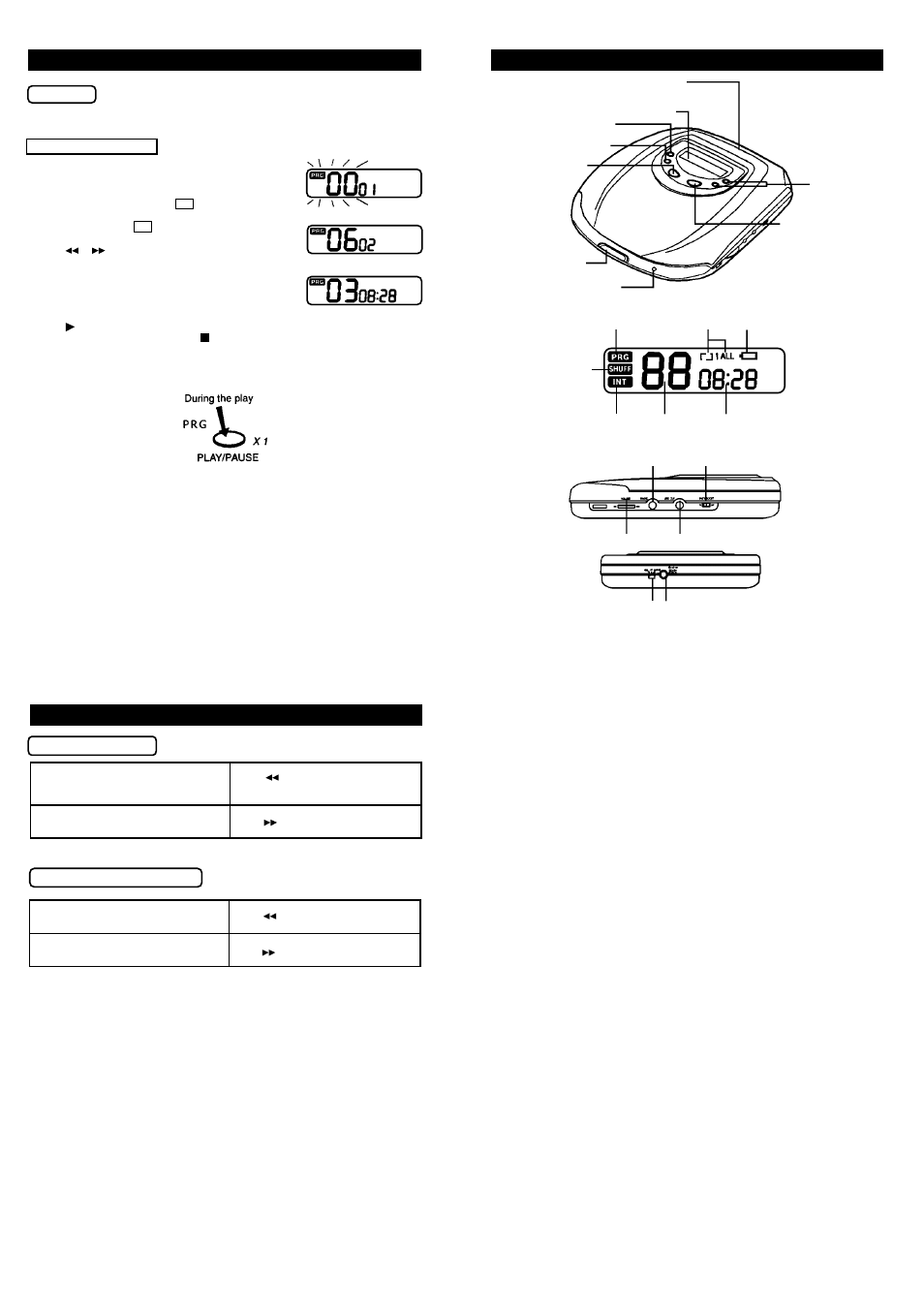
Press | or | to select the desired track.
Press the REPEAT button to enter the track into
memory. Programme No. will be increment one
step.
Repeat step 2 and 3 to program the order of more
tracks up to 20 tracks can be programmed into
memory.
Press || to start the programme play.
To erase the programme, simply press the STOP
button twice.
To set the programme play
* The track number and indicator flashing
appear on the display.
INTRO
INDICATOR
12. LOCATION OF CONTROLS
11. PROGRAMMED TRACK PLAY
This allows selected tracks on the disc to be played in any desired order.
* programmes can be set in the STOP mode or
normal play mode.
1.
Press the PROGRAM button when the unit is in the
stop mode a normal play mode until shows on
the display.
2.
3.
4.
5.
6.
DISC COMPARTMENT LID
STOP BUTTON
CHARGE
INDICATOR
PROGRAM
INDICATOR
REPEAT
INDICATOR
BATTERY
INDICATOR
RANDOM
INDICATOR
TRACK
DISPLAY
PLAYTIME
EARPHONE SOCKET
BASS BOOST SWITCH
VOLUME CONTROL
LINE OUT SOCKET
DC SOCKET
14
DISPLAY
PROGRAM
CD MODE
OPEN BUTTON
SKIP/SEARCH
BUTTON
PLAY/PAUSE
BUTTON
HOLD/OFF/CHARGE
13
PROGRAMME
PRG
PRG
To go back to the beginning of the current
or a previous track
Keep | depressed
Keep | depressed
To search at a high speed
Locating a Particular Point in a track
To go to the beginning of following tracks
Press | lightly and repeatedly
Press | lightly and repeatedly
To search forward at a high speed
Low level audio will be heard during the search process to assist in locating the correct point in the track
580-318N01-015
13. SKIP AND SEARCH FUNCTIONS
Locating a Particular track
15
