页面 7 – PYLE Audio PLD7HB User Manual
Page 7
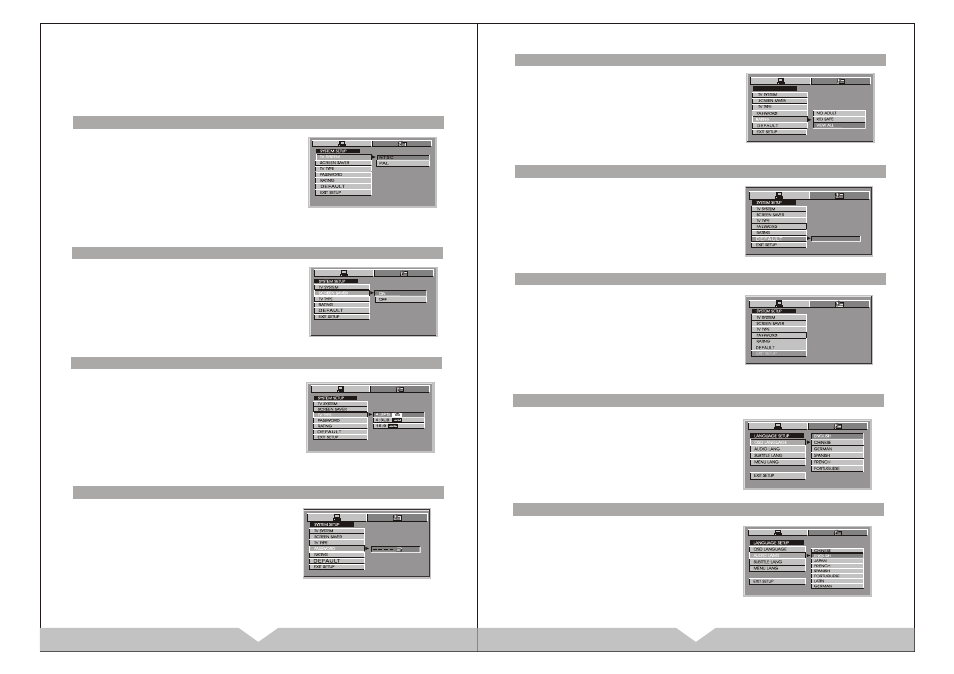
11
12
1).OSD LANGUAGE
7. MAIN UNIT SETTINGS
2).SCREEN SAVER
3).TV TYPE
4).PASSWORD
5).RATING
SYSTEM SETUP
Press SETUP when the main unit is in play mode. The set up menu
will be displayed in LCD.
1、SYSTEM SETUP
1).TV SYSETM
Please select the proper video signal
system if you want to see on a TV set.
Default: NTSC
NOTE: The picture may be a grey
picture if the system is not
correctly set.
This function can save in stop, no disc
over 1 minutes.
Select OFF to turn on the saver, Select
ON to disable saver.
Default is saver.
Selecting a TV scale, with 16:9, 4:3 LB
and 4:3 PS.
NOTE: Picture scale is depending the
disc. Please select the correct
scale.
Default setting: 0000. When unlock,
new parent lock can be input and select
the parent lock level..
This setting can control the unit play
parent lock DVD disc. Level is divided
in to 2 level: normal and children.
Selecting Normal the lock is cancel.
Default: Normal
OTE: The parent lock level can not be set if the parent lock is locked.
6).DEFAULT
To restore the factory setting, please
select this item and press ENTER.
Exit the setting.
8).EXIT SETUP
2. LANGUAGE SETUP
Selecting a OSD language: Please
enter the OSD language select menu,
use cursor key to move the cursor to
the language what you want and press
ENTER.
2).AUDIO LANG
Selecting a audio language Please
enter the audio language select menu,
use cursor key to move the cursor to
the language what you want and press
ENTER.
If the disc not have the language, it is
not showing this language.
