15 specifying operation time – Panasonic BL-C30A User Manual
Page 74
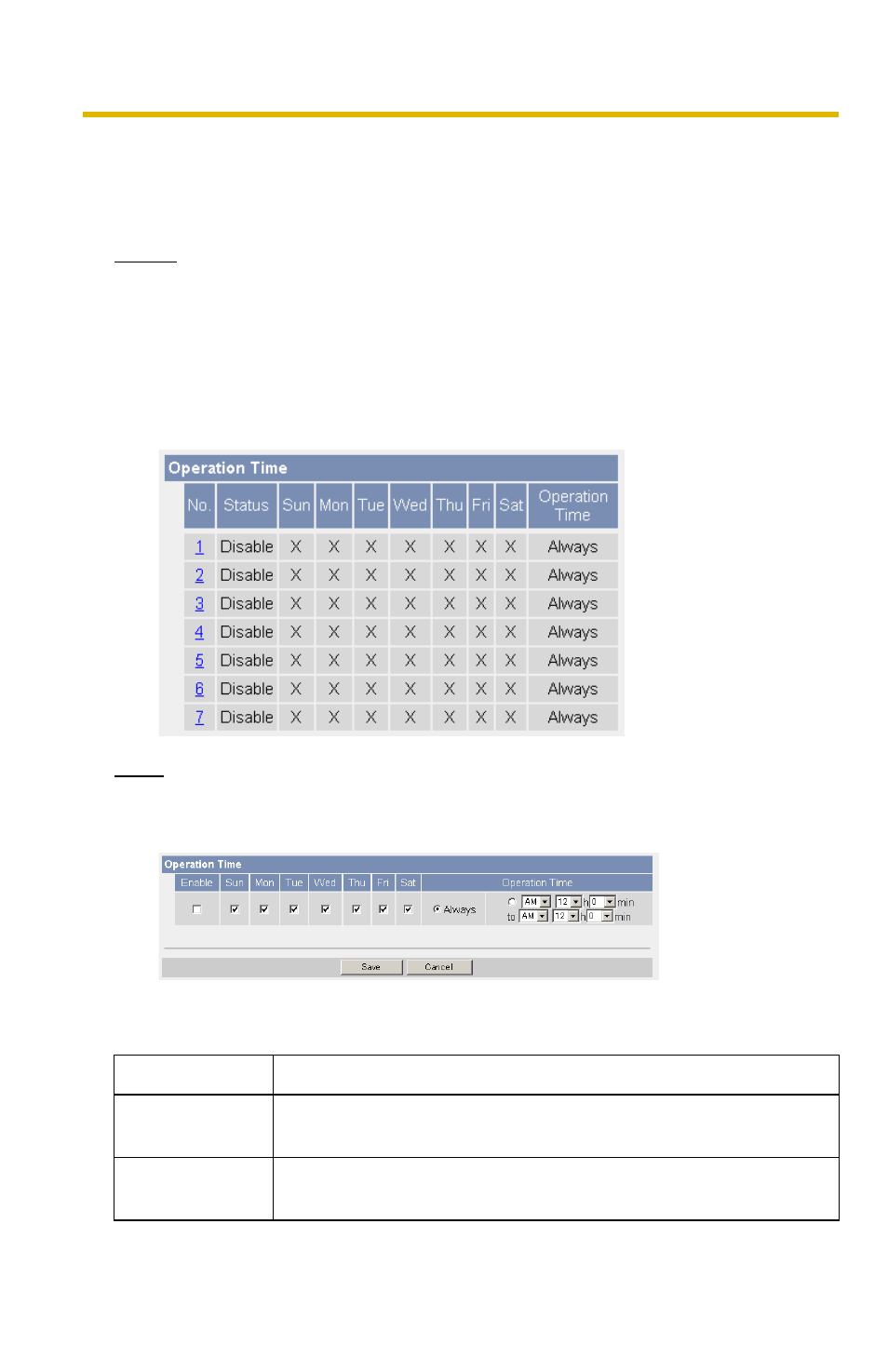
Operating Instructions
74
2.15 Specifying Operation Time
The Operation Time page allows you to limit the operation time. The camera image
turns to a gray screen outside the operation time.
Notes
•
If you wrongly set the time period, your privacy may be seen. Confirm the
time period after the setup.
•
If you access the camera as an administrator, you can view the image
outside the time period.
1.
Click [Operation Time] on the Setup page.
2.
Click [No.] to set the operation time.
Note
If No. 1—7 are disabled, the camera can always be operated.
3.
Check [Enable], set the time, and click [Save]
•
Clicking [Cancel] takes you back to the previous page without saving
changes.
Setting
Description
Enable
•
Check the box to enable the setting. Clear the box to
disable it.
A day of the
week
•
Check the box to enable the day. Clear the box to disable it.
- DMC-FZ50 (144 pages)
- DMC-TZ2 (54 pages)
- DMC-LS70 (112 pages)
- DMC-FX3 (128 pages)
- DMC-FX01 (116 pages)
- DMC-LZ7 (104 pages)
- DMC-TZ1 (124 pages)
- DMC-FZ7 (132 pages)
- DMC-FX07 (128 pages)
- DMC-FZ18 (171 pages)
- DMC-LZ4 (112 pages)
- DMC-LS85 (24 pages)
- DMC-LS2 (104 pages)
- DMC-LZ8 (140 pages)
- DMC-FX30 (112 pages)
- DMC-LX2 (8 pages)
- DMC-FX50 (128 pages)
- DMC-LS5 (2 pages)
- DMC-FZ2PP (112 pages)
- DMC-FX520 (1 page)
- DMC-FZ60 (40 pages)
- AK-HC910L (32 pages)
- BB-HCE481A (2 pages)
- ZS3 (9 pages)
- AK-HBU931P (12 pages)
- AK-HC1500G (52 pages)
- DMC-TZ1EF (63 pages)
- DMC-LC1PP (140 pages)
- WV-NM100 (74 pages)
- DMC-F2 (130 pages)
- DMC-LZ2GN (104 pages)
- BL-C111A (4 pages)
- AW-E860L (292 pages)
- DMC-LC50PP (128 pages)
- DMC-FX580 (144 pages)
- AW-E300 (55 pages)
- DMC-FZ20GN (116 pages)
- DMC-F1PP (100 pages)
- AJ-HC1500G (4 pages)
- BB-HCM311 (24 pages)
- AK-HC1800N (41 pages)
- AJ-D610WA (158 pages)
- DMC-LC1GN (128 pages)
- BL-C20A (141 pages)
- BL-C1A (141 pages)
